-
drkaulAsked on December 6, 2017 at 2:16 AM
In my form the people can read my question correctly, also in the forms in bei inbox, the text ist correct, but if we open the form in the email, we get in our office, the questiontext is "type a question". At the moment we know what the answer mean "Yes" oder "no". but what is the mistake? it is a single-choice question.
thanks, alex
-
Nik_CReplied on December 6, 2017 at 3:17 AM
Could you please share the form URL so we can have a closer look?
We'll wait for your response.
Thank you!
-
drkaulReplied on December 6, 2017 at 4:51 AM
here the link and two screenshots from the form and the email
https://www.doctores-kaul.de/anmeldebogen-f%C3%BCr-kinder-zahnarzt-aachen
-
drkaulReplied on December 6, 2017 at 5:04 AM
 i
i
-
Nik_CReplied on December 6, 2017 at 5:15 AM
Thank you for additional information.
Here is the cause of the problem:
1) The name of the field "Ich bin damit einverstanden, dass im Rahmen der gesetzlichen U-Untersuchung, Befunde an den Kinderarzt übermittelt werden dürfen." is 'typeA':

And that is fine. But in the email Notifier, it is like this:

So the field's name is incorrect. Also, 'Type a question' field doesn't exist in that part of the form, so Email should look like this:

I corrected the field's name, and removed the extra field 'Type a question'.
I applied the above changes to your form already, so please test and let us know how it worked.
Additionally, I noticed one more field with that label:

Not sure what should be labeled, so please check.
We'll wait for your response.
Thank you!
-
drkaulReplied on December 19, 2017 at 4:20 AM
1. in the emails we get from our jotform-form, there is missing one question, why? Can you help me please?
2. also you see on the left, the answere of the third question ist "nein" (no), in the email the answer ist "ja" (yes) and in the form there is no possibility "no" oder "yes", very crazy. In the form you can choose between "nicht bekannt" (= i don't know) and "(write yourself)", where is the mistake?
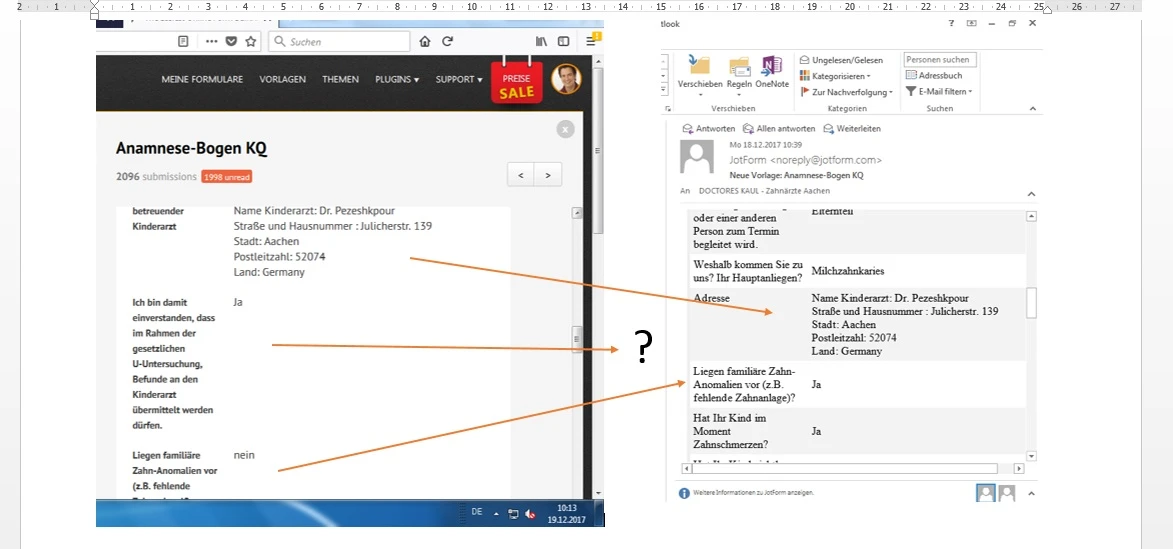
-
Nik_CReplied on December 19, 2017 at 5:53 AM
I would advise you to re-create the Notifier if you didn't do any special customizing of it. Since that will re-create it with fields properly shown.
It looks like your fields are messed up somehow with their names in the builder so that's why the confusion.
If you would like to do so, here is how:

That should solve your issue permanently.
Let us know how it worked.
Thank you!
-
drkaulReplied on December 19, 2017 at 6:06 AM
sorry, but it is so fast, that i don't understand what you want to explain me. is it possible that you paste the missing form in the email?

-
Ardian_LReplied on December 19, 2017 at 9:37 AM
Please follow instructions in the link below on how to setup email notifications.
https://www.jotform.com/help/25-Setting-up-Email-Notifications
Let us know if you have any other question.
- Mobile Forms
- My Forms
- Templates
- Integrations
- INTEGRATIONS
- See 100+ integrations
- FEATURED INTEGRATIONS
PayPal
Slack
Google Sheets
Mailchimp
Zoom
Dropbox
Google Calendar
Hubspot
Salesforce
- See more Integrations
- Products
- PRODUCTS
Form Builder
Jotform Enterprise
Jotform Apps
Store Builder
Jotform Tables
Jotform Inbox
Jotform Mobile App
Jotform Approvals
Report Builder
Smart PDF Forms
PDF Editor
Jotform Sign
Jotform for Salesforce Discover Now
- Support
- GET HELP
- Contact Support
- Help Center
- FAQ
- Dedicated Support
Get a dedicated support team with Jotform Enterprise.
Contact SalesDedicated Enterprise supportApply to Jotform Enterprise for a dedicated support team.
Apply Now - Professional ServicesExplore
- Enterprise
- Pricing




























































 i
i 





