-
jmayfieldAsked on December 6, 2017 at 4:31 PM
I have applications for our education program from all over the state. We have 6 different regions that these apps can come from, and 6 different regional supervisors who would evaluate the apps in their region.
How can I sort apps by region (this is a question on our apps) and send to the regional supervisors in a PDF format. PDF is easier to evaluate then on excel. I know I can sort the excel documents.
Thanks
-
MikeReplied on December 6, 2017 at 6:59 PM
Thank you for contacting us.
It is usually possible to filter the submission data directly via form submissions page, and then download the filtered data.
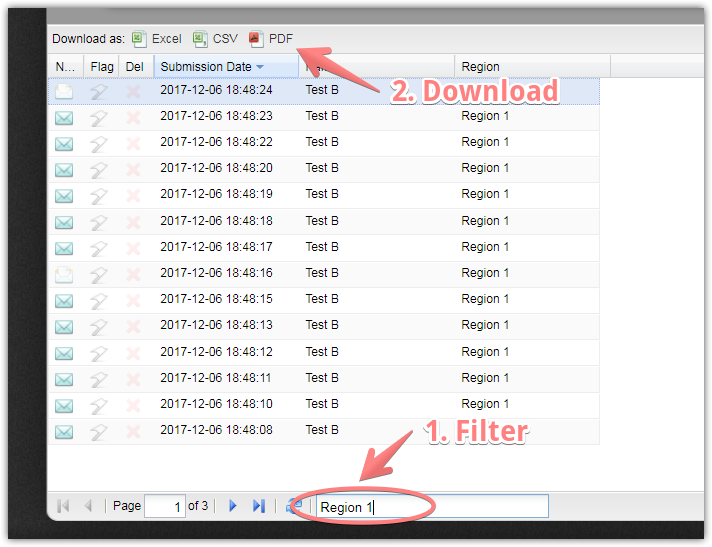
However, the PDF reports are limited to 10 submissions per file, so you will need to download multiple PDF reports.
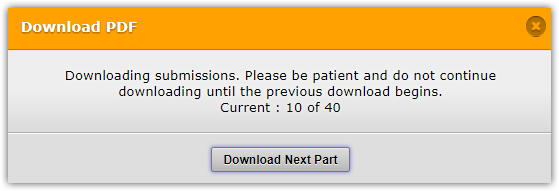
The 10 submissions per file limit does not apply to the Excel/CSV downloads.
If you need any further assistance, please let us know.
-
jmayfieldReplied on December 6, 2017 at 7:19 PM
I tried that, but for some reason it keeps adding just a few from other regions into the list. I might be able to use this solution it just isn't perfect.
-
JanReplied on December 6, 2017 at 9:12 PM
Unfortunately, I was not able to find any other alternative to the solution provided by my colleague Mike. This is the best way to filter the submission and export it to a PDF file.
Thank you for your understanding.
- Mobile Forms
- My Forms
- Templates
- Integrations
- INTEGRATIONS
- See 100+ integrations
- FEATURED INTEGRATIONS
PayPal
Slack
Google Sheets
Mailchimp
Zoom
Dropbox
Google Calendar
Hubspot
Salesforce
- See more Integrations
- Products
- PRODUCTS
Form Builder
Jotform Enterprise
Jotform Apps
Store Builder
Jotform Tables
Jotform Inbox
Jotform Mobile App
Jotform Approvals
Report Builder
Smart PDF Forms
PDF Editor
Jotform Sign
Jotform for Salesforce Discover Now
- Support
- GET HELP
- Contact Support
- Help Center
- FAQ
- Dedicated Support
Get a dedicated support team with Jotform Enterprise.
Contact SalesDedicated Enterprise supportApply to Jotform Enterprise for a dedicated support team.
Apply Now - Professional ServicesExplore
- Enterprise
- Pricing




























































