-
muralivaratharajanAsked on March 22, 2024 at 2:50 AM
-
Israel JotForm SupportReplied on March 22, 2024 at 3:03 AM
Hi kchouston4you,
Thanks for reaching out to Jotform Support. You can set a Unique Submission or Unique field to achieve this. The Unique Submission has two options. Check Cookies Only - the form will check whether the submission came from the same browser. The Check Cookies and IP - This means the form checks whether the submission came from the same browser and IP address. Another option is to set the Unique Field, this feature will allow you to set limits based on an answer from a specific field. Let me show you how:
- In Form Builder, in the orange navigation bar at the top of the page, click on Settings and then click on Show More Options.
- In the Form Settings menu, scroll down and select Check Cookies and IP on the Unique Submission dropdown menu.

You can also check out the guide here on how to set unique submissions on the form. If you choose the Unique Field, you can choose a specific field in your form. Currently, the Unique Field feature is available only for the following elements:
- Short Text Entry
- Dropdown
- Number
Give it a try and let us know how it goes.
-
muralivaratharajanReplied on March 22, 2024 at 3:58 AM
Thanks Israel.
Unique submission means that a particular person is only allowed to submit once - that's my understanding. So, if we check cookie and IP address, then if they are the same they will be prevented from entering the form for the second time.
Whereas, I was hoping that the user can change their mind and resubmit, and we could use the latest result. I think we could achieve that through the reports available to us.
Thank you for your assistance.
Regards
Murali
-
Israel JotForm SupportReplied on March 22, 2024 at 4:03 AM
Hi kchouston4you,
Thanks for getting back to us. Please know that you can set the form up so that anyone who submits your form can edit it after they've submitted it. It's easy, let's do it:
- Open your form in Form Builder, and in the orange navigation bar at the top of the page, click on Settings.
- In the Settings menu, click on Emails and hover your mouse over the Autoresponder Email.
- Click on the Pencil icon, and in the window that opens, click on the Form Fields dropdown menu and select Edit Link.
- After adding the link, click on Save, and you're done.

After submitting the form, the submitters will get an email like the one below:

Let us know if you have any other questions.
-
muralivaratharajanReplied on March 22, 2024 at 4:39 AM
Thanks Israel
My screen doesn't look the same as yours.
-
Kenneth JotForm SupportReplied on March 22, 2024 at 5:16 AM
Hi Murali,
Thank you for sharing the screenshot. The screenshot my colleague shared was already the result of putting the edit submission link in, and receiving it as an email, while yours is the email content setting.
Can you use the custom edit link below and insert this into the email content as a hyperlink:
https://www.jotform.com/edit/{id}
Kindly refer to the screenshot below:
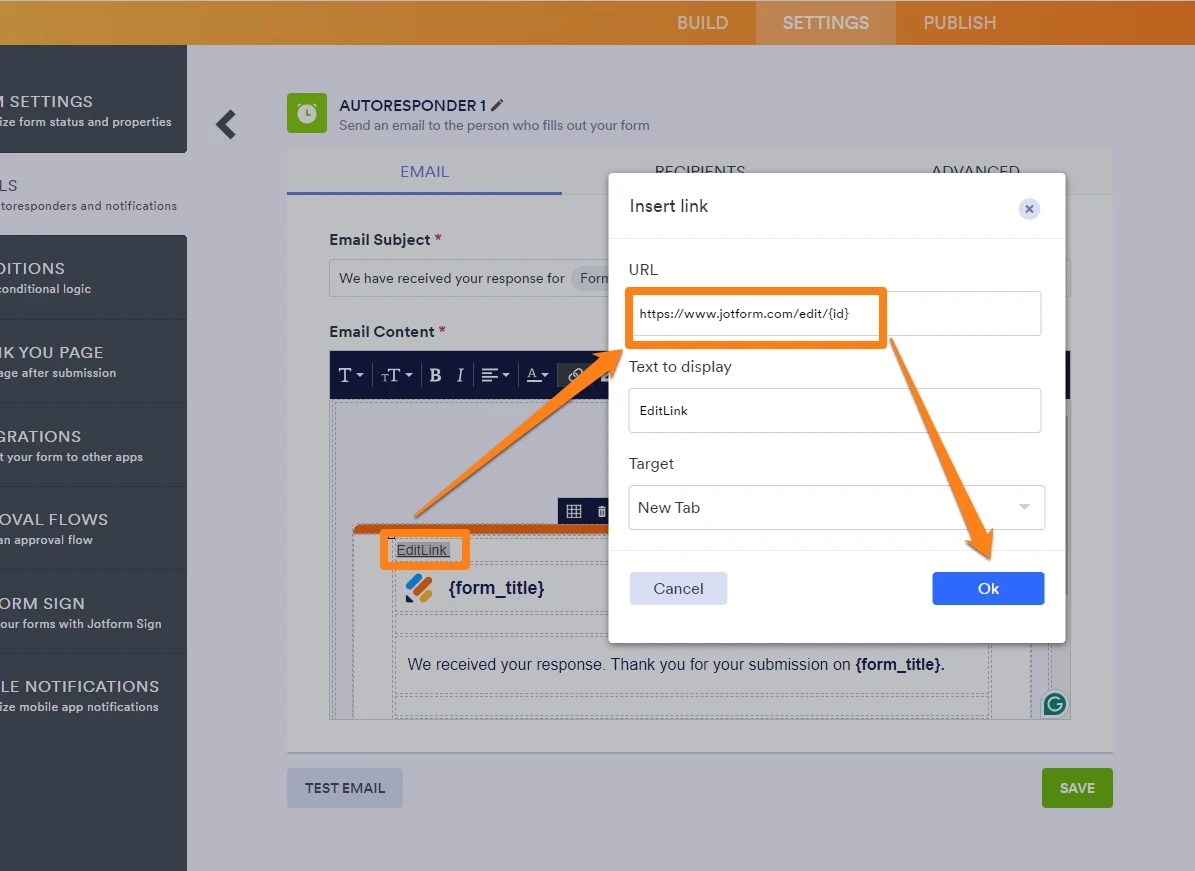
You are welcome to clone and test my cloned form.
If you have questions, please let us know.
- Mobile Forms
- My Forms
- Templates
- Integrations
- INTEGRATIONS
- See 100+ integrations
- FEATURED INTEGRATIONS
PayPal
Slack
Google Sheets
Mailchimp
Zoom
Dropbox
Google Calendar
Hubspot
Salesforce
- See more Integrations
- Products
- PRODUCTS
Form Builder
Jotform Enterprise
Jotform Apps
Store Builder
Jotform Tables
Jotform Inbox
Jotform Mobile App
Jotform Approvals
Report Builder
Smart PDF Forms
PDF Editor
Jotform Sign
Jotform for Salesforce Discover Now
- Support
- GET HELP
- Contact Support
- Help Center
- FAQ
- Dedicated Support
Get a dedicated support team with Jotform Enterprise.
Contact SalesDedicated Enterprise supportApply to Jotform Enterprise for a dedicated support team.
Apply Now - Professional ServicesExplore
- Enterprise
- Pricing




























































