-
thehartfordprojectAsked on December 11, 2017 at 11:06 PM
I set certain conditional formatting, but when I test the form the logic doesn't seem to be working. For example, I'll tell it to hide page 3 if the answer is "0 students" but then page 3 shows up, asking for info for "student one."
I'd also love an option to duplicate multiple fields (or a whole page) while recreating the same conditional logic - is that an option?Thanks!
-
BJoannaReplied on December 12, 2017 at 2:33 AM
Is this the form you are working on http://www.jotform.us/form/73404424384151?
I inspected your conditions and if option 0 students is selected the users should be redirected to page 11. I tested your form multiple times with '0 students' option and sometimes I was redirected to page 11 and sometimes I was redirected to page 3.
I am not exactly sure but the issue could be related to AutoFill feature that is enabled on your form.
I noticed that you are hiding multiple pages and that you have a lot of conditions. You can reduce the number of conditions and hide those pages by using skip to a page conditional logic.
How to Skip Pages Using Conditional Logic
On my cloned form I changed the conditions for My Church isn't Listed option and I used skip to a page option.
My form is now working properly and I am not redirected to the page 3 when 0 students option is selected. Here is my form: https://form.jotform.com/73451226503954
Feel free to test it and see if the logic is working properly there. You can also clone it.
You can use the skip page logic for 0 students option as well.
I moved your other question to a separate thread and we will provide you an answer there shortly.
-
thehartfordprojectReplied on December 12, 2017 at 11:16 AM
Hello :)
Thank you for your response. This works for "0 Students" but would not seem to work for any number of students (i.e. for "1 student" I don't want to "skip to" a page but want to go directly to page 3, and then skip to page 11). I too was having the logic work sometimes, and not other times.
We just signed up for your Gold Plan, and require a lot more conditional logic than is already in the form. I need to know the conditional logic will be reliable and work for each user filling out our forms. If this is not a reliable service (for example, sometimes going to page 3 and sometimes being redirected to page 11) I worry that the system will not work for us. JotForm came highly recommended, and it seems like a great service, but I need to be able to see and trust what will happen with each conditional setting.
I'm also wondering - does the order of the conditional logic settings (under the "conditions" tab) make any difference? Could it be prioritizing one condition over another? And likewise, is having a "required" question on a page, and then trying to hide that page, possibly creating problems/inconsistencies?
Thank you,
Jacquelyn
-
BJoannaReplied on December 12, 2017 at 12:01 PM
The conditional logic will be reliable as long as there are no conflicts between conditions. You should not use multiple Hide Page conditions for different fields because there will be a conflict between conditions and the condition for the latest field that was filled will be resolved by the form.
Because of that, I suggested you to use Skip to Page conditional logic.
You can apply the same logic for '1 student option', but you will have to make condition a bit more complexes. For example, like this.
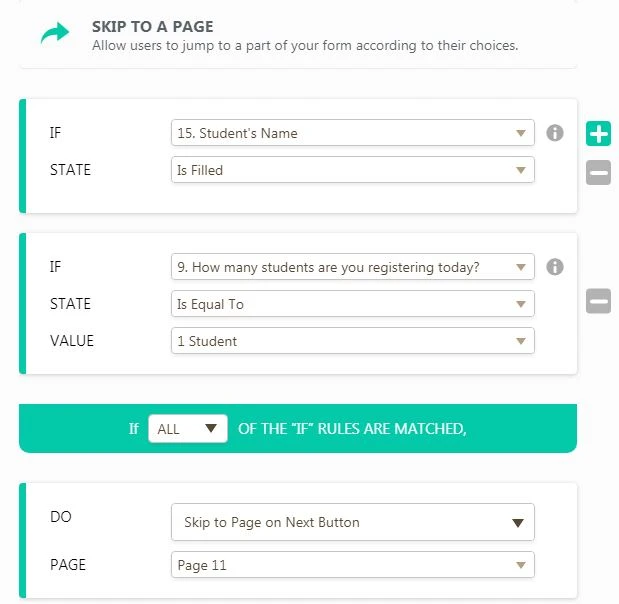
Student Name field inside of the condition is Student Name field from page 3. You can use the same logic for other students options.
Here is a new demo form: https://form.jotform.com/73455228903964
Feel free to test my new condition.
Regarding the order of conditions - as far as I know, the order is not important. If there are conflicts between conditions the latest condition that was triggered will be resolved. That was an issue on your form when you were using multiple conditions to hide the same page.
-
thehartfordprojectReplied on December 12, 2017 at 12:17 PM
Thank you. I've set up a clone of the form a bit differently now. After each student there is a page asking "would you like to register another student?" If I use the "skip to page" feature, will that work? Even if multiple conditions are set to skip to page 14 or page 18?
If not, I can try your method above, it just seems a bit cumbersome to manage.
Thank you!
-
BJoannaReplied on December 12, 2017 at 12:43 PM
That will work, even is multiple conditions are set to skip to the same page.
There is also one more alternative considering that you already added student fields info inside of the Section Collapse fields. You can add all student fields on the same page and use conditional logic to show/hide Section Collapse fields.
Show or Hide Multiple Fields at Once Using the Section Collapse Field
Here is a demo form: https://form.jotform.com/73454939103964
Feel free to test it and clone it.
- Mobile Forms
- My Forms
- Templates
- Integrations
- INTEGRATIONS
- See 100+ integrations
- FEATURED INTEGRATIONS
PayPal
Slack
Google Sheets
Mailchimp
Zoom
Dropbox
Google Calendar
Hubspot
Salesforce
- See more Integrations
- Products
- PRODUCTS
Form Builder
Jotform Enterprise
Jotform Apps
Store Builder
Jotform Tables
Jotform Inbox
Jotform Mobile App
Jotform Approvals
Report Builder
Smart PDF Forms
PDF Editor
Jotform Sign
Jotform for Salesforce Discover Now
- Support
- GET HELP
- Contact Support
- Help Center
- FAQ
- Dedicated Support
Get a dedicated support team with Jotform Enterprise.
Contact SalesDedicated Enterprise supportApply to Jotform Enterprise for a dedicated support team.
Apply Now - Professional ServicesExplore
- Enterprise
- Pricing



























































