-
KimihikoSaitoAsked on December 13, 2017 at 7:49 PM
Hello,
I cannot see the way to localize some text of attachment file selector.
How can I do it ?
Please see the attachment.
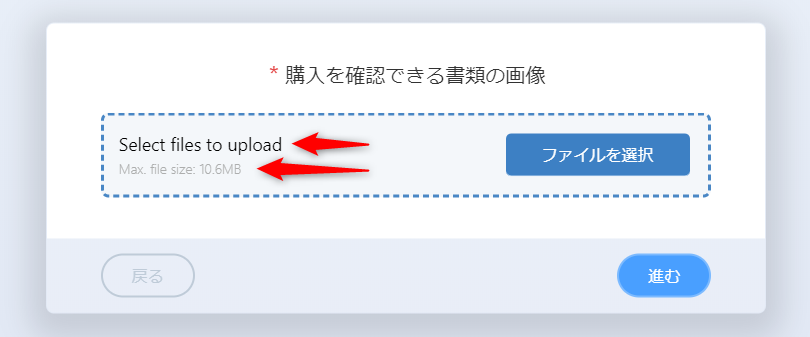
-
Jed_CReplied on December 13, 2017 at 9:28 PM
You can add your translation in form Settings > Field translations or Warnings and Indicators tab. Kindly check our guide here https://www.jotform.com/help/298-How-to-Make-Your-Forms-Multilingual and see if that helps.
Let us know if you have any questions.
-
KimihikoSaitoReplied on December 13, 2017 at 9:48 PM
I can’t find the text “Select files to upload” on Translations panel.
-
liyamReplied on December 14, 2017 at 2:28 AM
We apologize for this. Unfortunately, the text for that part is not possible to be changed. Let me escalate this to our development team and see what can be done. We'll get back to you once we have updates.
Thanks.
- Mobile Forms
- My Forms
- Templates
- Integrations
- INTEGRATIONS
- See 100+ integrations
- FEATURED INTEGRATIONS
PayPal
Slack
Google Sheets
Mailchimp
Zoom
Dropbox
Google Calendar
Hubspot
Salesforce
- See more Integrations
- Products
- PRODUCTS
Form Builder
Jotform Enterprise
Jotform Apps
Store Builder
Jotform Tables
Jotform Inbox
Jotform Mobile App
Jotform Approvals
Report Builder
Smart PDF Forms
PDF Editor
Jotform Sign
Jotform for Salesforce Discover Now
- Support
- GET HELP
- Contact Support
- Help Center
- FAQ
- Dedicated Support
Get a dedicated support team with Jotform Enterprise.
Contact SalesDedicated Enterprise supportApply to Jotform Enterprise for a dedicated support team.
Apply Now - Professional ServicesExplore
- Enterprise
- Pricing




























































