-
corazonincAsked on December 15, 2017 at 10:41 AM
or remove an email from the list under the free tier if i had multiple recipients
-
Richie JotForm SupportReplied on December 15, 2017 at 11:09 AM
Unfortunately, only paid users can add multiple email recipients.
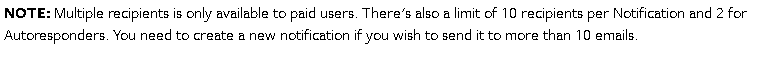
You can delete a recipient by clicking the x beside the email address.
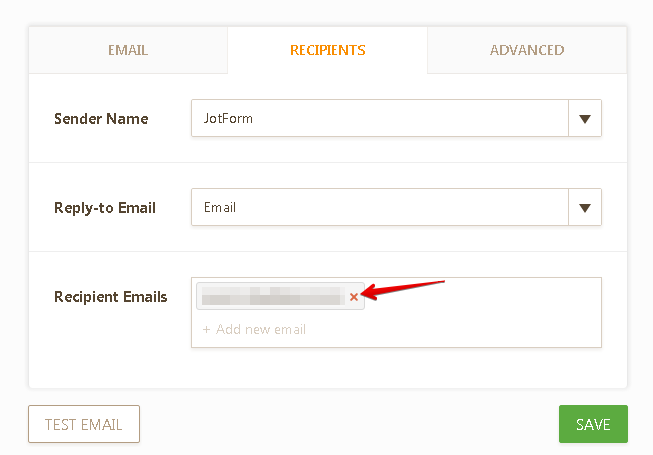
You can check the article here on the updated sending multiple recipients.
Send-Notifications-to-Multiple-Recipients
Please let us know if we can be of further assistance.
-
corazonincReplied on December 15, 2017 at 11:35 AM
when i delete a recipient's email and save it but when i go back into it its still listed there.
-
David JotForm SupportReplied on December 15, 2017 at 1:04 PM
I checked from my test Free account and was able to update the recipient address. I deleted the original, replaced it with a new one, then clicked "Save" and the address updated.
If that is not the case on your end, let us know which form you are working with, which notification email and what address you are trying to update the notification to. We can check to see if we can reproduce the issue on our end.
-
corazonincReplied on December 15, 2017 at 1:24 PM
my guess is that i Currently have 3 recipients in that list and when i hit save it wont let me save it correctly because there is more than 1 already in there, Im assuming if i delete 2 it will let me save it.
-
Welvin Support Team LeadReplied on December 15, 2017 at 2:39 PM
You are correct. We kept all existing forms with multiple recipients, but free accounts cannot add more to the list if they don't upgrade. If you want to add more, consider creating a new notification email. That still work based on my test.
- Mobile Forms
- My Forms
- Templates
- Integrations
- INTEGRATIONS
- See 100+ integrations
- FEATURED INTEGRATIONS
PayPal
Slack
Google Sheets
Mailchimp
Zoom
Dropbox
Google Calendar
Hubspot
Salesforce
- See more Integrations
- Products
- PRODUCTS
Form Builder
Jotform Enterprise
Jotform Apps
Store Builder
Jotform Tables
Jotform Inbox
Jotform Mobile App
Jotform Approvals
Report Builder
Smart PDF Forms
PDF Editor
Jotform Sign
Jotform for Salesforce Discover Now
- Support
- GET HELP
- Contact Support
- Help Center
- FAQ
- Dedicated Support
Get a dedicated support team with Jotform Enterprise.
Contact SalesDedicated Enterprise supportApply to Jotform Enterprise for a dedicated support team.
Apply Now - Professional ServicesExplore
- Enterprise
- Pricing





























































