-
SignatureCleaningAsked on December 18, 2017 at 10:08 AM
I added this to the CSS and my form is still wider when viewed sideways on mobile.
.form-all {
width: 320px !important;
margin-left: auto !important;
margin-right: auto !important;
}
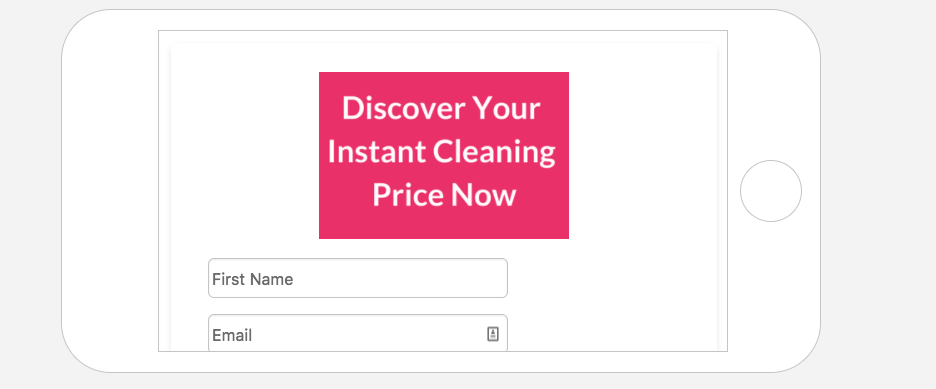 Page URL: https://form.jotform.com/73507222385253
Page URL: https://form.jotform.com/73507222385253 -
Richie JotForm SupportReplied on December 18, 2017 at 10:23 AM
You can try adding media css codes to enable responsive view.
@media screen and (max-width: 767px) and (min-width: 480px){
.form-all {
width: 320px !important;
margin-left: auto !important;
margin-right: auto !important;
}
}Here is a guide on how to inject custom css.
How-to-Inject-Custom-CSS-Codes
-
SignatureCleaningReplied on December 18, 2017 at 10:43 AMAdded that CSS and it still does not work.
... -
Richie JotForm SupportReplied on December 18, 2017 at 11:00 AM
I have cloned your form and it seems you have added the css codes to a comment(/**/). That is why the code is not working.
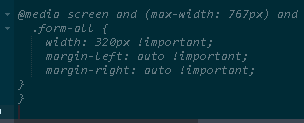
Kindly place the css code after the } end bracket and make sure it will change color.
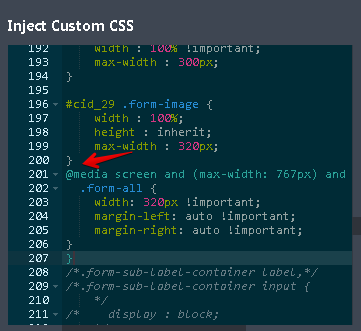
- Mobile Forms
- My Forms
- Templates
- Integrations
- INTEGRATIONS
- See 100+ integrations
- FEATURED INTEGRATIONS
PayPal
Slack
Google Sheets
Mailchimp
Zoom
Dropbox
Google Calendar
Hubspot
Salesforce
- See more Integrations
- Products
- PRODUCTS
Form Builder
Jotform Enterprise
Jotform Apps
Store Builder
Jotform Tables
Jotform Inbox
Jotform Mobile App
Jotform Approvals
Report Builder
Smart PDF Forms
PDF Editor
Jotform Sign
Jotform for Salesforce Discover Now
- Support
- GET HELP
- Contact Support
- Help Center
- FAQ
- Dedicated Support
Get a dedicated support team with Jotform Enterprise.
Contact SalesDedicated Enterprise supportApply to Jotform Enterprise for a dedicated support team.
Apply Now - Professional ServicesExplore
- Enterprise
- Pricing



























































