-
pastorjejohnsonAsked on March 26, 2024 at 12:28 AM
Is it against the rules to create an app and have users log in and create a password?
-
Jeric JotForm SupportReplied on March 26, 2024 at 12:58 AM
Hi Jason,
Thanks for reaching back to us. Our No Code App Builder, does not have the functionality to create login credentials. In this case, you wont be able to have users create a login credential. If you are referring to collecting login credentials (Username and Password) using our traditional form, yes, it's against our Terms of Use and it will lead to your account being suspended. You can check our Terms of Use here.
If that’s not exactly what you’re looking for, can you explain a bit more so I can help you better? Once we have more information, we can help you further. -
pastorjejohnsonReplied on March 26, 2024 at 9:35 AMThank you for that information. Using widgets to create a log in is that against your policies as well? Can I create my own form and integrate it? I'm just trying to be clear to see if logging in users is possible at all through the Jotform platform. If so, is there a way to restrict users from accessing the app maybe through like having them receive an automated password once they click on a button?Another question, can I create an app that requires paid membership?
On Monday, 25 March 2024 at 09:58:08 pm GMT-7, Jotform <noreply> wrote:
</noreply>... -
Jerlan JotForm SupportReplied on March 26, 2024 at 10:10 AM
Hi Jason,
Thanks for getting back to us. Using widgets to create a login is against Jotfrom's Terms of Use. If you want to control who can access your form/app you can enable password protection. The fillers should know the password beforehand to access it. Let me show you how:
- Open your form in Form Builder, and in the orange navigation bar at the top of the screen, click on Settings.
- On the left panel select Form Settings and click on Show More Options.

3. Under Form Settings look for Password Protection then click on the Checkbox to enable. Set up the password.

Once configured, your form will require the password to view.
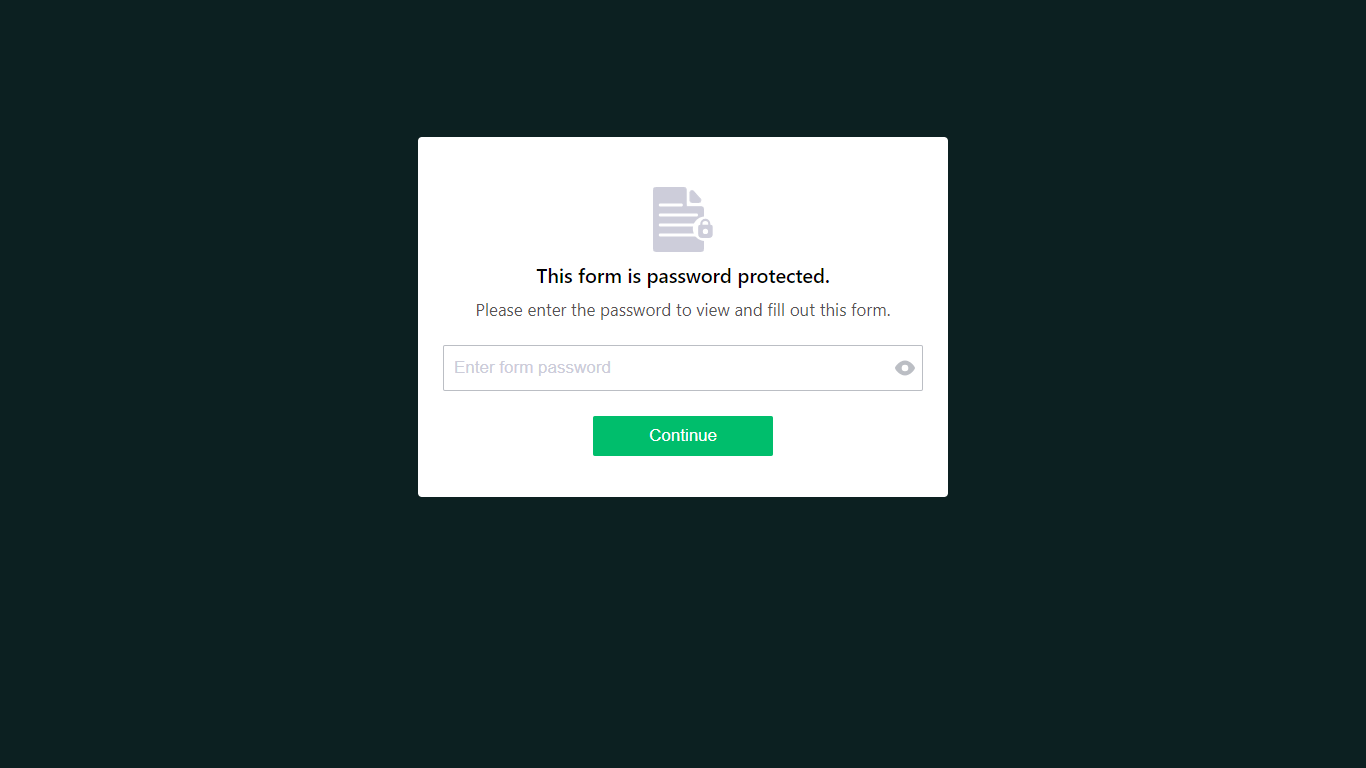
To avoid any confusion, I answered your other question on a new thread. You can check it out here.
Let us know if you have any other questions.
- Mobile Forms
- My Forms
- Templates
- Integrations
- INTEGRATIONS
- See 100+ integrations
- FEATURED INTEGRATIONS
PayPal
Slack
Google Sheets
Mailchimp
Zoom
Dropbox
Google Calendar
Hubspot
Salesforce
- See more Integrations
- Products
- PRODUCTS
Form Builder
Jotform Enterprise
Jotform Apps
Store Builder
Jotform Tables
Jotform Inbox
Jotform Mobile App
Jotform Approvals
Report Builder
Smart PDF Forms
PDF Editor
Jotform Sign
Jotform for Salesforce Discover Now
- Support
- GET HELP
- Contact Support
- Help Center
- FAQ
- Dedicated Support
Get a dedicated support team with Jotform Enterprise.
Contact SalesDedicated Enterprise supportApply to Jotform Enterprise for a dedicated support team.
Apply Now - Professional ServicesExplore
- Enterprise
- Pricing




























































