-
MastersAmandaAsked on March 26, 2024 at 9:48 AM
Hi,
Last summer we used Jotform for taking online registrations for summer camps and are considering doing so again. However, there was one major problem that I'm hoping you can advise on. We have six camp sessions with limited spaces and so have to make form settings that will automatically send a 'waitlist' notification if a form is submitted beyond the limited number. So far so good.
Some parents want to register their child for multiple sessions. Last year I had them fill out what was essentially the same form many times in order to send it to the different lists so that we had an accurate tally of enrollments of each session. This was annoying for the parents.
Is there a way to have them fill out one registration/permission form and then select which session(s) they would like to submit this registration to? Then their child might appear on two or three lists, each of which is filling up at a different rate?
Thank you!
-
Lorevie JotForm SupportReplied on March 26, 2024 at 10:03 AM
Hi Amanda,
Thanks for reaching out to us for help. I'll need a bit of time to look at this. I'll get back to you as soon as I can.
In the meantime, let us know if you have any other questions.
-
MastersAmandaReplied on March 26, 2024 at 10:07 AM
Thank you, Lorevie!
I just noticed the prefill option... maybe there's something there? If they fill the form out once, all of the information is saved within Jotform and could be used by the parent to autofill a second form (which would be accessed through a separate link)?
-
Lorevie JotForm SupportReplied on March 26, 2024 at 11:17 AM
Hi Amanda,
Thanks for patiently waiting. We appreciate it. The Jotform Prefill feature will be helpful in prepopulating fields, so participants won't have to fill out a second form all over. Let me show you how to do it:
- Once the first form is filled out, open your second form:
- In the Form Builder, click on Publish on the orange navigation bar at the top of the page.
- Select Prefill from the left side of the page. From there, you can choose from different sources you want your form to be prepopulated.
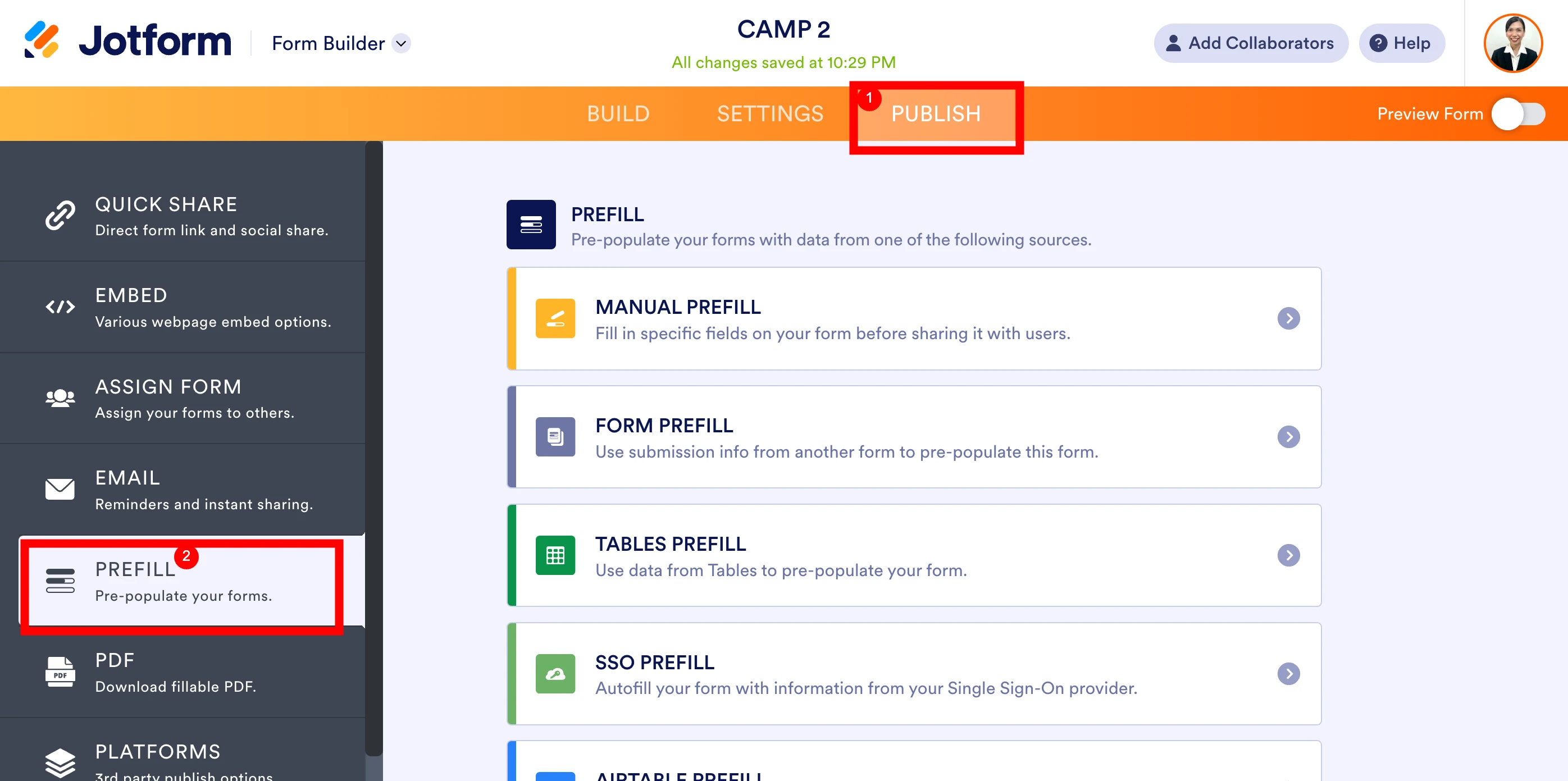
The one I'll show you is how to prepopulate fields using the Form Prefill:
- Select a Form which you want to get the data from.

- Match the fields that you want to prefill, and click on Save Settings once done.

- Click +Add a New Prefill.
- Tick the box of the submission entries that you want to prepopulate, and click in the Create button in the upper right corner of the page. Each submission data will generate different URL.

- You can set it as Editable (users can make changes to the form), and Read Only (users won't be able to make any changes to the form) by clicking on Can Edit.
- To send it to the participants, click on the Three Dots icon beside the Can edit button. You can choose from Send Invitation and Copy URL.

Here is the result:

What is Jotfotm Prefill And How Does It Work
Jotform Prefill: Help GuideGive it a try and let us know how it goes.
-
MastersAmandaReplied on March 27, 2024 at 3:30 PMHi Lorevie,
Wow, thank you so much for taking the time to put this little tutorial
together for me! I understand how prefill works. I have a follow up
question:
Would this be something that *I* would need to do from the backend [and
then send back to the parent to approve and submit to sign their kid up for
the additional camp]?Or can I set up those prefill categories and they can then fill out
the form for Camp 1, and then push a button to easily prefill the form for
Camp 2?
Thank you!
... -
Afzal JotForm SupportReplied on March 27, 2024 at 4:05 PM
Hi Amanda,
Thanks for getting back to us. Glad to know that the steps shared by my colleague were helpful. About the first question, yes you will need to set up the prefill from the form builder and share the link with the parent to approve and submit.
About the second question, it is not possible with the form prefills however you can do this using URL parameters. Since this is a different topic, I have created a new thread. Please refer to and respond via this thread to avoid confusion, duplication, and delays.
Let us know if there’s anything else we can help you with.
- Mobile Forms
- My Forms
- Templates
- Integrations
- INTEGRATIONS
- See 100+ integrations
- FEATURED INTEGRATIONS
PayPal
Slack
Google Sheets
Mailchimp
Zoom
Dropbox
Google Calendar
Hubspot
Salesforce
- See more Integrations
- Products
- PRODUCTS
Form Builder
Jotform Enterprise
Jotform Apps
Store Builder
Jotform Tables
Jotform Inbox
Jotform Mobile App
Jotform Approvals
Report Builder
Smart PDF Forms
PDF Editor
Jotform Sign
Jotform for Salesforce Discover Now
- Support
- GET HELP
- Contact Support
- Help Center
- FAQ
- Dedicated Support
Get a dedicated support team with Jotform Enterprise.
Contact SalesDedicated Enterprise supportApply to Jotform Enterprise for a dedicated support team.
Apply Now - Professional ServicesExplore
- Enterprise
- Pricing




























































