-
cknorenAsked on December 20, 2017 at 7:52 PM
Hello!
I have a free trial of Adobe ESign and of Adobe Acrobat DC, which I'm looking into in order to have forms signed in Jotform. I read from this link that Adobe Acrobat would work with Jotform, but while in Jotform, only eSign is displaying as an option.
This form indicates Acrobat would work: https://acrobatusers.com/tutorials/how-to-add-an-esign-widget-to-a-jotform
For some reason, I'm unable to authenticate the eSign. Can you review? It says missing token.
Thanks!
Page URL: https://form.jotform.com/73534564288163 -
David JotForm Support ManagerReplied on December 20, 2017 at 9:47 PM
You need to authenticate your Adobe Sign account for it to work:

Let us know if you need more help.
-
cknorenReplied on December 20, 2017 at 10:03 PM
As I wrote, my issue is it won't authenticate, though I'm trying. It's also a two part question. Thanks for taking a second look.
-
Nik_CReplied on December 21, 2017 at 3:07 AM
I tested this issue on my test form with our Adobe test account, but I wasn't able to replicate this issue.
The Adobe Sign authenticated properly:
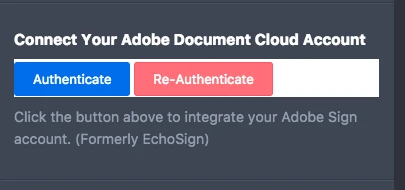
If the issue persists, please try logging out from your Jotform and Adobe account. Clear your browser cookies for Jotform and Adobe then try to sign/authenticate again.
Let us know how it worked.
Thank you!
- Mobile Forms
- My Forms
- Templates
- Integrations
- INTEGRATIONS
- See 100+ integrations
- FEATURED INTEGRATIONS
PayPal
Slack
Google Sheets
Mailchimp
Zoom
Dropbox
Google Calendar
Hubspot
Salesforce
- See more Integrations
- Products
- PRODUCTS
Form Builder
Jotform Enterprise
Jotform Apps
Store Builder
Jotform Tables
Jotform Inbox
Jotform Mobile App
Jotform Approvals
Report Builder
Smart PDF Forms
PDF Editor
Jotform Sign
Jotform for Salesforce Discover Now
- Support
- GET HELP
- Contact Support
- Help Center
- FAQ
- Dedicated Support
Get a dedicated support team with Jotform Enterprise.
Contact SalesDedicated Enterprise supportApply to Jotform Enterprise for a dedicated support team.
Apply Now - Professional ServicesExplore
- Enterprise
- Pricing





























































