-
elske willenborgAsked on March 26, 2024 at 1:40 PM
I tried to change my account details to hand over the account. Itappear to have been partially successful. The email has changed but the password which I thought would remain the same is nolonger functioning and so I am nolonger able to access the account.
Please can you advise?
-
Mafe_M JotForm SupportReplied on March 26, 2024 at 1:56 PM
Hi Elske,
Thank you for reaching out to Jotform Support. If you are unable to access the account after the email address on the account was updated, then it is possible that the owner of the email address did a reset password. You can confirm with them if a reset password was done. Resetting your Jotform account password is easy to do. Let me take you through it:
1. Go to the Jotform Main Page and click on Login.
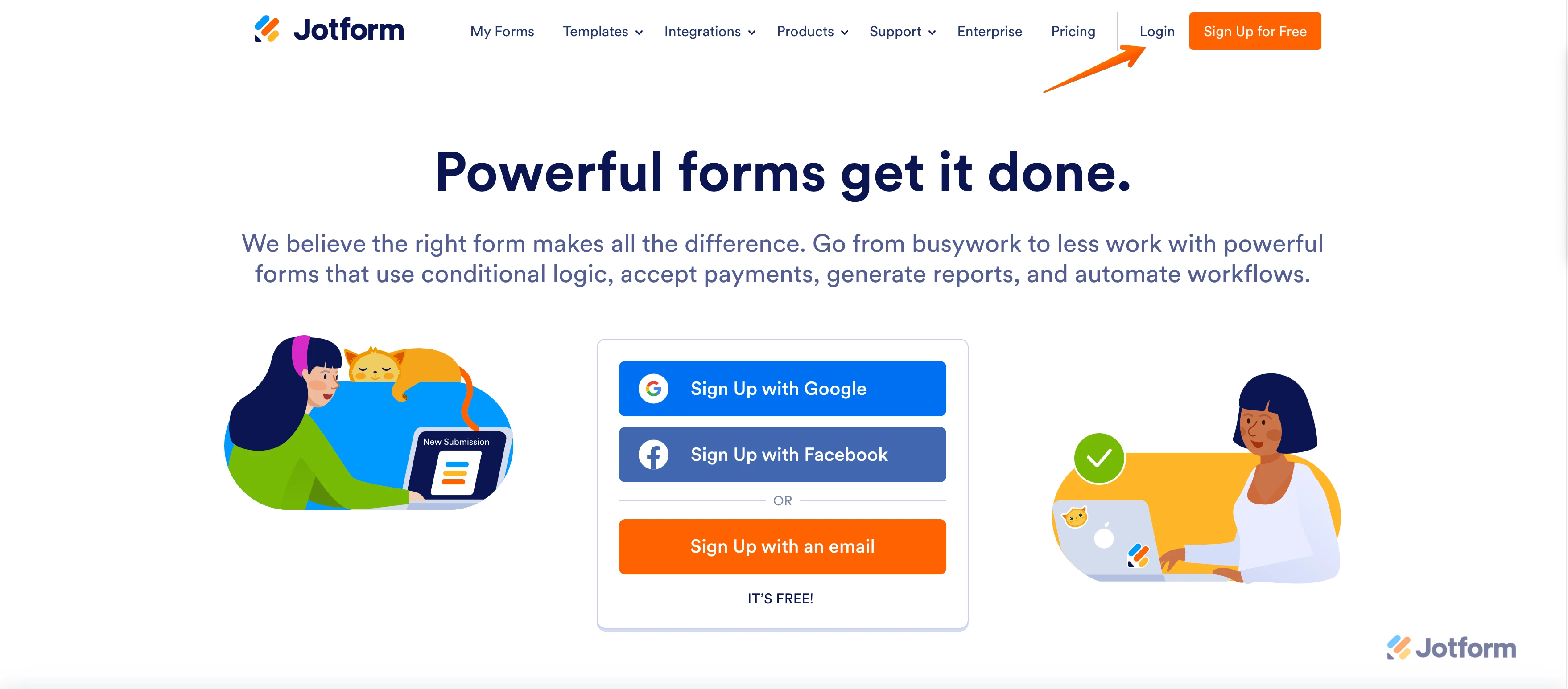
2. On the login screen, click on Forgot Password.
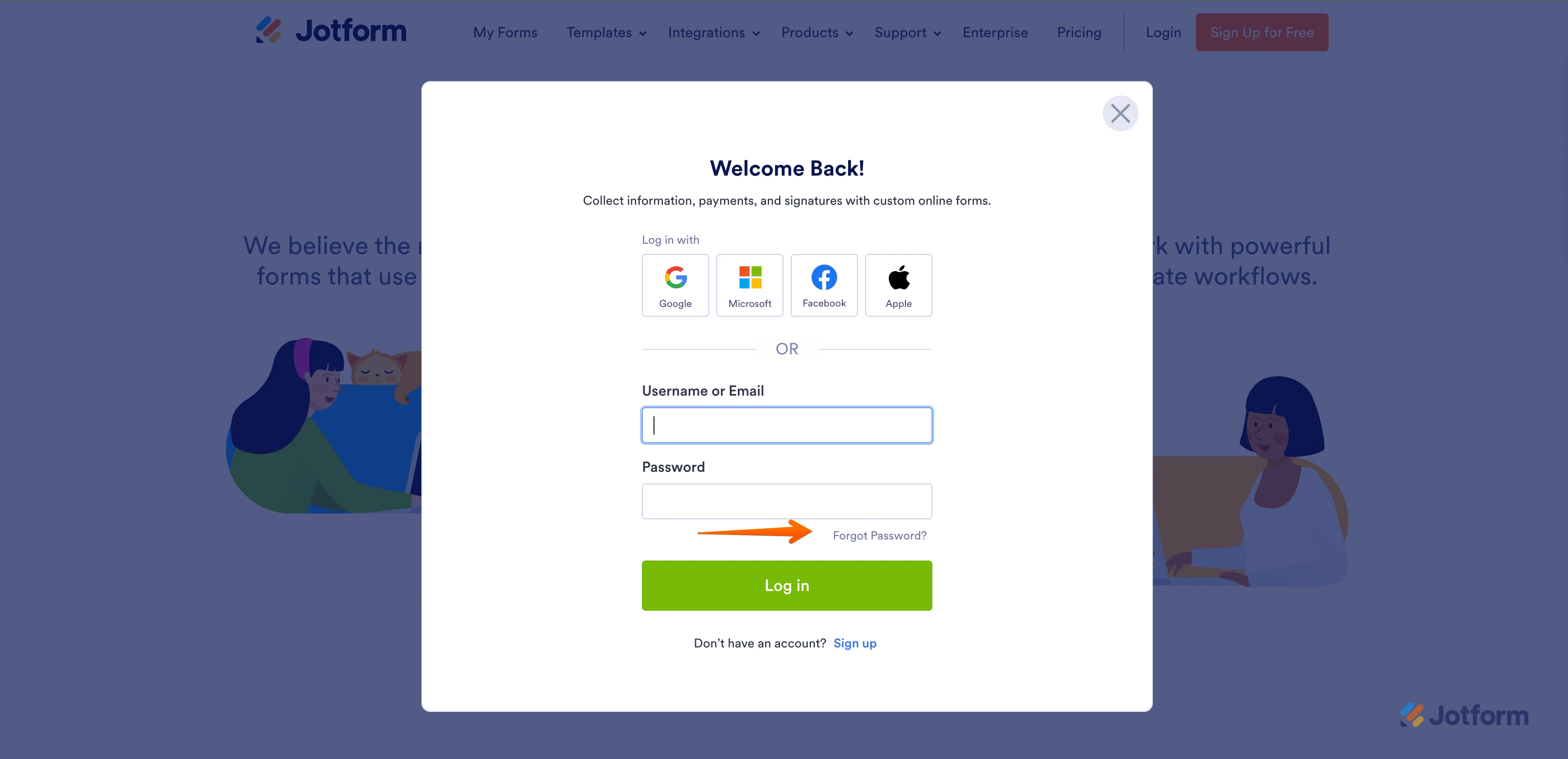
3. Enter your email address and then click on Send Reset Instructions.
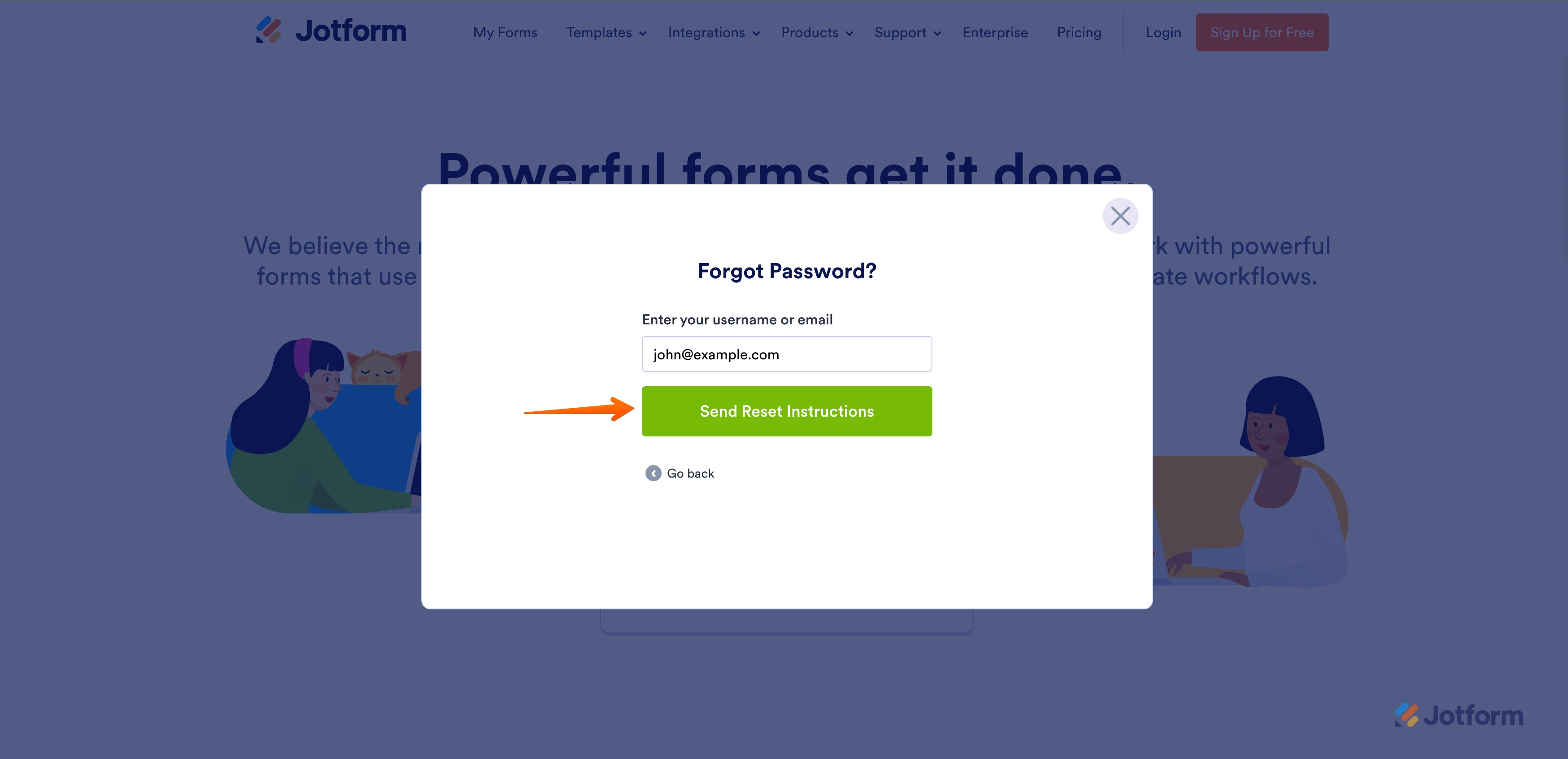
4. You'll get an email with instructions about how to reset your password. In the email, click on Reset Password.

5. Enter your new password, enter it again to verify it, and then click on Create a New Password.
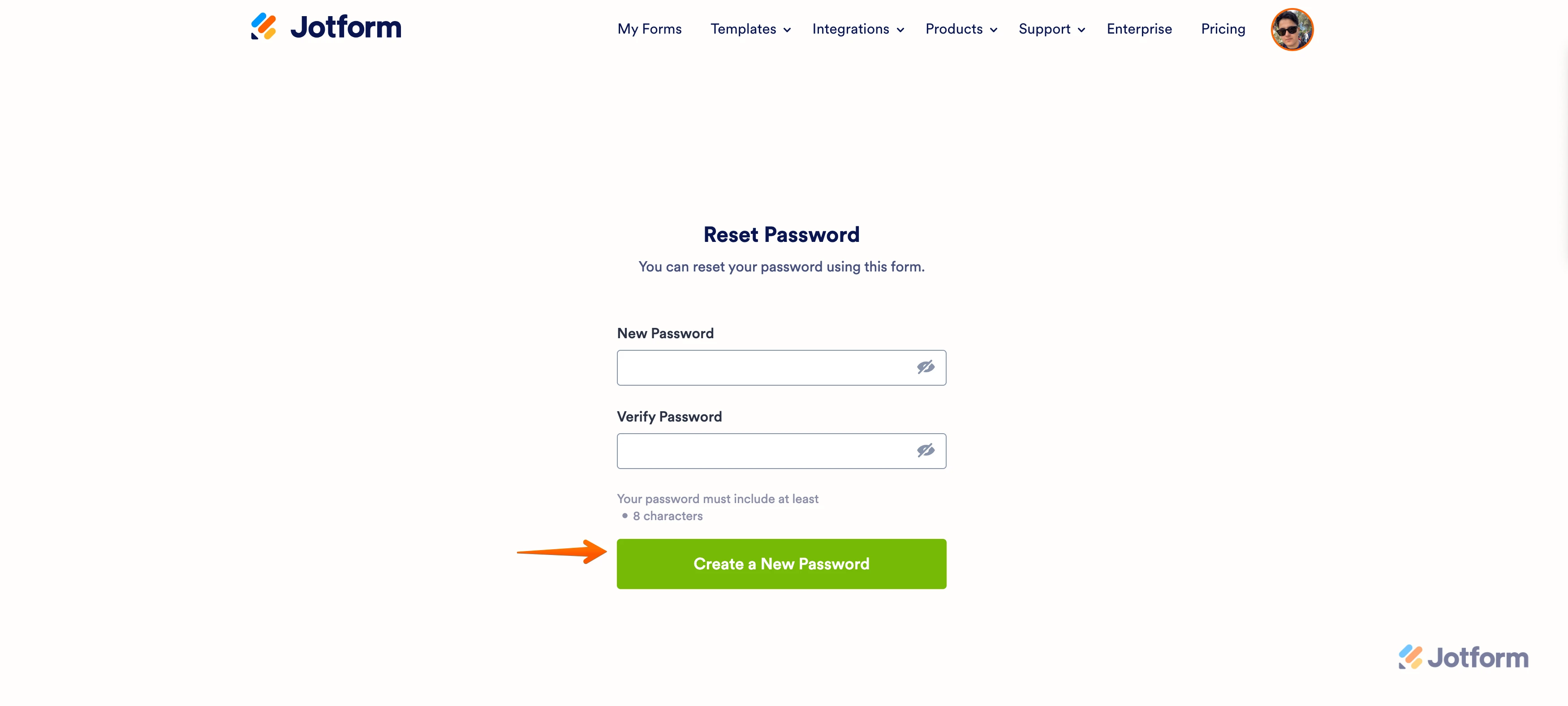
Your new password is now set and you can use it to log into your Jotform account.
Let us know if you have any other questions.
- Mobile Forms
- My Forms
- Templates
- Integrations
- INTEGRATIONS
- See 100+ integrations
- FEATURED INTEGRATIONS
PayPal
Slack
Google Sheets
Mailchimp
Zoom
Dropbox
Google Calendar
Hubspot
Salesforce
- See more Integrations
- Products
- PRODUCTS
Form Builder
Jotform Enterprise
Jotform Apps
Store Builder
Jotform Tables
Jotform Inbox
Jotform Mobile App
Jotform Approvals
Report Builder
Smart PDF Forms
PDF Editor
Jotform Sign
Jotform for Salesforce Discover Now
- Support
- GET HELP
- Contact Support
- Help Center
- FAQ
- Dedicated Support
Get a dedicated support team with Jotform Enterprise.
Contact SalesDedicated Enterprise supportApply to Jotform Enterprise for a dedicated support team.
Apply Now - Professional ServicesExplore
- Enterprise
- Pricing



























































