-
James_BloomfieldAsked on March 26, 2024 at 5:20 PM
Is there a way to capture the info on the first page (or each page) of a form? I would like to follow up with someone who starts to, but does not nesesarily, complete the form.
I'm envisioning asking something simple on the first page. Name, email, and authorziation to contact through email. Before moving on the the rest of the form which requires more informaion.
If someone finds the second page of the form daunting, I would like to have captured the first page so I can follow up.
Thanks in advance!
-
James_BloomfieldReplied on March 26, 2024 at 5:36 PM
Never mind. Figured it out. Just have to setup multiple forms. Although, if there is an option to simply gather the info from from form, that would be great too.
-
James_BloomfieldReplied on March 26, 2024 at 5:38 PM
Further testing reveals that this is not optimal.
If I setup a several forms to forward from one from to the next, at the end of the process, I cannot show the customer a unified summary of the form as the info from the first form is lost.
So, back to the first question. Is there a way to gather info on the first page of a form or, is there a way to forward info from one form to another?
-
Christian JotForm SupportReplied on March 26, 2024 at 6:53 PM
Hi James,
Thanks for reaching out to Jotform Support. Yes, it is possible to transfer data from one form to another. To achieve this, we'll start by obtaining the correct format of the URL parameters to pass the data from the first form to the second form using the Pre-populator app. Let me walk you through it:
- Open the Field Prepopulator app and click on Populate Fields at the bottom.
- In the Authorize dialog, click Allow.
- In the Form Picker dialog, choose your 2nd form, then click Continue in the lower-right corner.
- On the next page, enter the prefill values for your form in the respective fields.
- Finally, click Generate URL at the top and copy the generated URL.

Next, replace the data placeholders with the unique names from the fields in the first form.
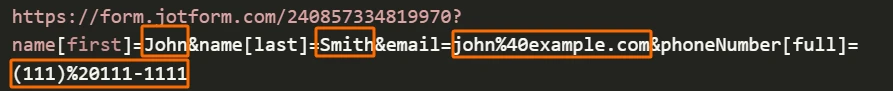 Here's how you can obtain the field’s unique name:
Here's how you can obtain the field’s unique name:- While you're on the Form Builder, select the gear icon of the form element to open its properties.
- In the properties pane on the right, navigate to Advanced.
- Scroll down to the bottom and expand Field Details.
- Copy the value in the Unique Name field.

So, the prefilled link will be in this format:
https://form.jotform.com/240857334819970?name[first]={name:first}&name[last]={name:last}&email={email}&phoneNumber[full]={phoneNumber}
Lastly, you can redirect your form fillers to a landing page after submission. Here's how:
- In the Form Builder, click on Settings at the top.
- Navigate to the Thank You Page on the left.
- Choose Redirect to an external link after submission.
- Enter your landing page’s URL in the Enter URL field.

Sample results:

For more information, see the following guides:
Give it a try and reach out again if you have any other questions.
- Mobile Forms
- My Forms
- Templates
- Integrations
- INTEGRATIONS
- See 100+ integrations
- FEATURED INTEGRATIONS
PayPal
Slack
Google Sheets
Mailchimp
Zoom
Dropbox
Google Calendar
Hubspot
Salesforce
- See more Integrations
- Products
- PRODUCTS
Form Builder
Jotform Enterprise
Jotform Apps
Store Builder
Jotform Tables
Jotform Inbox
Jotform Mobile App
Jotform Approvals
Report Builder
Smart PDF Forms
PDF Editor
Jotform Sign
Jotform for Salesforce Discover Now
- Support
- GET HELP
- Contact Support
- Help Center
- FAQ
- Dedicated Support
Get a dedicated support team with Jotform Enterprise.
Contact SalesDedicated Enterprise supportApply to Jotform Enterprise for a dedicated support team.
Apply Now - Professional ServicesExplore
- Enterprise
- Pricing



























































