-
Sun69Asked on December 24, 2017 at 9:59 AM
buongiorno
alcuni clienti si lamentano che ogni tanto non visualizzano il form, in alcuni casi quando si effettua un resize del browser.
Da cosa puo dipendere?
grazie per risposta
sito web/form
http://www.q3d.it
Page URL: http://www.q3d.it -
Sun69Replied on December 24, 2017 at 10:07 AM
Ho circoscritto il problema.
Il form NON si visualizza quando si utilizza FIRFOX a pagina intera.
Attendo feedback grazie
-
Ardian_LReplied on December 24, 2017 at 10:23 AM
May I suggest to use the iframe method for your website. When you use the Javascript embed method sometimes they may occur Javascript conflicts in the website.
Check the url below on how to get the iframe code from your form:
https://www.jotform.com/help/148-Getting-the-Form-iFrame-Code
If this doesn't fix your issue, please let us know so we can fix this as soon as possible. Thank you!
-
Sun69Replied on December 27, 2017 at 5:05 AM
Salve,
il modulo NON funziona anche con iframe con firefox a 1280 dpi in su.
Il sito è creato con Adobe Muse
Grazie
-
Ardian_LReplied on December 27, 2017 at 5:17 AM
I was able to replicate the issue, and I have submitted the issue to our developers. You will be notified on this thread as soon as possible.
We are sorry for any inconvenience caused.
-
Sun69Replied on December 27, 2017 at 5:23 AM
Thanks, i'll wait for your feedback
-
janberkReplied on December 27, 2017 at 6:07 AM
Hi, it looks like your Muse theme hides form on large screen.
You can fix it by adding adding below css to your web site;
#JotFormIFrame-73472956868375 {
height: 920px !important;
} -
Sun69Replied on December 27, 2017 at 7:50 AM
-
janberkReplied on December 27, 2017 at 7:53 AM
I've cleared your form caches it should be fixed now.
-
Sun69Replied on December 27, 2017 at 7:53 AM
OK thanks
-
Sun69Replied on December 27, 2017 at 8:00 AM
But now the form doesn't work with other resize and mobile version
-
janberkReplied on December 27, 2017 at 8:08 AM
There is two usage of JotForm Embed on your page, one visible on mobile other on desktop.
You've used iframe embed option for desktop version. I think you should copy/paste that over broken mobile version.
You can find the broken version on your page at this:
<div class="colelem" id="u95598"><!-- custom html -->
<script type="text/javascript" src="https://form.jotformeu.com/jsform/73472956868375"></script>
</div>
Replace it with:
<div class="colelem" id="u95598"><!-- custom html -->
<iframe id="JotFormIFrame-73472956868375" onload="window.parent.scrollTo(0,0)" allowtransparency="true" src="https://form.jotformeu.com/73472956868375" frameborder="0" style="width: 1px; min-width: 100%; height:539px; border:none;" scrolling="no"> </iframe> <script type="text/javascript"> var ifr = document.getElementById("JotFormIFrame-73472956868375"); if(window.location.href && window.location.href.indexOf("?") > -1) { var get = window.location.href.substr(window.location.href.indexOf("?") + 1); if(ifr && get.length > 0) { var src = ifr.src; src = src.indexOf("?") > -1 ? src + "&" + get : src + "?" + get; ifr.src = src; } } window.handleIFrameMessage = function(e) { var args = e.data.split(":"); if (args.length > 2) { iframe = document.getElementById("JotFormIFrame-" + args[(args.length - 1)]); } else { iframe = document.getElementById("JotFormIFrame"); } if (!iframe) { return; } switch (args[0]) { case "scrollIntoView": iframe.scrollIntoView(); break; case "setHeight": iframe.style.height = args[1] + "px"; break; case "collapseErrorPage": if (iframe.clientHeight > window.innerHeight) { iframe.style.height = window.innerHeight + "px"; } break; case "reloadPage": window.location.reload(); break; case "loadScript": var src = args[1]; if (args.length > 3) { src = args[1] + ':' + args[2]; } var script = document.createElement('script'); script.src = src; script.type = 'text/javascript'; document.body.appendChild(script); break; } var isJotForm = (e.origin.indexOf("jotform") > -1) ? true : false; if(isJotForm && "contentWindow" in iframe && "postMessage" in iframe.contentWindow) { var urls = {"docurl":encodeURIComponent(document.URL),"referrer":encodeURIComponent(document.referrer)}; iframe.contentWindow.postMessage(JSON.stringify({"type":"urls","value":urls}), "*"); } }; if (window.addEventListener) { window.addEventListener("message", handleIFrameMessage, false); } else if (window.attachEvent) { window.attachEvent("onmessage", handleIFrameMessage); } </script>
</div> -
Sun69Replied on December 27, 2017 at 8:20 AM
Ok but with this iframe the form is incomplete with at the resize

-
janberkReplied on December 27, 2017 at 8:25 AM
Okay, now put the css code i mentioned before to your website's css codes;
#JotFormIFrame-73472956868375 {
height: 920px !important;
}
-
Sun69Replied on December 27, 2017 at 9:03 AM
Il modulo non funziona ancora....
E' molto importante che funzioni al piu presto.Error:
{"stdout":"","stderr":"sh: 1: {cmd:cd \\\/www\\\/v3\\\/live\\\/js\\\/react_components && timeout 20 \\\/usr\\\/sbin\\\/node node_build_source.js -- 73472956868375 v8_secure_config css 3.3.3642 proto 2>&1}: not found\n","return":127}
-
Sun69Replied on December 27, 2017 at 9:29 AM
I need a feedback, please
-
Richie JotForm SupportReplied on December 27, 2017 at 9:42 AM
It seems your Iframe code is having an error, maybe on its java script codes it might be in conflict with something.
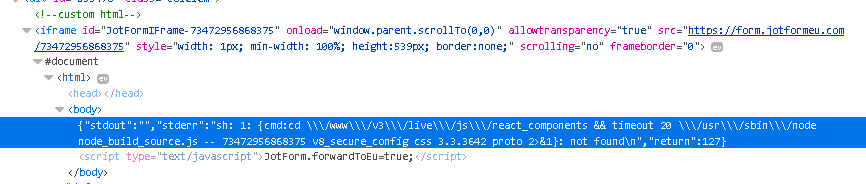
Try embedding the IFrame code again without the java script.
Also change the height of your IFrame to height:920px; as what our developer has suggested above.
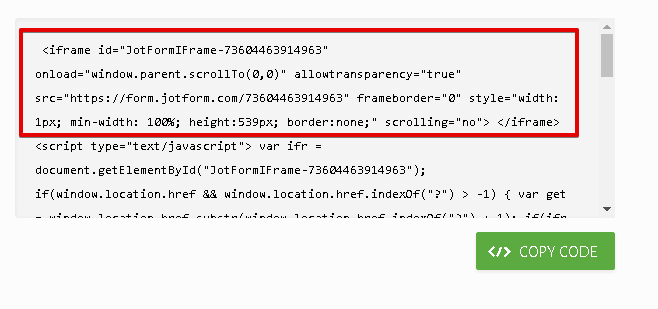
Let us know how it goes.
- Mobile Forms
- My Forms
- Templates
- Integrations
- INTEGRATIONS
- See 100+ integrations
- FEATURED INTEGRATIONS
PayPal
Slack
Google Sheets
Mailchimp
Zoom
Dropbox
Google Calendar
Hubspot
Salesforce
- See more Integrations
- Products
- PRODUCTS
Form Builder
Jotform Enterprise
Jotform Apps
Store Builder
Jotform Tables
Jotform Inbox
Jotform Mobile App
Jotform Approvals
Report Builder
Smart PDF Forms
PDF Editor
Jotform Sign
Jotform for Salesforce Discover Now
- Support
- GET HELP
- Contact Support
- Help Center
- FAQ
- Dedicated Support
Get a dedicated support team with Jotform Enterprise.
Contact SalesDedicated Enterprise supportApply to Jotform Enterprise for a dedicated support team.
Apply Now - Professional ServicesExplore
- Enterprise
- Pricing






























































