-
ericbrandtAsked on March 26, 2024 at 8:41 PM
On this form,
When I use 500 for the haul rate, 2 for the number of cans and 8 for the hauls per month, select wood and Pallets, the calculations perform as they should.
When I chance to 500.05 (or any decimal number) the calculations blow up.
Page URL: https://form.jotform.com/240665827979072 -
Joshua_T JotForm SupportReplied on March 26, 2024 at 11:04 PM
Hi Eric,
Thanks for reaching out to Jotform Support. I am sorry you are having trouble with this. To confirm, are you referring to all the data in these fields?
If not, can you tell us which fields are not correct, so we can investigate it?
Once we hear back from you, we can move forward with a solution.
-
ericbrandtReplied on March 27, 2024 at 7:21 AM
Any one of these:

-
Lorevie JotForm SupportReplied on March 27, 2024 at 8:44 AM
Hi Eric,
Thanks for getting back to us and providing a screenshot. I'll need some time to look at this. I'll get back to you as soon as I can.
In the meantime, let us know if you have any other questions.
-
Lorevie JotForm SupportReplied on March 27, 2024 at 10:35 AM
Hi Eric,
Thanks for patiently waiting. We appreciate it. I'm sorry, I've done some tests but can't find the right solution to calculate the right amount. Can you explain to us the supposed answer to the sample inputs you mentioned so we can check which from the calculation conditions are making the total value wrong? In that way, we can understand better the flow of your calculations.
Once we hear back from you, we'll be able to move forward with this.
-
ericbrandtReplied on March 27, 2024 at 2:20 PM
The calculations work fine with whole numbers.
I think it has something to do with the formatting of the Estimated monthly Savings field (masked widget).
If I use the following numbers:
Haul Rate: 500
Cans: 2
Average hauls:8
Select: Wood and Pallets
Results: Estimated Monthly Savings is $1,240
If I change Haul rate to 500.05 the Estimated Monthly Savings should be $1,240.12 but is showing up as $124,012.
-
ericbrandtReplied on March 27, 2024 at 2:34 PM
If I use 2 for number precision in the input mask then the result for 500.05 is correct, but the result for 500.00 is incorrect.
Not sure how to solve this.
-
Joshua_T JotForm SupportReplied on March 27, 2024 at 2:41 PM
Hi Eric,
Thanks for getting back to us. I am sorry you are having trouble with this. After reviewing your form, I saw that the problem is with how the Mask Input Widget has been set up, and it has nothing to do with the conditional logic. Let me show you how to fix this:
- In Form Builder, click on the Estimated Monthly Savings field, and click on the Wand icon.
- Then, enter 2 in the Number Precision section, and enter a dot (.) in the Decimal Separator.
- Finally, click on the Update Widget button.

Check out this screencast below for the result:

You can visit the Demo Form, so you can test it out. You can also clone it if you want to get a copy of this form to your account.
Reach out again if you have any other questions.
-
ericbrandtReplied on March 27, 2024 at 2:46 PM
This doesn't work if the number entered in Haul rate does not have decimal values. Try it for 500 or 500.00 and you will get a number that is divided by 100, Ie.. 2 decimal places are added to the whole number of $1,240. It becomes $12.40
-
Joshua_T JotForm SupportReplied on March 27, 2024 at 2:51 PM
Hi Eric,
Thanks for getting back to us. Please allow me some time to check on this. I will circle back to this thread once I have an update.
Thanks for your patience and understanding.
-
Joshua_T JotForm SupportReplied on March 27, 2024 at 3:06 PM
Hi Eric,
Thanks for patiently waiting. After checking for a solution, I saw that using a Form Calculation Widget instead of the Masked Input widget works better. So, in the Demo Form, I replaced the conditional logic that is tied to the affected Masked Input Widget with the Form Calculation Widget Check out this screencast below:

This function has been applied to the previous Demo Form. You can visit it to test it.
Reach out again if you have any other questions.
-
ericbrandtReplied on March 27, 2024 at 3:08 PM
Great, Let me try that.
-
ericbrandtReplied on March 27, 2024 at 3:28 PM
That worked. Final question. How do I get thousands separator (,) into that field?
-
ericbrandtReplied on March 27, 2024 at 4:01 PM
I figured it out.
-
Gian_D JotForm SupportReplied on March 27, 2024 at 4:08 PM
Hi Eric,
Thanks for getting back to us. I’m sorry you're having difficulties with this. I cloned your form and tested it to see if I could replicate the issue, and I ran into the same issue. When I looked at your form, I saw that the Form Calculation widget wasn't configured correctly. I applied the fix to the cloned version, and everything was working properly. Check out the screencast below:

As you can see, it's now showing the right format, and amount in the Estimated Monthly Savings field. You can clone my demo form to make things easier, or you can apply it on your own. Let me show you how to do it:
1. In Form Builder, click on the Wand icon of your Estimated Monthly Savings field, and clear everything inside.
2. Click on Save.3. Click on Settings in the orange navigation bar at the top of the screen, and in the menu that opens on the left side of the page, click on Conditions.
4. Click on All Fields, and click on Estimated Monthly Savings.5. Click on the Pencil icon of the first condition.
6. Follow the condition settings below:

7. Repeat the same steps to your second, and third condition.
That's it. Let us know if you have any other questions.
-
ericbrandtReplied on March 28, 2024 at 9:52 AM
Thanks, I got that all working.
One final issue (I think)
If i use a haul rate of 312.5, hauls per month of 8, cans 2 and wood & pallet. It breaks the formulas and I get $0 for Estimated monthly sales.
I picked 312.5 because it gives me exactly 35% as can be seen in the un hidden placeholder %. For some reason it is not being picked up on this formula
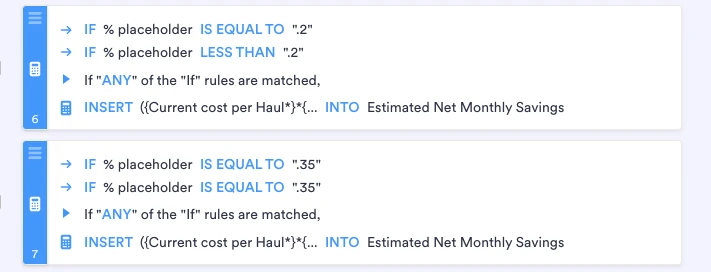

-
Chris_L JotForm SupportReplied on March 28, 2024 at 10:45 AM
Hi Eric,
Thanks for getting back to us. I can replicate the issue, when I enter a value 310 - 316 in Current cost per Haul field, the Estimated Net Monthly Savings value returns to 0. I’ll need a bit of time to look into this. I’ll get back to you as soon as I can.
-
Chris_L JotForm SupportReplied on March 29, 2024 at 3:18 AM
Hi Eric,
Thanks for patiently waiting. The issue seems related to the condition in the recent screenshot you shared. When I changed the value from .35 to 0.35, that fixed the issue. Here's how to do it:
- In Form Builder, in the orange navigation bar at the top of the screen, click on Settings.
- Click on Conditions on the left side of the screen.
- Hover your mouse over condition number 7 and click on the Pencil icon.
- Update the value from .35 to 0.35.
- Finally, click on Save.

Here's a screencast of the expected result:

Give it a try and let us know if you need any help.
- Mobile Forms
- My Forms
- Templates
- Integrations
- INTEGRATIONS
- See 100+ integrations
- FEATURED INTEGRATIONS
PayPal
Slack
Google Sheets
Mailchimp
Zoom
Dropbox
Google Calendar
Hubspot
Salesforce
- See more Integrations
- Products
- PRODUCTS
Form Builder
Jotform Enterprise
Jotform Apps
Store Builder
Jotform Tables
Jotform Inbox
Jotform Mobile App
Jotform Approvals
Report Builder
Smart PDF Forms
PDF Editor
Jotform Sign
Jotform for Salesforce Discover Now
- Support
- GET HELP
- Contact Support
- Help Center
- FAQ
- Dedicated Support
Get a dedicated support team with Jotform Enterprise.
Contact SalesDedicated Enterprise supportApply to Jotform Enterprise for a dedicated support team.
Apply Now - Professional ServicesExplore
- Enterprise
- Pricing






























































