-
HenryAsked on March 27, 2024 at 7:40 AM
-
Jefferson JotForm SupportReplied on March 27, 2024 at 8:15 AM
Hi Henry,
Thanks for reaching out to Jotform Support. Yes, it's possible with CSS to add currency in the Input Table field. But you'll need to specify the fields and columns so we can customize the CSS code. For example, here's a CSS code that will add a dollar sign in front of every first column:
table.form-matrix-table .form-textbox{
width: 1px !important; /* changes width */
}
.form-matrix-values{
position: relative;
}
.form-matrix-values input{
padding-left: 25px;
}
.form-matrix-values:before{
position: absolute;
left: 7px;
top: 9px;
}
.form-matrix-values:nth-child(2):before{
content: "$";
}
.form-matrix-values:nth-child(3):before{
content: "$";
}
.form-matrix-values:nth-child(4):before{
content: "$";
}
All you'll need to do after we give you the CSS code is apply the CSS code to your form. It's really easy to apply CSS codes to your form. Let me show you how:
- In Form Builder, click on the Paint Roller icon on the right side of the screen.
- In the menu that appears, click the Styles tab and paste the copied CSS code to the Inject Custom CSS area.
- Then, click on Save.

Give it a try and let us know if you need any help.
-
abjornnesReplied on April 11, 2024 at 6:06 PM
Hi Jefferson, I need to do this but only for the 4th column, all rows in that 4th column that I am working in - can you help me with a CSS code for that? See below. Thank you!
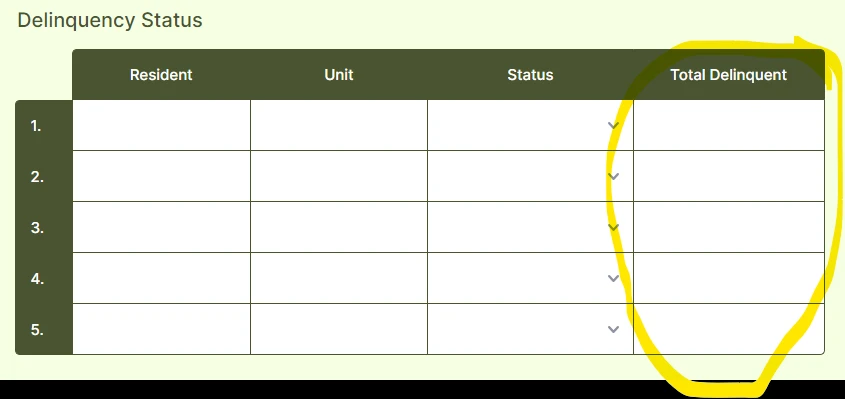
-
Rica Support Team LeadReplied on April 11, 2024 at 8:31 PM
Hi Henry,
Thanks for getting back to us. Please know that the CSS code will only add the currency as a design to the form. The submission data in email notifications and Jotform Tables will not show the currency. If it works for you, please share the form URL in question. I've checked the most recent form edited in your account and I don't see this field.
Once we hear back from you, we'll be able to help you with this.
- Mobile Forms
- My Forms
- Templates
- Integrations
- INTEGRATIONS
- See 100+ integrations
- FEATURED INTEGRATIONS
PayPal
Slack
Google Sheets
Mailchimp
Zoom
Dropbox
Google Calendar
Hubspot
Salesforce
- See more Integrations
- Products
- PRODUCTS
Form Builder
Jotform Enterprise
Jotform Apps
Store Builder
Jotform Tables
Jotform Inbox
Jotform Mobile App
Jotform Approvals
Report Builder
Smart PDF Forms
PDF Editor
Jotform Sign
Jotform for Salesforce Discover Now
- Support
- GET HELP
- Contact Support
- Help Center
- FAQ
- Dedicated Support
Get a dedicated support team with Jotform Enterprise.
Contact SalesDedicated Enterprise supportApply to Jotform Enterprise for a dedicated support team.
Apply Now - Professional ServicesExplore
- Enterprise
- Pricing





























































