-
mike561Asked on March 27, 2024 at 11:24 AM
right now my appointments are saved in one field as day, date, time start and time end. is there a way to split that up. or is there a different way to input my appointments no using the widget.
-
Arslan JotForm SupportReplied on March 27, 2024 at 1:08 PM
Hi Mike,
Thanks for reaching out to Jotform Support. Unfortunately, the feature you're looking for isn't available at Jotform right now. We've gone ahead and escalated your request to our developers, but when or if it's developed depends on their workload, how viable it is, and how many other users also request it. If there are any updates, we’ll circle back to this thread and let you know.
Although that feature isn’t available yet, as a workaround, we can download the submissions as an Excel file and use Excel's Text to column feature to separate them. Let’s do it:
- In Form Builder, click on the Downward Arrow icon on the top-left side of the page and select Tables.
- In Submission Table, click on Download All located at the right top of the table, and select Download as Excel.
- Once you have downloaded the submission in Excel file, you can use the Excel feature as described in the article I shared above.
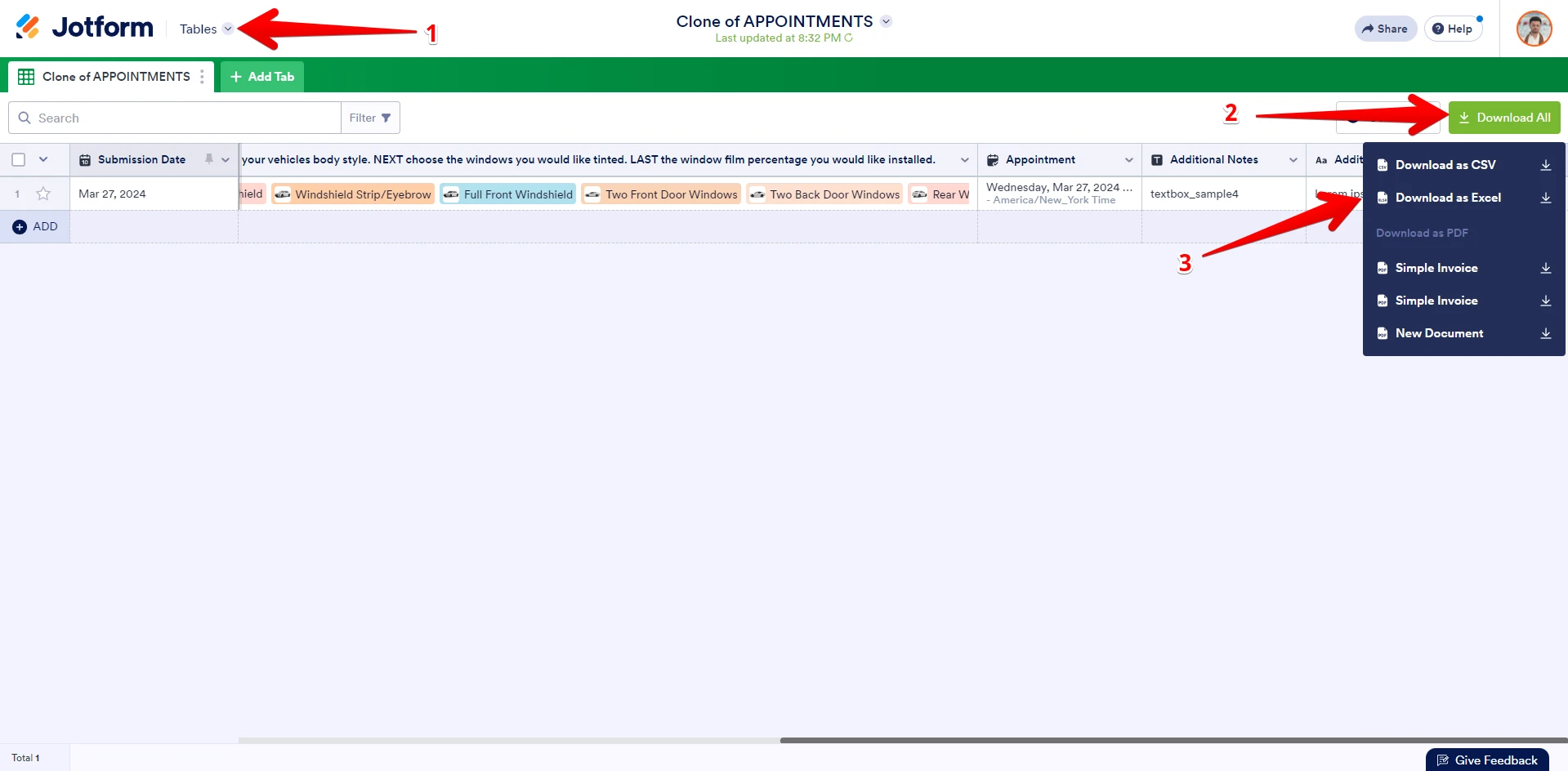
Thanks for your patience and understanding, we appreciate it.
- Mobile Forms
- My Forms
- Templates
- Integrations
- INTEGRATIONS
- See 100+ integrations
- FEATURED INTEGRATIONS
PayPal
Slack
Google Sheets
Mailchimp
Zoom
Dropbox
Google Calendar
Hubspot
Salesforce
- See more Integrations
- Products
- PRODUCTS
Form Builder
Jotform Enterprise
Jotform Apps
Store Builder
Jotform Tables
Jotform Inbox
Jotform Mobile App
Jotform Approvals
Report Builder
Smart PDF Forms
PDF Editor
Jotform Sign
Jotform for Salesforce Discover Now
- Support
- GET HELP
- Contact Support
- Help Center
- FAQ
- Dedicated Support
Get a dedicated support team with Jotform Enterprise.
Contact SalesDedicated Enterprise supportApply to Jotform Enterprise for a dedicated support team.
Apply Now - Professional ServicesExplore
- Enterprise
- Pricing



























































