Jotform’s data export tool allows you to export and download submissions to your form as an Excel file. You can manage your data efficiently in an Excel spreadsheet, which is particularly useful for large records.
This guide shows how to export form entries to an Excel file. See How to Download Form Submissions as Excel, CSV, or PDF for more options.
To download form submissions as an Excel file
- In Jotform Tables, select Download All in the upper-right corner
- Select Download as Excel from the menu.
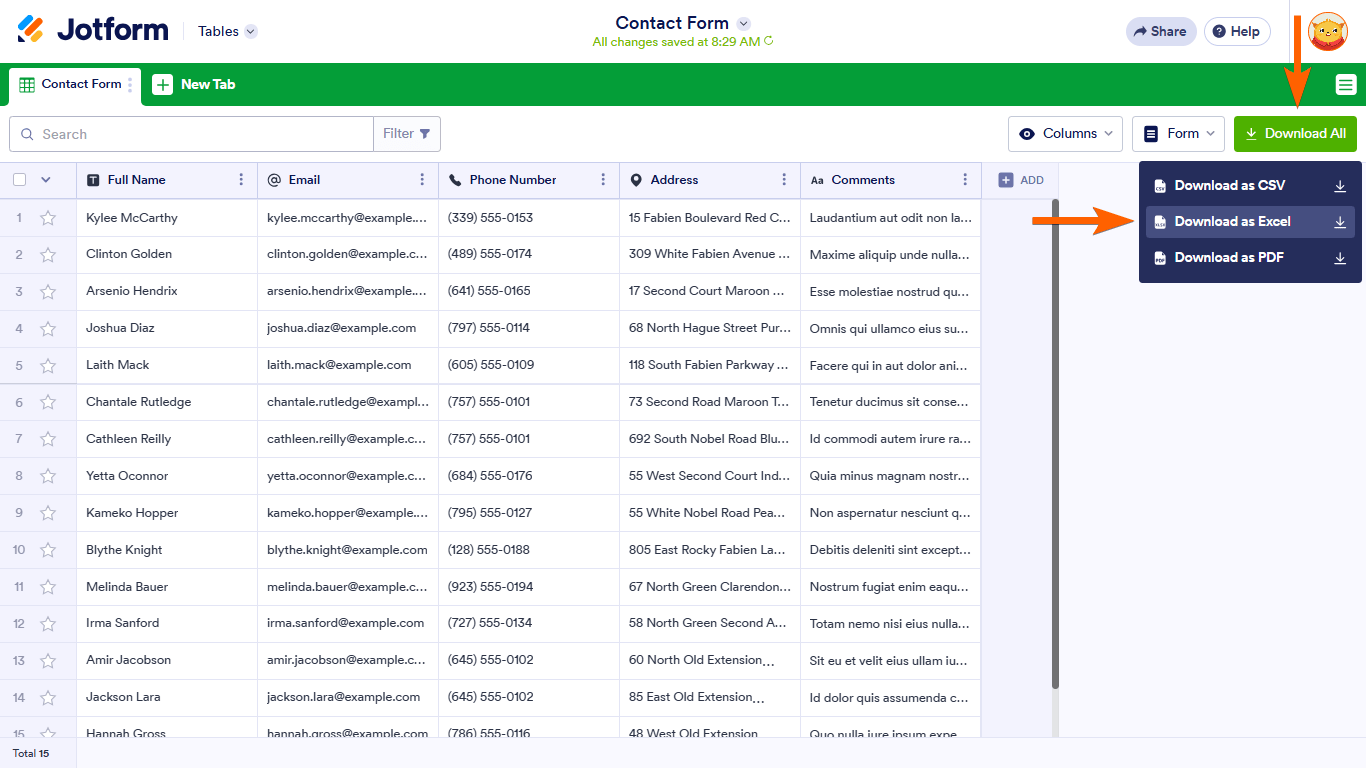
You can also find the download options from the tab menu.
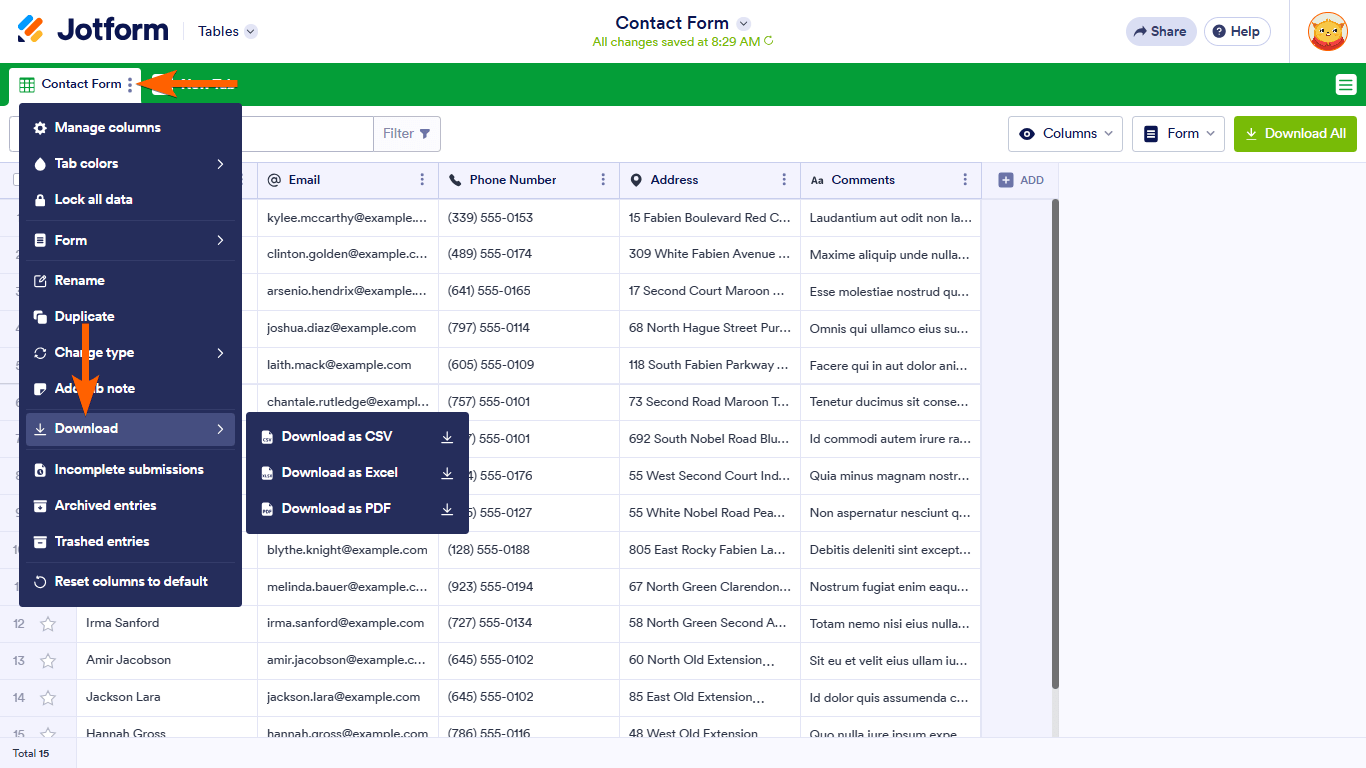
The download should start automatically once your file is ready which could take some time depending on the size of your records.

Send Comment:
120 Comments:
31 days ago
Every Friday I want the file to automatically export to secure folder.
Can this be done?
255 days ago
my company is using Jotform as a way to submit work requests for maintenance and I was curious if thereis there a way to auto populate a permanent excel sheet with Jotform entries? as new ones come in, it will create a new row and populate the proper fields or columns.
is this something that can be done with Jotform or does it require a third party app
More than a year ago
I don't seem to have the option to download my table to Excel or any other download option. Does this require certain level access?
More than a year ago
when I tried to download my file in excel format I get an error message that says 'could not open in protected view'; That's never happened before. How do I change that?
More than a year ago
I would like to change the layout of how the data exports into excel so I don't have to manually change it every time (eg: titles of questions running down the page), is this possible?
More than a year ago
how do i edit the info in the excel file before it is exported?? all my cells are not showing in the excel file when it is downloaded
More than a year ago
I am trying to download an excel . It keeps downloading but nothing happens
More than a year ago
I am trying to create an excel spreadsheet for data from a survey form that has been shared with me. Can you tell me how to do that? Thanks
More than a year ago
i need last 4months snap
More than a year ago
Do we have a tutorial about how to import Data from an Excel File to the Submission data? For example we started using Jotform in January 2022 but I need the data from last year as well. TIA
More than a year ago
Do we have the ability to export at time of submission to an attachment?
More than a year ago
I am having the same problem as xaviercharter in the questions below: Jotform exported all my data except the first and last name field on multiple forms I'm currently working with. Please help!
More than a year ago
Hi,
May I know if jotform allows to cross tabulate data from my survey? If yes, how?
More than a year ago
I have forms made and I need to know how to get the totals from each item.
It breaks each field apart.... name , Order, phone, email ect.....
I need the information in the ORDER part to be totaled by each size and product?
Can you please help me...
More than a year ago
Can you tell me the name of the export directory?
More than a year ago
When using Jotform Tables, I would like to be able to copy and past only one of the columns or download it to excel. I don't want all of the data, just one column. Is that possible?
More than a year ago
I want to know sumation of each product by total submission as I got in chart . I want that xls format instead of chart that I sent you earlier.
More than a year ago
Can I combine all submissions to a single excel file before download?
More than a year ago
when downloading the submission as excel, the signature did not display only its link
please giving any suggestion to display the signature
More than a year ago
Your excel format is set to 255 column width in some columns, and messes up other columns when edited.
Not sure how to make your excel work like usual...
More than a year ago
Why are the columns on my submission results in XLS in random order? I need to match up stores with quantity ordered, but the columns don't match up
More than a year ago
could the fields have names or 'alias' other than the full question on the form.?
More than a year ago
Hi there, whem I am downloading data to the excel spreadsheet, the only information that is being downloaded is the date of submission. What's the reason? I would like to see all the details introduced to the form embodied into the excel format. Could you please help with that?
Kind regards, Aggie
More than a year ago
why do i not see any data when i export to excel?
More than a year ago
The cells in the jot form are exported to a single cell in the excel spreadsheet i.e.
a1,25, b1,52,b2,27 instead of having each cell as separate column in the exported sheet
Thus you can't use the data in the exported sheet for further analysis