-
goblehpgAsked on December 29, 2017 at 7:28 PM
Changing Phone width using CSS works in editor but does nothing in preview.
Using an answer from a support thread I found via search, I added the following CSS:
#input_4_full {
width:225px;
}
In the editor, my phone field gets wider (yay!) But, as soon as I enter preview, it seems to ignore this CSS.
My phone field is using a mask to make sure I capture 10 digits and it's showing up too short on mobile (in portrait).
The form is:
https://www.jotform.com/build/73625391897168Thanks for any help!
-Brian
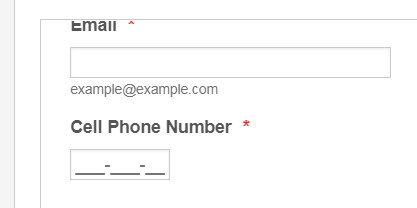
-
djolerReplied on December 29, 2017 at 7:43 PM
Hi,
Try to put this into CSS code:
@media only screen and (max-width: 500px){
[data-type=control_phone] .form-sub-label-container:first-child{
width: 100%;
}
}
How to inject ccustom CSS:
https://www.jotform.com/help/117-How-to-Inject-Custom-CSS-Codes
Hope this will help?!
-
goblehpgReplied on December 29, 2017 at 8:17 PM
This worked great, thank you! :)
-
djolerReplied on December 29, 2017 at 8:34 PM
I am glad I've been able to help :)
- Mobile Forms
- My Forms
- Templates
- Integrations
- INTEGRATIONS
- See 100+ integrations
- FEATURED INTEGRATIONS
PayPal
Slack
Google Sheets
Mailchimp
Zoom
Dropbox
Google Calendar
Hubspot
Salesforce
- See more Integrations
- Products
- PRODUCTS
Form Builder
Jotform Enterprise
Jotform Apps
Store Builder
Jotform Tables
Jotform Inbox
Jotform Mobile App
Jotform Approvals
Report Builder
Smart PDF Forms
PDF Editor
Jotform Sign
Jotform for Salesforce Discover Now
- Support
- GET HELP
- Contact Support
- Help Center
- FAQ
- Dedicated Support
Get a dedicated support team with Jotform Enterprise.
Contact SalesDedicated Enterprise supportApply to Jotform Enterprise for a dedicated support team.
Apply Now - Professional ServicesExplore
- Enterprise
- Pricing



























































