-
Sky_TreeAsked on March 28, 2024 at 8:15 AM
Hi,
We created a Tab and pulled in some forms. We create a Tab which held data both from forms and things we had individually entered in. The tab was called 'STAFF RECORD'. We can no longer see this tab when we have logged in. We can only see the tabs that are in relation to the forms.
Please help!
Thanks, Bec @ Sky Tree
-
Mahmoud JotForm SupportReplied on March 28, 2024 at 8:38 AM
Hi Sky_Tree,
Thanks for reaching out to Jotform Support. I'm sorry this is happening. I checked your tables and noticed that there is no tab with this name. Only the form title is STAFF RECORD. Could you try to check your Table's revision history:
- In your Tables, click on the Dropdown Arrow beside the table name and click on Revision History.
You will get the Revision History Dates on the left side of the page.
Also, try to resend the screenshot since we received a broken image.
Give it a try and let us know how it goes.
-
Sky_TreeReplied on March 28, 2024 at 8:50 AM
Hi Mahmoud,
Thank you for your response. Yes there was also a tab called STAFF RECORD. I'm uploading an image now of the revision history and you can see up the top that it says 'cell edited' - which was in the tab STAFF RECORD. The second image shows it better - you can see a whole history of cell changes.
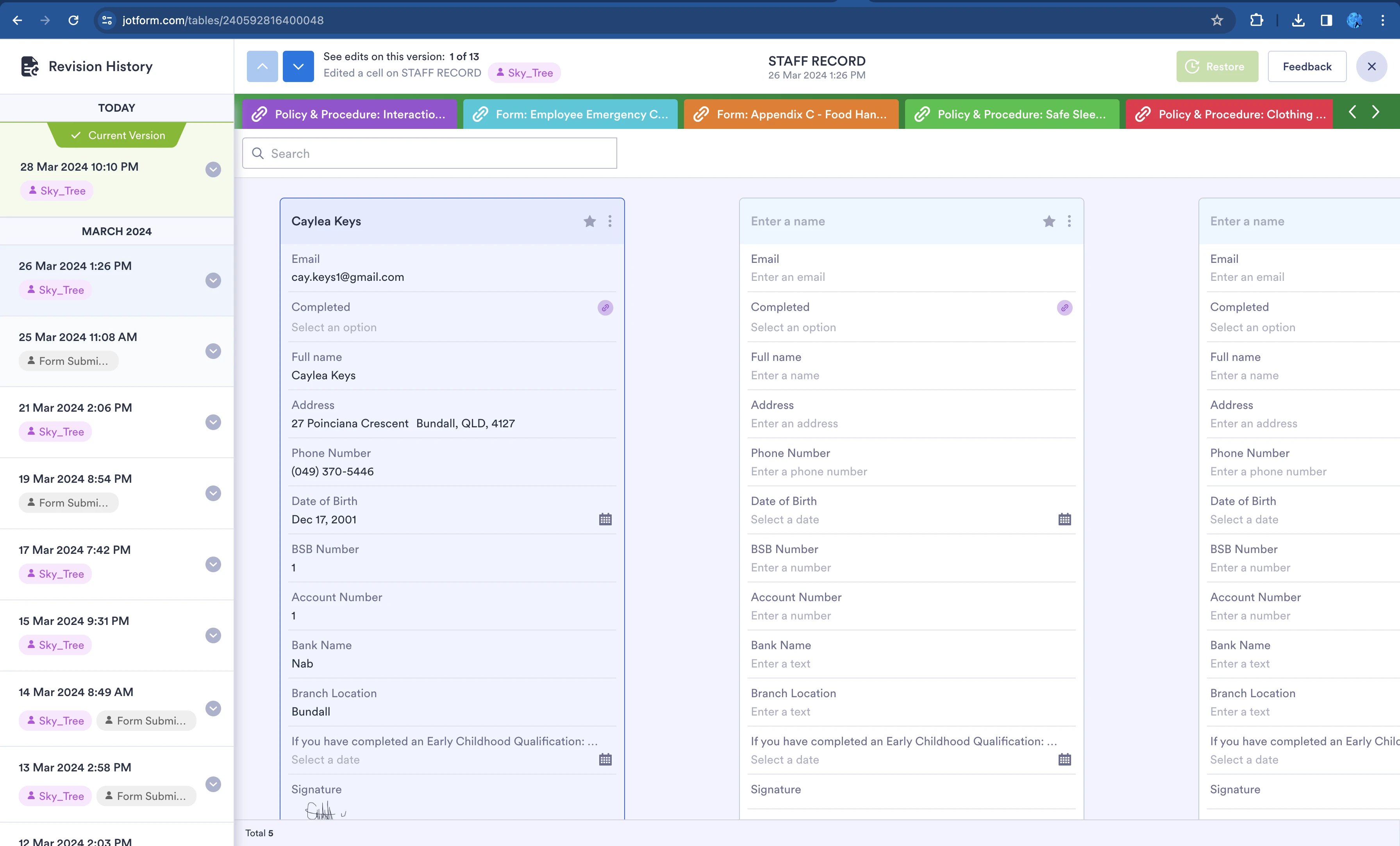
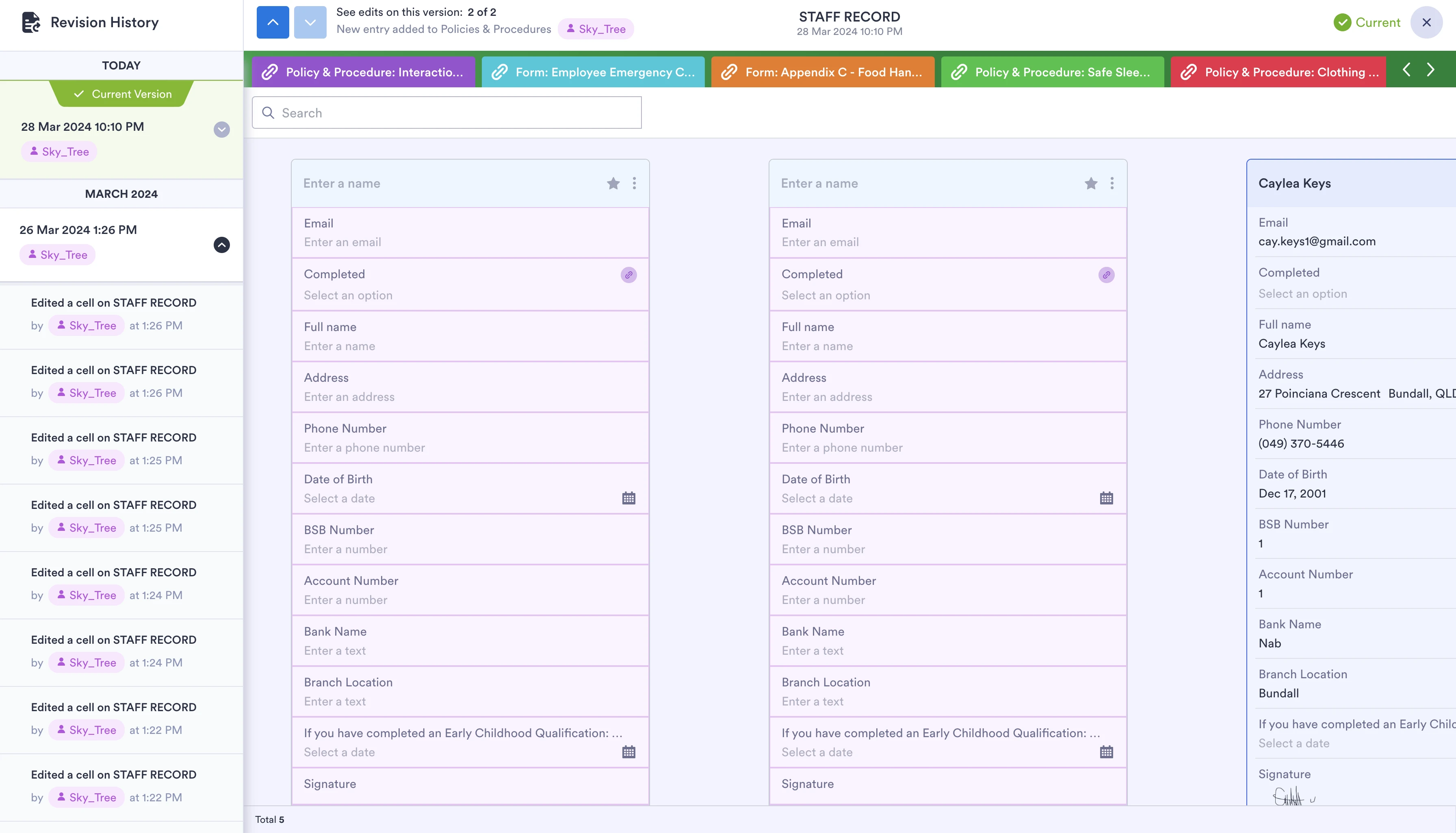
-
Harshad_P JotForm SupportReplied on March 28, 2024 at 10:07 AM
Hi Mahmoud,
Thanks for reaching out to Jotform Support. I am sorry you are having an issue with this. Can you please try to revert the table by clicking one of the events before the tab was removed from the form and it should bring the tab back in the tables as well? The cell edit revision you are referring to try to revert to that event and see how it goes. As you can see in my screenshot below I had deleted a tab and then reverted the change before that and the tab was added back on the form.

Give it a try and let us know how it goes. -
Sky_TreeReplied on March 28, 2024 at 10:11 AM
HI Harshad,
When I click on the event - over in the top right where it has Restore it comes up with an error that says 'The restore feature is unavailable. Feel free to contact our support team for assistance using the feedback button or check back later for updates'. I also thought perhaps I could restore an old version?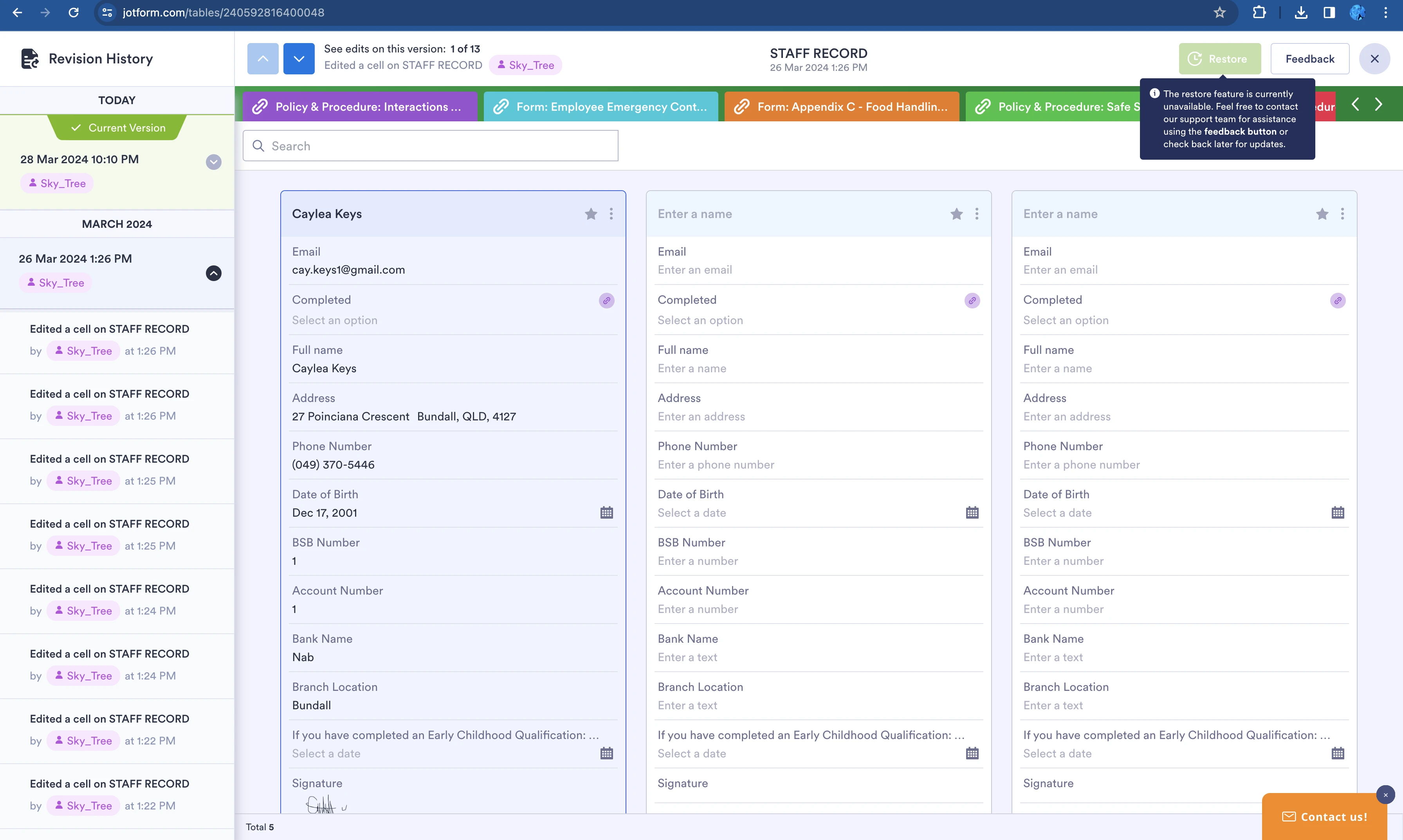
-
Eliza JotForm SupportReplied on March 28, 2024 at 10:33 AM
Hi Bec,
Thanks for getting back to us. I'm really sorry you're having difficulties with this. I checked your Revision History under all dates, and could not see any signs of a tab deletion. Can you try clicking on 'Table Created' under March 03, 2024 of the Revision History, and take a screenshot of what appears? Then, click on the Restore button in the upper-right corner after clicking on Table Created to see if it allows you to restore this particular version?
After we hear back from you, we’ll have a better idea of what’s going on and how to help.
-
Sky_TreeReplied on March 28, 2024 at 4:27 PM
Hi Eliza,
I went down and clicked the March 03, 2024 revision and it automatically came up with the error you see below. I tried this 3 times but still get the same erorr.
-
Nelson JotForm SupportReplied on March 28, 2024 at 4:37 PM
Hello Bec,
Thanks for your explanation and screenshots. Have you tried clearing your Form Caches? If not, please try to clear your Form Caches to see if this will fix the issue. You might also consider logging in using another device, and then follow the suggestions provided by my colleagues above.
If the issue persists after doing so, let us know, and we'll continue investigating.
-
Sky_TreeReplied on March 28, 2024 at 4:56 PM
Hi,
I've just cleared form caches and it still doesn't appear. I also opened it again on another computer that I have never opened it on and followed the same steps but it still comes up with the same error.I also checked deleted tables generally and it is also not there.
Bec
-
Eldrex JotForm SupportReplied on March 28, 2024 at 5:14 PM
Hello Sky_Tree,
I’m sorry you're having issues with reverting your tab on 03/03/2024. Let me look into it and get back to you with a solution.
-
Eldrex JotForm SupportReplied on March 28, 2024 at 5:41 PM
Hello Sky_Tree,
Thanks for your patience while we’re looking into this. The Revision Tool on Jotform Tables has been disabled since last February 2024. This will be updated once it is turned on again. So for the mean time, I have escalated this ticket so Relevant team can take a look at this. If there are any updates, we’ll circle back to this thread and let you know.
- Mobile Forms
- My Forms
- Templates
- Integrations
- INTEGRATIONS
- See 100+ integrations
- FEATURED INTEGRATIONS
PayPal
Slack
Google Sheets
Mailchimp
Zoom
Dropbox
Google Calendar
Hubspot
Salesforce
- See more Integrations
- Products
- PRODUCTS
Form Builder
Jotform Enterprise
Jotform Apps
Store Builder
Jotform Tables
Jotform Inbox
Jotform Mobile App
Jotform Approvals
Report Builder
Smart PDF Forms
PDF Editor
Jotform Sign
Jotform for Salesforce Discover Now
- Support
- GET HELP
- Contact Support
- Help Center
- FAQ
- Dedicated Support
Get a dedicated support team with Jotform Enterprise.
Contact SalesDedicated Enterprise supportApply to Jotform Enterprise for a dedicated support team.
Apply Now - Professional ServicesExplore
- Enterprise
- Pricing































































