-
adfortunecAsked on March 28, 2024 at 9:10 AM
I want to avoid duplicated submission from several people in the same group, with the use of password, any other way to do it?
-
Kim JotForm SupportReplied on March 28, 2024 at 9:20 AM
Hi adfortunec,
Thanks for reaching out to Jotform support. Unfortunately, I need a bit more information about your concern. What do you mean by duplicated submissions from several people? Were there any duplicated submissions by your client? Is it multiple submissions from one client? If so, you can set up your form to unique submission where the person can only submit your form once. You can find the instructions here. Let me walk you through it:
- In Form Builder, in orange navigator bar, select Settings.
- Click on Show more options.
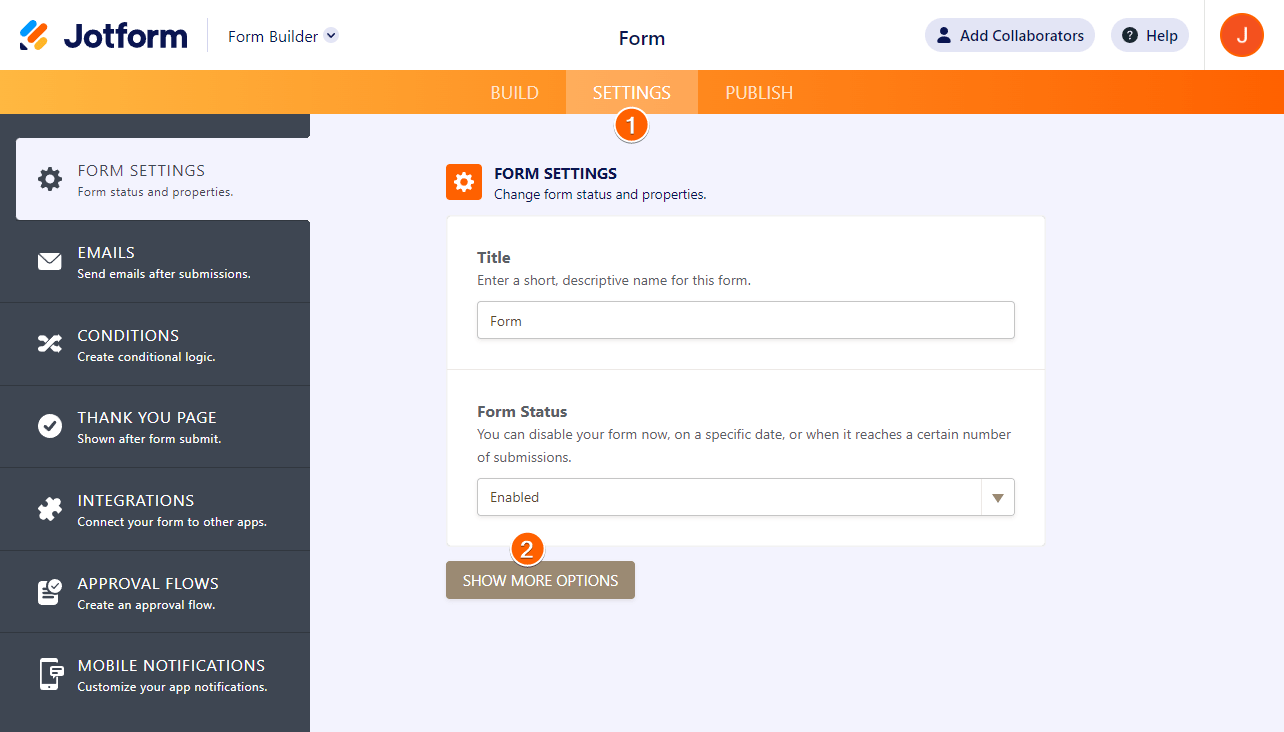
- Scroll down to see Unique submission.
- Set it to your preferred option.
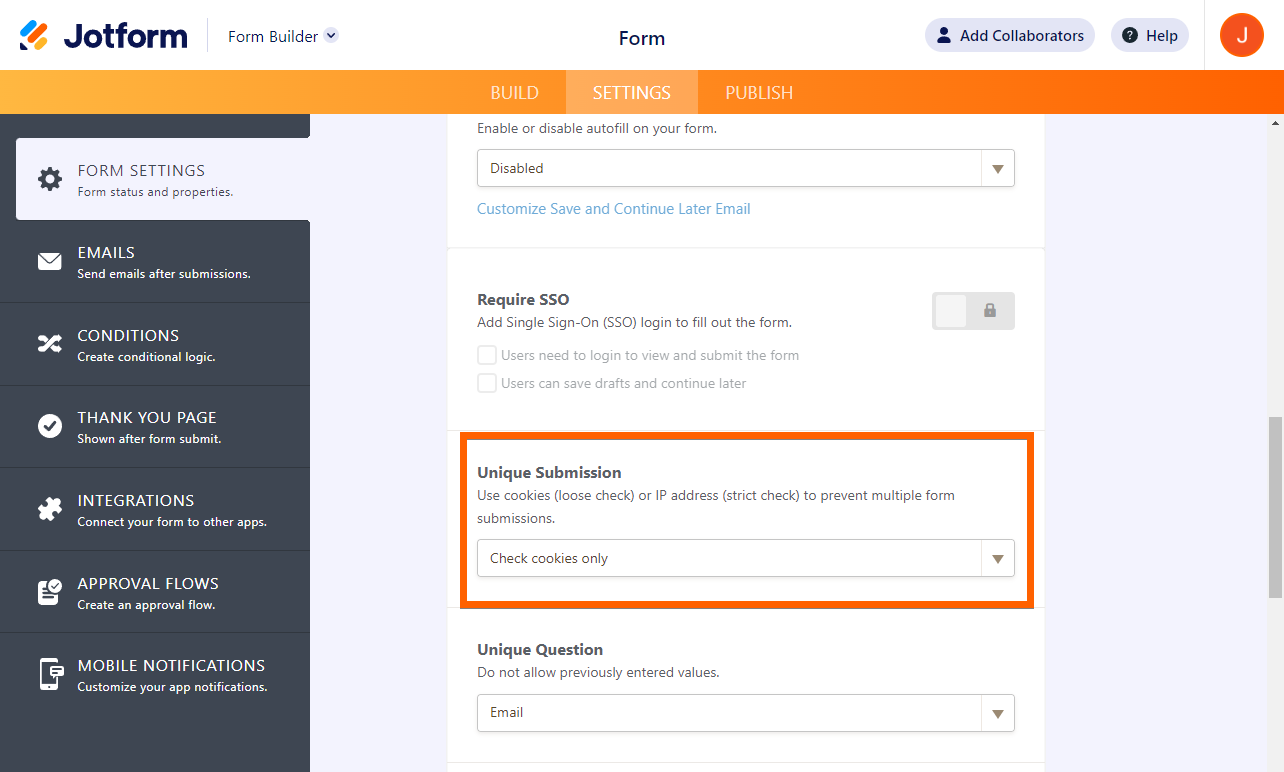
Here are the options and its meaning:
- No Check — This option means the form will not check for duplicate submissions.
- Check Cookies Only — This option is also called Loose Check. When you choose this option, the form will check whether the submission came from the same browser. It uses cookies stored in the user’s browser’s storage to verify duplicate submissions.
- Check Cookies and IP — This is also called Strict Check, which means the form checks whether the submission came from the same browser and IP Address.
Give it a try and let us know how it goes.
- Mobile Forms
- My Forms
- Templates
- Integrations
- INTEGRATIONS
- See 100+ integrations
- FEATURED INTEGRATIONS
PayPal
Slack
Google Sheets
Mailchimp
Zoom
Dropbox
Google Calendar
Hubspot
Salesforce
- See more Integrations
- Products
- PRODUCTS
Form Builder
Jotform Enterprise
Jotform Apps
Store Builder
Jotform Tables
Jotform Inbox
Jotform Mobile App
Jotform Approvals
Report Builder
Smart PDF Forms
PDF Editor
Jotform Sign
Jotform for Salesforce Discover Now
- Support
- GET HELP
- Contact Support
- Help Center
- FAQ
- Dedicated Support
Get a dedicated support team with Jotform Enterprise.
Contact SalesDedicated Enterprise supportApply to Jotform Enterprise for a dedicated support team.
Apply Now - Professional ServicesExplore
- Enterprise
- Pricing



























































