-
williammarshaltoursAsked on January 5, 2018 at 10:03 AM
When my client submits their answers on my form, do they automatically receive a copy of their answers in a pdf document?
-
liyamReplied on January 5, 2018 at 11:11 AM
Persons who filled up the form may receive a copy of the information they submitted if the form has an autoresponder email set in it. By default, this type of email alert setting is not available unless you create one on your form. You can create this by following the steps from this guide: https://www.jotform.com/help/26-Setting-up-an-Autoresponder-Email
After creating an email autoresponder on your form, you can either provide a download PDF link for the document of their submission to be in PDF format. This can be done in two ways:
1) The PDF attachment method:
This method can be done by editing your email alert setting and going to ADVANCED tab. Next, switch PDF Attachment to YES. (check #2 setting on the screenshot below)

2) Adding the {pdf-link} in the body content
By adding a {pdf-link} template tag in the body content of your email alert will let your users download the PDF version of their submission. I prefer this method for being light to deliver email alerts rather than the PDF attachment method.
If you have questions or if you need assistance on this matter, please let us know.
-
williammarshaltoursReplied on February 13, 2018 at 3:30 AM
Thanks for providing instructions on how to accomplish this task.
Unfortunately, I followed the instructions exactly; however it did not work and my clients did not receive a copy of their responses. Do you have any idea why this happened and what can be done to fix it?
By the way, I am seriously considering switching to Typeform because I really need this function in order to run my business. Please assist if you can.
Many thanks!!
-
Ardian_LReplied on February 13, 2018 at 6:20 AM
I have checked the form you provided and I can see that the Encryption Form Data is enabled. Please take note that autoresponder email is not working by default if you enabled the Encryption Form Data. You can check this link for more information: https://www.jotform.com/help/344-Encrypted-Forms-and-How-to-Use-Them#What-Happens-to-Uploaded-Files-on-Encrypted-Forms
In order to fix the autoreponder email you need to disable the encryption form data.
I hope this information helps. If you have questions, please let us know.
-
williammarshaltoursReplied on February 13, 2018 at 11:25 AM
Thanks for your response. I did as you suggested and turned the form’s encryption OFF.
When I did that, and attempted to view my previous submissions, they were all encrypted!
Is there a way to view the previous submissions while the encryption is turned off? I really do need to access my client's travel information!
Please help!!
-
Richie JotForm SupportReplied on February 13, 2018 at 12:27 PM
You need to use your encrypted key you have downloaded to view your previous submissions.
You can get a new one by turning your Encrypt form data to "YES".
For more information you can check on this article. -Encrypted-Forms-and-How-to-Use-Them#How-Can-I-Decrypt-the-Data-from-the-Email-or-Through-the-Submissions-Page
Please let us know if you need further assistance.
-
williammarshaltoursReplied on March 20, 2018 at 9:02 AM
Hello, thanks for providing the article. I clicked on the link to view my submissions, but was not prompted to enter the key. My client's submissions are still encrypted. Can you please assist?
-
Richie JotForm SupportReplied on March 20, 2018 at 10:25 AM
My apologies if my solution was not clear.
You need to go to your form where your submission was given. Then click settings > Form Settings>SHOW MORE OPTIONS.
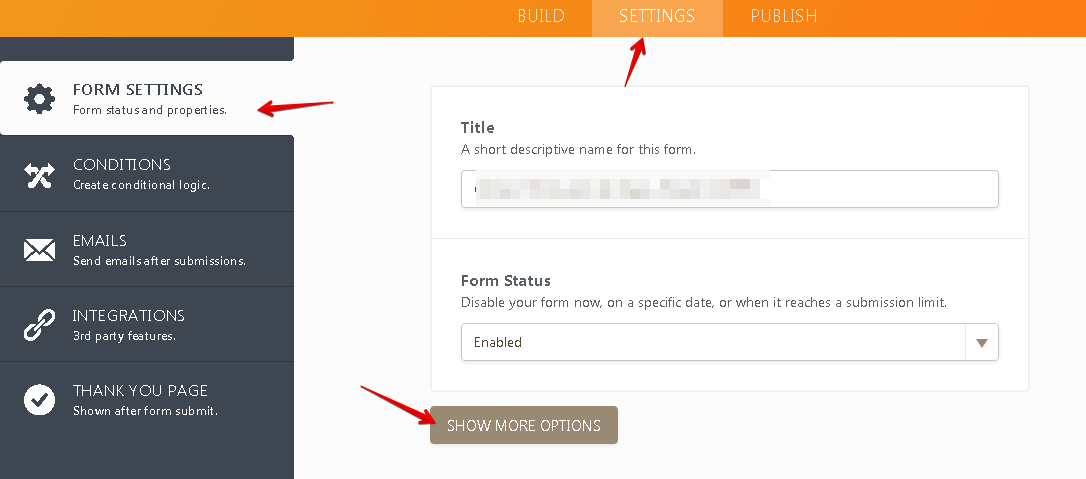
Scroll down and look for Encrypt Form Data and select "Yes".
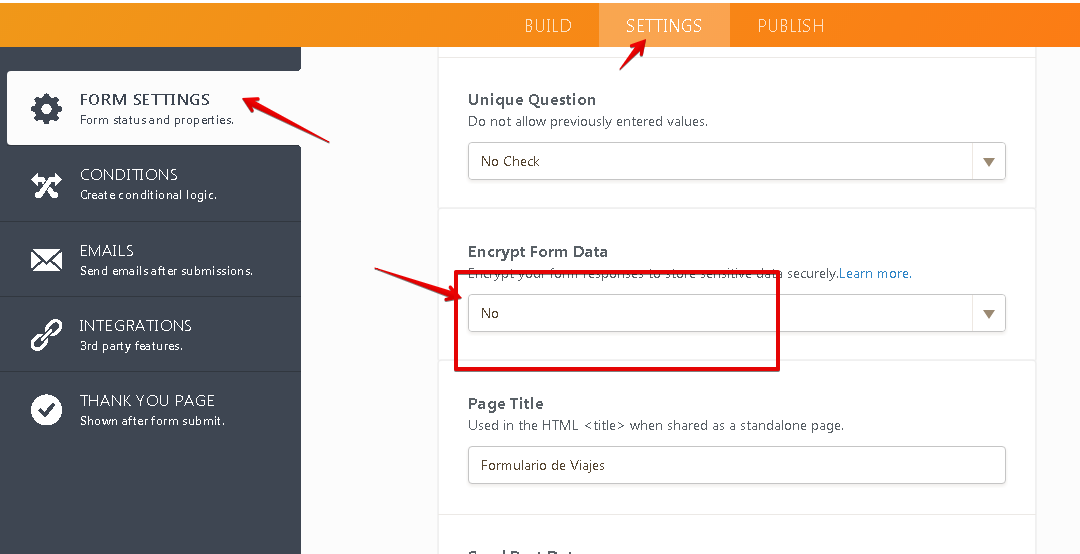 A
AAn encryption key wizard will pop-up and select I will use my existing keys to view your submissions.
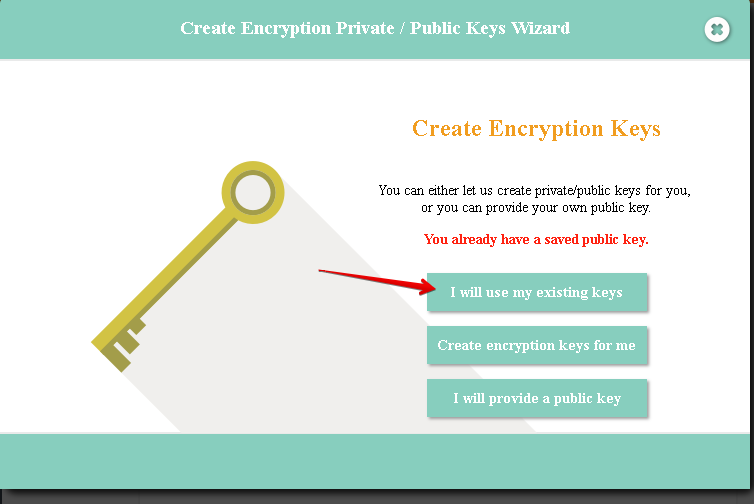
To learn more about form encryption you can read this article.-Encrypted-Forms-and-How-to-Use-Them#How-Can-I-Decrypt-the-Data-from-the-Email-or-Through-the-Submissions-Page
-
williammarshaltoursReplied on March 20, 2018 at 10:35 AM
That did the trick. Thanks so very much!!
- Mobile Forms
- My Forms
- Templates
- Integrations
- INTEGRATIONS
- See 100+ integrations
- FEATURED INTEGRATIONS
PayPal
Slack
Google Sheets
Mailchimp
Zoom
Dropbox
Google Calendar
Hubspot
Salesforce
- See more Integrations
- Products
- PRODUCTS
Form Builder
Jotform Enterprise
Jotform Apps
Store Builder
Jotform Tables
Jotform Inbox
Jotform Mobile App
Jotform Approvals
Report Builder
Smart PDF Forms
PDF Editor
Jotform Sign
Jotform for Salesforce Discover Now
- Support
- GET HELP
- Contact Support
- Help Center
- FAQ
- Dedicated Support
Get a dedicated support team with Jotform Enterprise.
Contact SalesDedicated Enterprise supportApply to Jotform Enterprise for a dedicated support team.
Apply Now - Professional ServicesExplore
- Enterprise
- Pricing





























































