-
shanlouabeAsked on March 29, 2024 at 10:59 AM
Jot shows I have 1 submission in my basic nursing note, however when I click on it, it is not there. It was also not received to the original owner when summitted. How can I recover this completed form?
-
Manilene JotForm SupportReplied on March 29, 2024 at 11:03 AM
Hi Shannon,
Thanks for reaching out to Jotform Support. I understand how difficult and stressful this is. Rest assured, we’ll find a solution for it. Can you take a screenshot of what’s happening and send it to us? This guide will show you how to do that. Also, If you can share the link to your form, I can check it out and help you with a solution.
Once we hear back from you, we'll be able to move forward with a solution
-
shanlouabeReplied on March 29, 2024 at 11:12 AM
https://hipaa.jotform.com/232171077742050
Is there a way to get my submission ID?
It shows I have 1 submission but when I click on submissions the submissions box is empty.
-
Jessica JotForm SupportReplied on March 29, 2024 at 11:22 AM
Hi Shannon,
Thanks for reaching out to Jotform Support. Since your account is HIPAA, we are unable to check your submissions. However, please try to check whether your submission is archived. It's easy to check this, let me show you how:
- In Jotform Tables, click on three-dot beside your tab name.
- Select Archived Entries.
- A prompt should appear on your right side. Please check whether your submission is there.
Give it a try and let us know if you need more help.
-
shanlouabeReplied on March 29, 2024 at 3:03 PM
This is not my form. It was a form that was assigned to me. It shows I have 1 submission but the submission is not there and the person who assigned the form did not receive it. What do I need to do to get this submission back?
-
shanlouabeReplied on March 29, 2024 at 3:07 PM
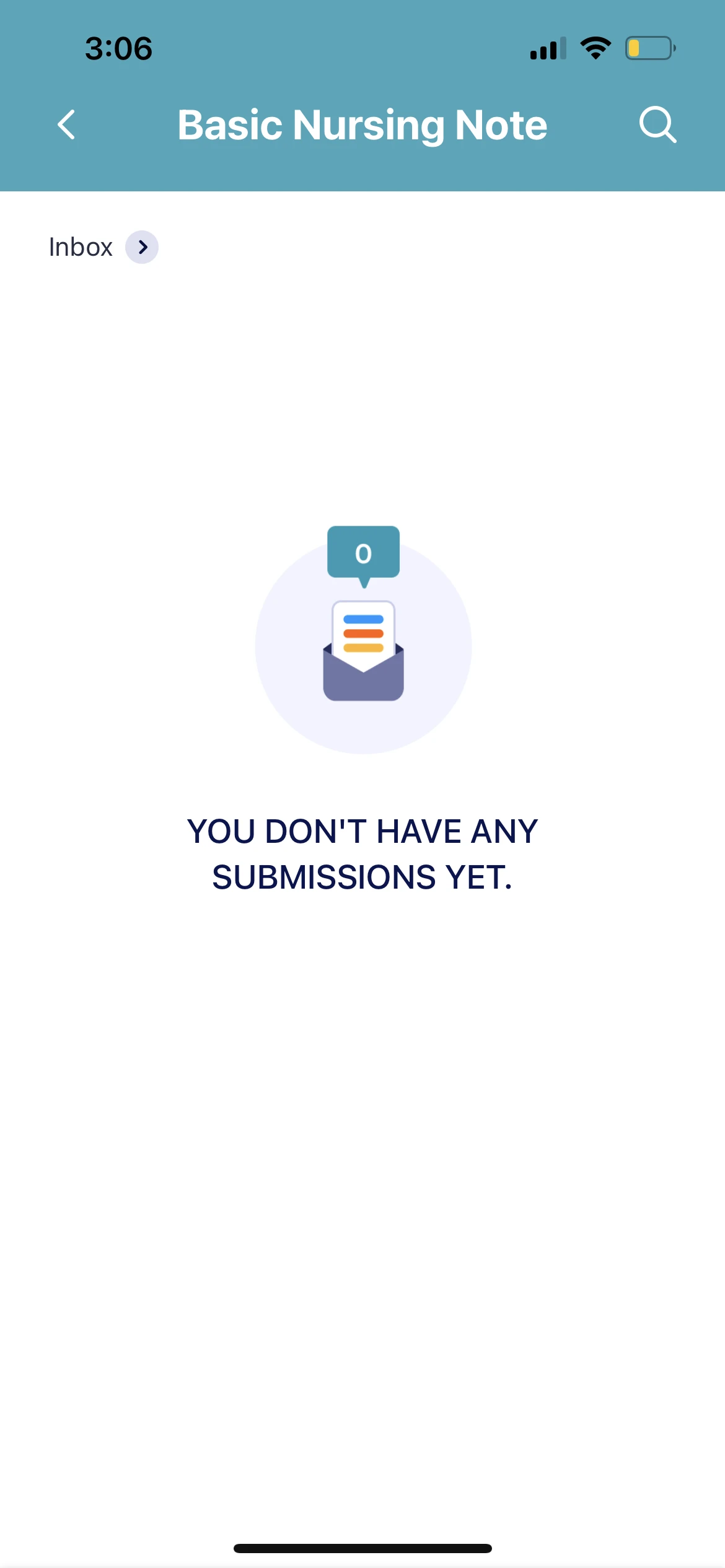
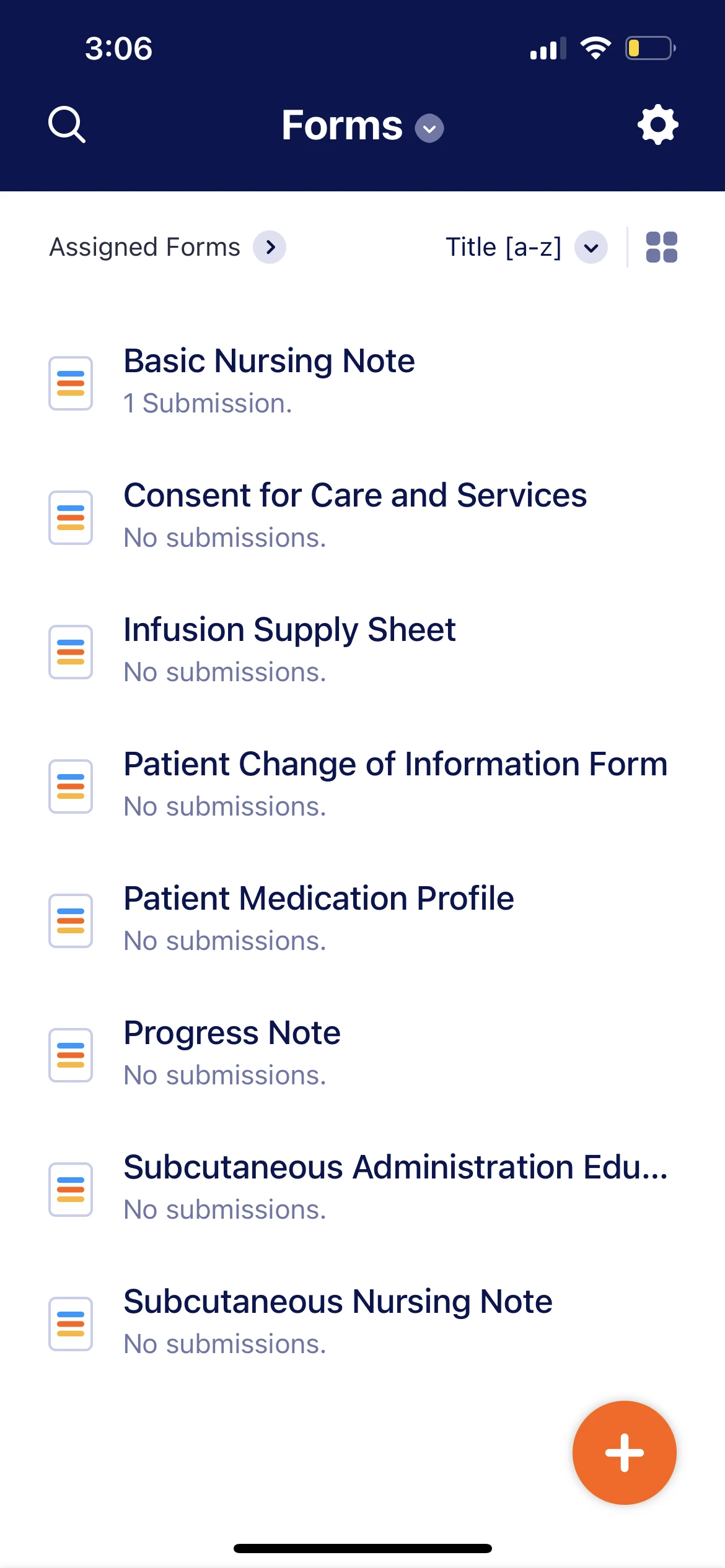
-
Jefferson JotForm SupportReplied on March 29, 2024 at 3:25 PM
Hi Shannon,
Thanks for getting back to us. I’ll need a bit of time to look into this. I’ll get back to you as soon as I can.
In the meantime, let us know if there’s anything else we can help you with.
-
Jefferson JotForm SupportReplied on March 29, 2024 at 4:14 PM
Hi Shannon,
Thanks for your patience. Since your account is HIPAA, we are unable to check your submissions. However, we can check the submission ID. Here's how to do it:
- Login to your account that owns the Basic Nursing Note form.
- In Form Builder, click on the Form Builder option at the top of the page.
- Click on the Tables option.
- In Tables, click on the Columns dropdown menu.
- Check the Submission ID option.
Here's the sample output for you to see that we showed how to view the Submission ID.

If the submission is not here, may I ask if you are using offline mode? Please also check if you are using the latest version of our Mobile App. You can check it through Google Play if you are using Android Devices, or on the App Store if you are using Apple Smartphones.
In the meantime, let us know if you have any other questions.
-
shanlouabeReplied on March 29, 2024 at 8:56 PM
So the submission is not there...yes we are using offline mode... with the latest updated version.... so not sure what else to do. It says the submission is there but it's not archived or able to be shown on the submission form table.
-
Mightor JotForm SupportReplied on March 29, 2024 at 9:39 PM
Hi shanlouabe,
Thanks for getting back to us. I'm afraid, you wouldn't be able to see your submission. Due to HIPAA compliance, only the form owner can view the submissions for their HIPAA-compliant form. Please get in touch with the form owner about your submission.
Let us know if you have any other questions.
-
shanlouabeReplied on March 30, 2024 at 1:25 AM
Yes I know that, the form owner can't see it either...
-
Hilary JotForm SupportReplied on March 30, 2024 at 1:49 AM
Hi shanlouabe,
Thanks for getting back to us. If the form owner has difficulties in accessing the data, please ask the form owner to create a thread by using his or her own account. Then, we'll look into the issue again.
Reach out again if you need any other help.
- Mobile Forms
- My Forms
- Templates
- Integrations
- INTEGRATIONS
- See 100+ integrations
- FEATURED INTEGRATIONS
PayPal
Slack
Google Sheets
Mailchimp
Zoom
Dropbox
Google Calendar
Hubspot
Salesforce
- See more Integrations
- Products
- PRODUCTS
Form Builder
Jotform Enterprise
Jotform Apps
Store Builder
Jotform Tables
Jotform Inbox
Jotform Mobile App
Jotform Approvals
Report Builder
Smart PDF Forms
PDF Editor
Jotform Sign
Jotform for Salesforce Discover Now
- Support
- GET HELP
- Contact Support
- Help Center
- FAQ
- Dedicated Support
Get a dedicated support team with Jotform Enterprise.
Contact SalesDedicated Enterprise supportApply to Jotform Enterprise for a dedicated support team.
Apply Now - Professional ServicesExplore
- Enterprise
- Pricing































































