-
onerudyburgerAsked on January 7, 2018 at 6:27 PM
ON MOBILE ONLY, when a customer selects NO on "Is This a Flight" and "Round Trip" on "Service Desired for Event", the next field, "Duration of Event" tells the customer that "This Field is Required" even though a time is chosen.
The Form in my account is "Lake Oconee Transportation" in the Lake Oconee Folder.
I have already cleared Form Cache in profile/settings
Mobile ONLY. Desktop works fine.
Thank you
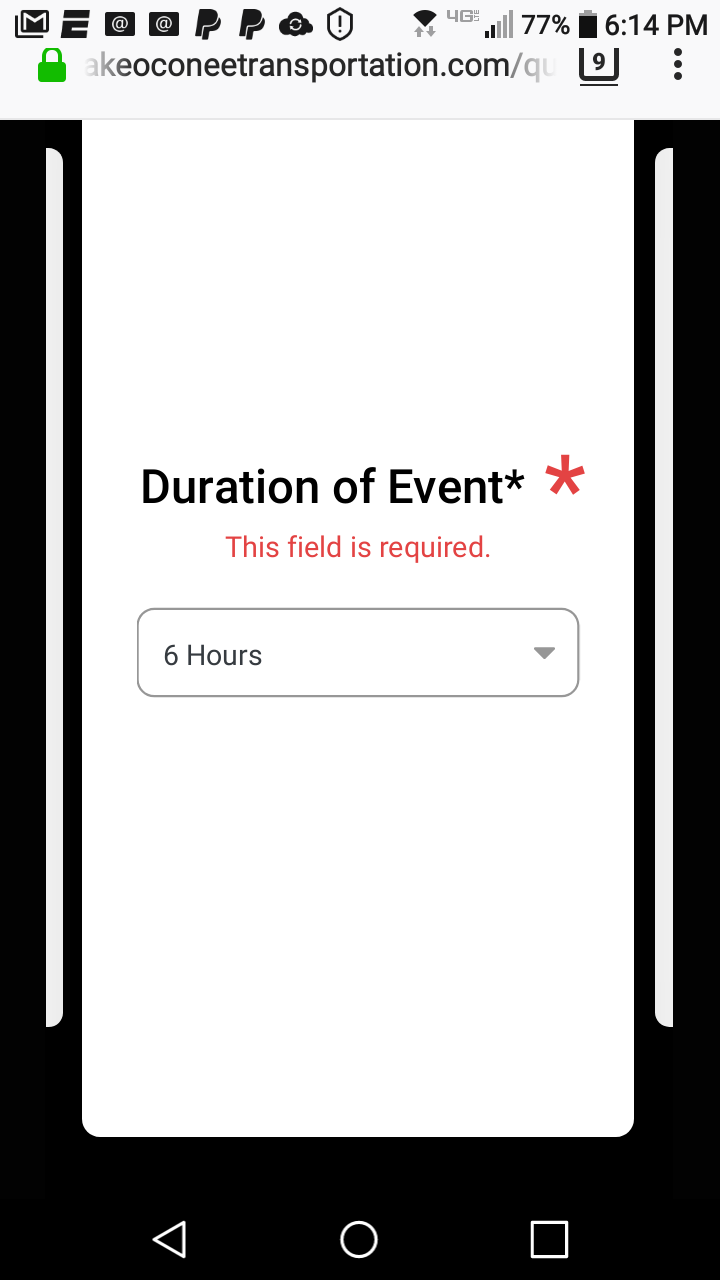
-
John_BensonReplied on January 7, 2018 at 8:59 PM
Please try re-embedding your form using this guide: https://www.jotform.com/help/70-Adding-a-Form-to-Your-Wix-Site
Also, May I know what mobile device are you using? Could you please try using an Android or iOS and see if the issue still persists?
We'll wait for your reply. Thank you.
-
onerudyburgerReplied on January 7, 2018 at 10:22 PM
I re-embedded using the above guide (direct link instead of embed code), cleared forms cache and it still does not work. Am using Android.
I am tempted to UN-Require this field just to get it to work, but that is not the fix my client needs long term, plus it will confuse Jotform Techs into thinking the problem has been resolved
-
BJoannaReplied on January 8, 2018 at 4:44 AM
I tested your embedded form on Android emulator and I was able to replicate the issue you reported. I was also able to replicate the issue on a standalone form, so the issue is not related to the embed code that you are using.
For some reason, there is a double required field validation.
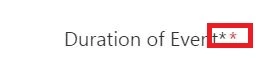
I will report this issue to our developers and we will inform you via this thread once this issue is resolved.
Considering that the mentioned field will only be shown on the form when 'Is This A Flight?' is equal to NO, you can set this field to be required by default inside of the field properties. You do not have to use conditional logic to make this field required. If the field is hidden required validation will not be triggered.
To resolve the issue set the field to be required inside of the Filed Properties.
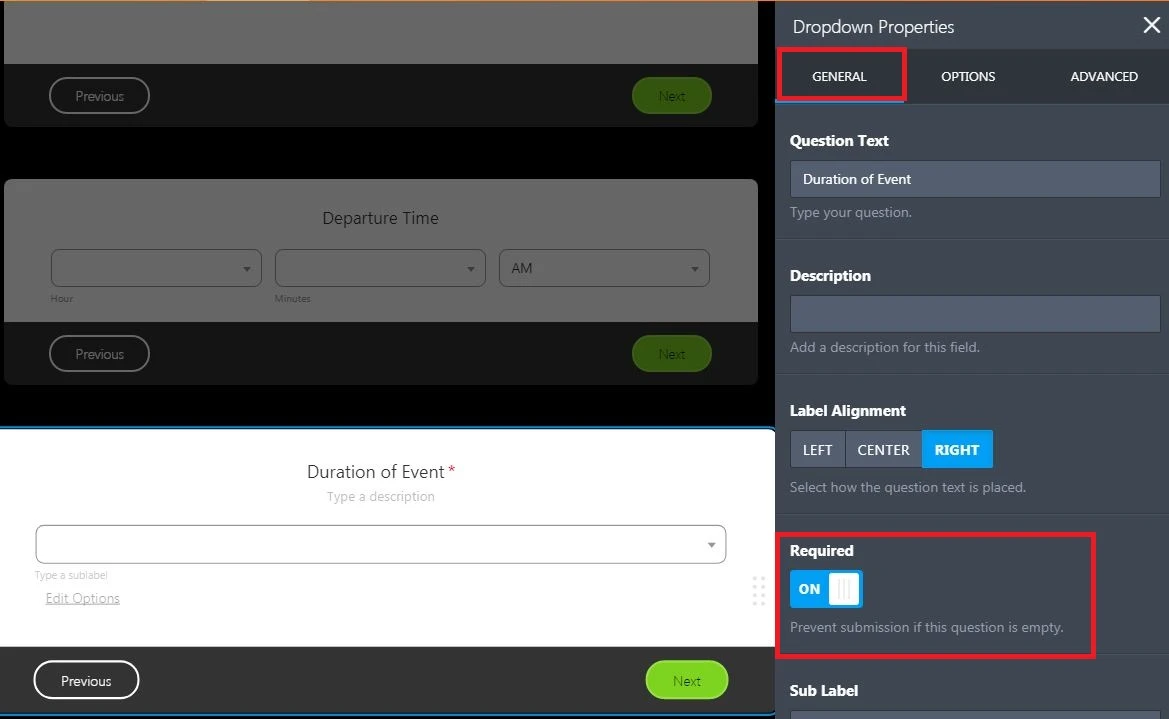
And disable or delete this condition.
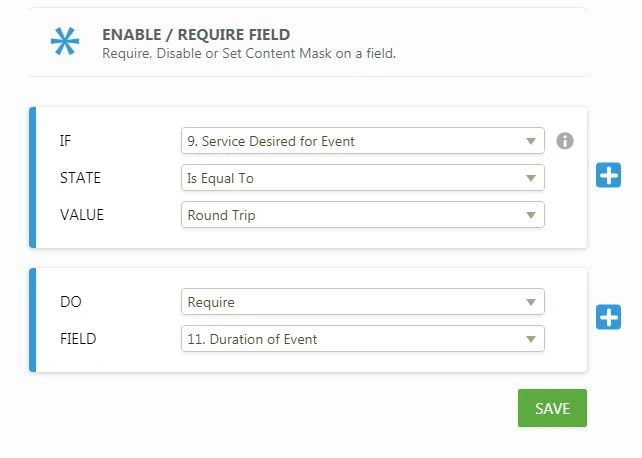
Here is my demo form that you can test: https://form.jotform.com/80071664944965
-
RoseReplied on January 17, 2018 at 7:22 AM
We are sorry for this inconvenience.
The problem should be fixed now. Please check and let us know if you still encounter the same issue?
Thank you in advance for your understanding.
- Mobile Forms
- My Forms
- Templates
- Integrations
- INTEGRATIONS
- See 100+ integrations
- FEATURED INTEGRATIONS
PayPal
Slack
Google Sheets
Mailchimp
Zoom
Dropbox
Google Calendar
Hubspot
Salesforce
- See more Integrations
- Products
- PRODUCTS
Form Builder
Jotform Enterprise
Jotform Apps
Store Builder
Jotform Tables
Jotform Inbox
Jotform Mobile App
Jotform Approvals
Report Builder
Smart PDF Forms
PDF Editor
Jotform Sign
Jotform for Salesforce Discover Now
- Support
- GET HELP
- Contact Support
- Help Center
- FAQ
- Dedicated Support
Get a dedicated support team with Jotform Enterprise.
Contact SalesDedicated Enterprise supportApply to Jotform Enterprise for a dedicated support team.
Apply Now - Professional ServicesExplore
- Enterprise
- Pricing





























































