-
cvlistoAsked on January 8, 2018 at 5:17 PM
Hello!,
I am using your forms in this website:
https://cvlisto.wordpress.com/
and for a strange reason, there is that big blank empty space after the form, no matter the style or content. Is there any way to remove that empty area?
Thanks!
-
John_BensonReplied on January 8, 2018 at 7:22 PM
Thank you for contacting us.
Please try re-embedding your form using the iFrame Method. Here's a guide that you can follow: https://www.jotform.com/help/148-Getting-the-Form-iFrame-Code
Try it and if the issue still persists, let us know.
-
cvlistoReplied on January 9, 2018 at 12:38 AM
I did what you said but it still shows like this. Any other suggestion? Thanks!
-
liyamReplied on January 9, 2018 at 4:12 AM
I checked your iframe embed code setting and it shows to be too high. Just modify your code and set the height to 600.
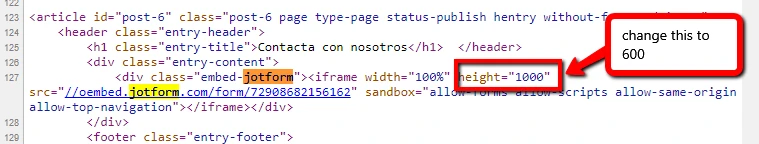
If you have questions, please let us know.
-
cvlistoReplied on January 9, 2018 at 9:48 AM
Thanks! Where would I change that? Which section in jotform? Thanks!
-
aubreybourkeReplied on January 9, 2018 at 10:13 AM
It would be on your Wordpress page. You would have copy/pasted an embed code earlier.
For example:
-
cvlistoReplied on January 12, 2018 at 12:40 AM
Now at cvlisto.com, but same issue as before. I played a little with CSS but not sure if I can add a snippet there that would remove the huge space between the form and the next section. I added an image because I thought it would take over/cover that space. But it does not look like. Iframes were not showing and I don't see where that height that @liyam was saying is.
Thanks in advance!
-
Support_Management Jotform SupportReplied on January 12, 2018 at 5:02 AM
For this domain, looks like you are using the hosted version of wp.com and the form was embedded via oEmbed.
To fix this, try adding the following CSS CODES, not within JotForm, but on your website directly.
.embed-jotform iframe {
height: 740px !important;
}
Here's a related guide from wp.com's support page:
- Mobile Forms
- My Forms
- Templates
- Integrations
- INTEGRATIONS
- See 100+ integrations
- FEATURED INTEGRATIONS
PayPal
Slack
Google Sheets
Mailchimp
Zoom
Dropbox
Google Calendar
Hubspot
Salesforce
- See more Integrations
- Products
- PRODUCTS
Form Builder
Jotform Enterprise
Jotform Apps
Store Builder
Jotform Tables
Jotform Inbox
Jotform Mobile App
Jotform Approvals
Report Builder
Smart PDF Forms
PDF Editor
Jotform Sign
Jotform for Salesforce Discover Now
- Support
- GET HELP
- Contact Support
- Help Center
- FAQ
- Dedicated Support
Get a dedicated support team with Jotform Enterprise.
Contact SalesDedicated Enterprise supportApply to Jotform Enterprise for a dedicated support team.
Apply Now - Professional ServicesExplore
- Enterprise
- Pricing






























































