-
jeffnorthwayAsked on January 10, 2018 at 12:31 PM
I cannot get the some of the first column text to come through in the email notification. It works with the JotForm Email Test, but not when the form is filled out online and the Notification is received.
Please see the detailed attachment.
On the side, would you please consider stating the screenshot size limitation, and file format somewhere before one actually starts the upload process. This is my third support form: the first jammed because I was trying to upload a 600k PDF, and the second a 600K jpg told me with an error message that 500k is the largest size accepted.
Also, would you consider adding a font size flout to this form? I cut and pasted text from another document and it is a smaller font than this forms default font.
Thanks!
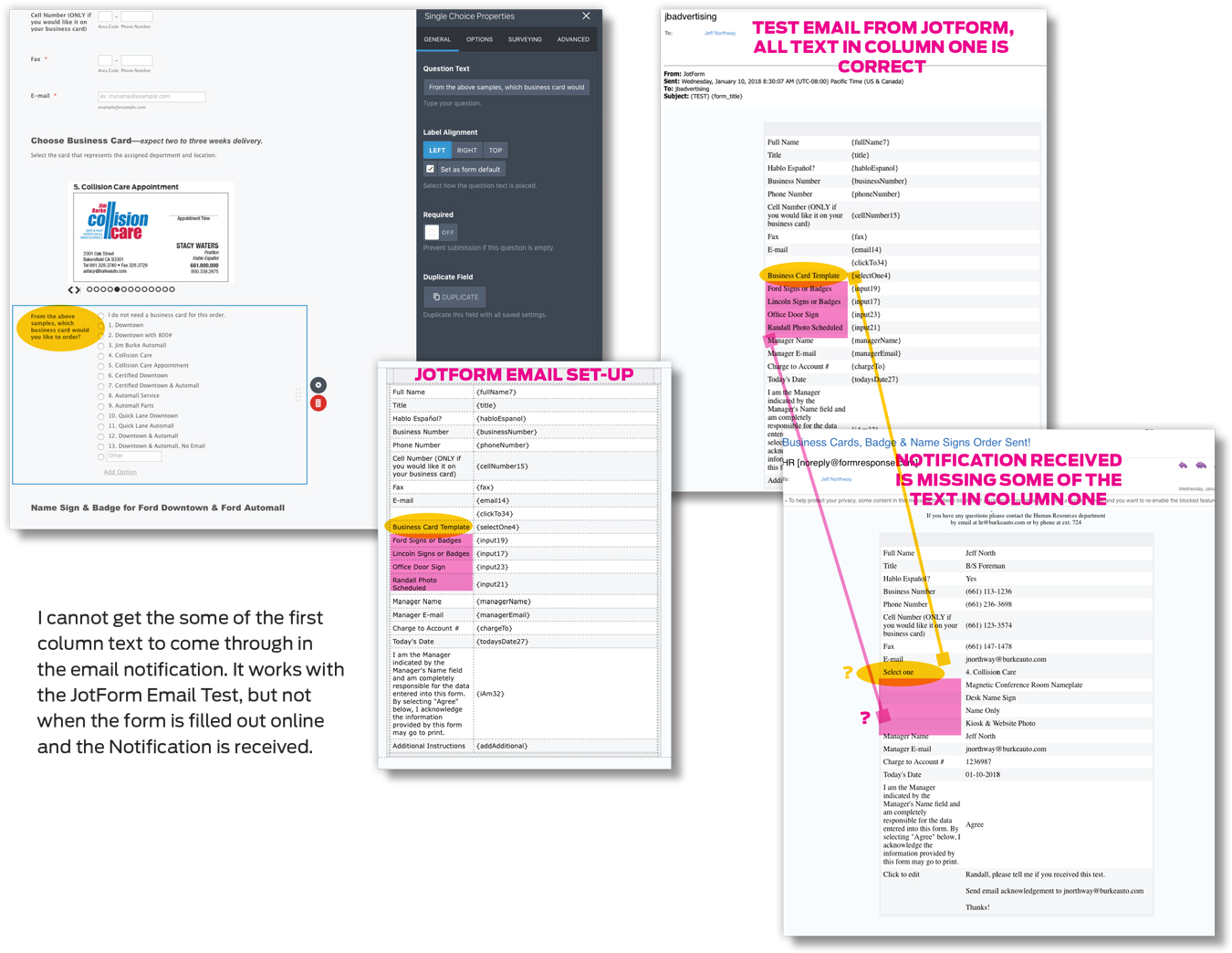 Page URL: https://form.jotform.us/40206733146144
Page URL: https://form.jotform.us/40206733146144 -
AdrianReplied on January 10, 2018 at 1:57 PM
First, we apologize for the issues you had trying to upload a PDF to our Contact Form.
Only JPEGs are allowed there. The issue has been addressed and it should be solved soon.
As for your email text issue. You edited the Notification email only. You have to edit the Autoresponder email as well.
The cast below shows that those fields are actually empty. Fill them with text and make sure you click Save.

Also, would you consider adding a font size flout to this form? I cut and pasted text from another document and it is a smaller font than this forms default font.
The default font size of your form is 12px. See the cast below to see how you can change it:

If there is a particular text that is very small, please take a screenshot and mark it. We will be happy to help.
Let us know if you have further questions.
-
jeffnorthwayReplied on January 10, 2018 at 5:18 PM
Adrian, It worked. Thanks so much. I will try to get you a raise!
As far as the font size issue. You were in an area that I understand. The font size option request is with these forum posts. The below sentence is cut from a JotForm form verification and pasted below. I am not sure if you see the difference on your end, so attached is a screenshot.
An email verification from this request has been sent.

-
jeffnorthwayReplied on January 10, 2018 at 5:29 PM
-
John_BensonReplied on January 10, 2018 at 8:49 PM
To better assist you and to avoid confusion, we will be addressing your new issue on this thread: https://www.jotform.com/answers/1345442
Thank you.
- Mobile Forms
- My Forms
- Templates
- Integrations
- INTEGRATIONS
- See 100+ integrations
- FEATURED INTEGRATIONS
PayPal
Slack
Google Sheets
Mailchimp
Zoom
Dropbox
Google Calendar
Hubspot
Salesforce
- See more Integrations
- Products
- PRODUCTS
Form Builder
Jotform Enterprise
Jotform Apps
Store Builder
Jotform Tables
Jotform Inbox
Jotform Mobile App
Jotform Approvals
Report Builder
Smart PDF Forms
PDF Editor
Jotform Sign
Jotform for Salesforce Discover Now
- Support
- GET HELP
- Contact Support
- Help Center
- FAQ
- Dedicated Support
Get a dedicated support team with Jotform Enterprise.
Contact SalesDedicated Enterprise supportApply to Jotform Enterprise for a dedicated support team.
Apply Now - Professional ServicesExplore
- Enterprise
- Pricing
































































