-
movzAsked on January 14, 2018 at 12:00 PM
The upload limit is set to 510mb but people are still able to upload beyond that, why?
Last tested upload was 547mb...
-
Welvin Support Team LeadReplied on January 14, 2018 at 1:09 PM
You've set it to 250MB limit. Let me do a quick test for you. I'll keep you posted.
-
movzReplied on January 14, 2018 at 1:42 PM
Yes sorry you are correct I mis-typed, meant I set it to 250mb but was able to exceed that limit.
-
Welvin Support Team LeadReplied on January 14, 2018 at 1:43 PM
I do not have a large video, so I have added a RAR type on your file upload field, and I cannot seem to replicate the problem. Did you embed this form? If so, please share with us the page link so we can check and test further.
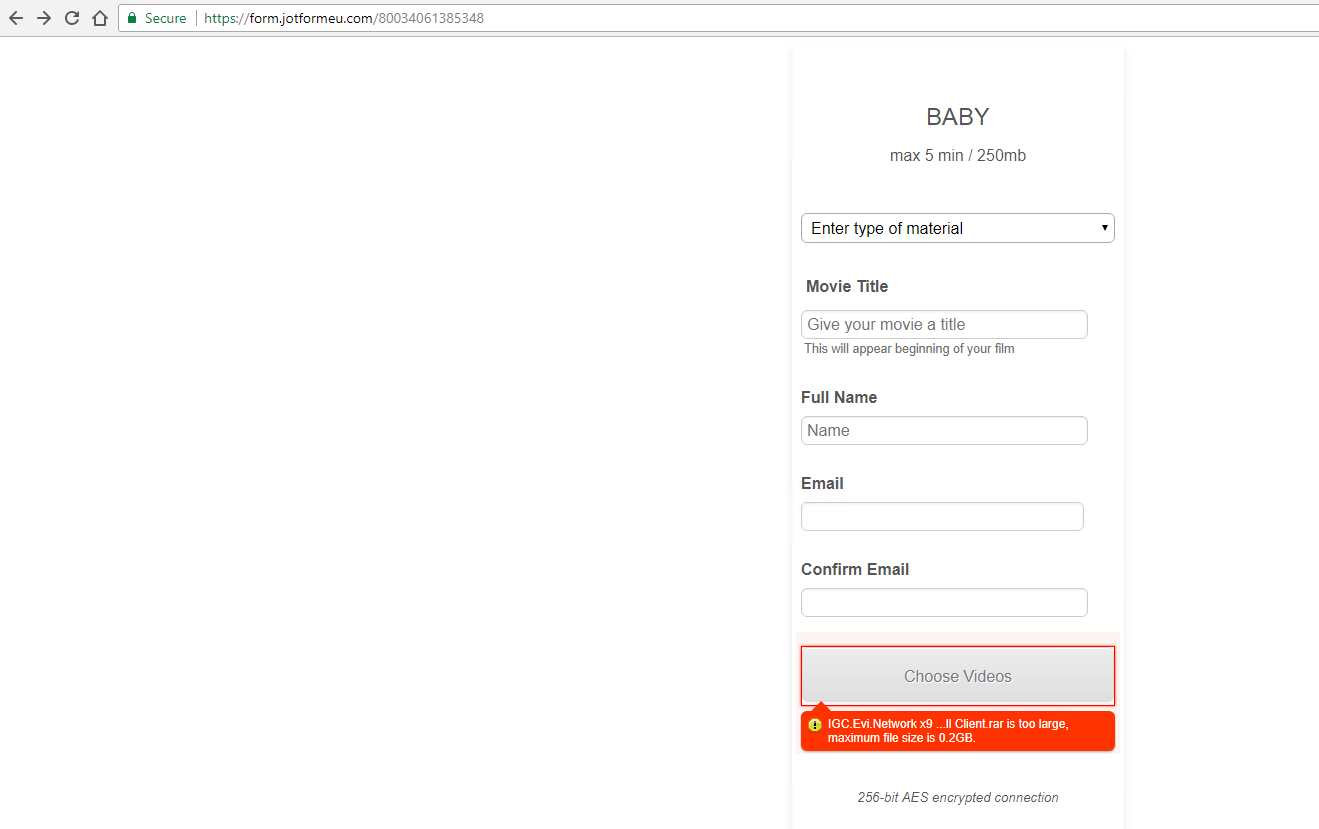
It is likely a script conflict which allows users to bypass the limit and be able to submit the form. In most cases, you can fix this by re-embedding the form using our iframe method:
https://www.jotform.com/help/148-Getting-the-Form-iFrame-Code
-
movzReplied on January 14, 2018 at 3:03 PM
Don't know abut Rar type files, this form will only be used for video; mov, avi, mp4 and just tried to upload over 7min worth of .mov (from a iphone7) and got no warning and the videos started uploading no problems. This is all with mobile phone usage in mind.
It's embedded into a Wix webpage which I know, has issues with all third party apps not running within the wix eco-system.
Here https://flmjet6.wixsite.com/kidmov/copy-of-trim-tidy-1
Have tried both script & iframe none works. I have issues with the Iframe as it always expands the form off page so the submit button disappears. Script method seems to work much better for me.
-
Support_Management Jotform SupportReplied on January 14, 2018 at 4:30 PM
What's the file size of that 7min .mov video that you tried? I don't have a physical iOS device to test this with so I'll have one of my teammates test your form (both the standalone and the embedded version).
For the time being, can you kindly test with the standalone version of your form too to see if it's isolated with the embedded form on Wix?
Try uploading a video that is larger than 251MB on this link: https://www.jotform.com/80034061385348 then let us know if the form allows it or not.
Please test it with other browsers too to help us further isolate the problem (e.g. if you've tried with Safari on iOS, try next with Chrome).
-
movzReplied on January 14, 2018 at 4:59 PM
Wait a minute... you gave me a thought. Is the limit setting PER uploaded FILE, not total upload?
The uploads will always be a whole bunch of smaller files, but uploaded total must not exceed 250mb. It will never be just one single 5min 250mb file.
If yes, that would explain it. Let me know asap and I'll change the limit to see before we employ a team of people.
-
Support_Management Jotform SupportReplied on January 14, 2018 at 5:06 PM
That's correct - It's per uploaded file. Your FILE UPLOAD field is currently setup to allow 100KB and 251000KB of file size per instance.
I collaborated with a colleague who's using an iPhone 7 too and your form doesn't allow files beyond that limit. Anything larger will throw an error similar to what Welvin showed you.
STANDALONE FORM:
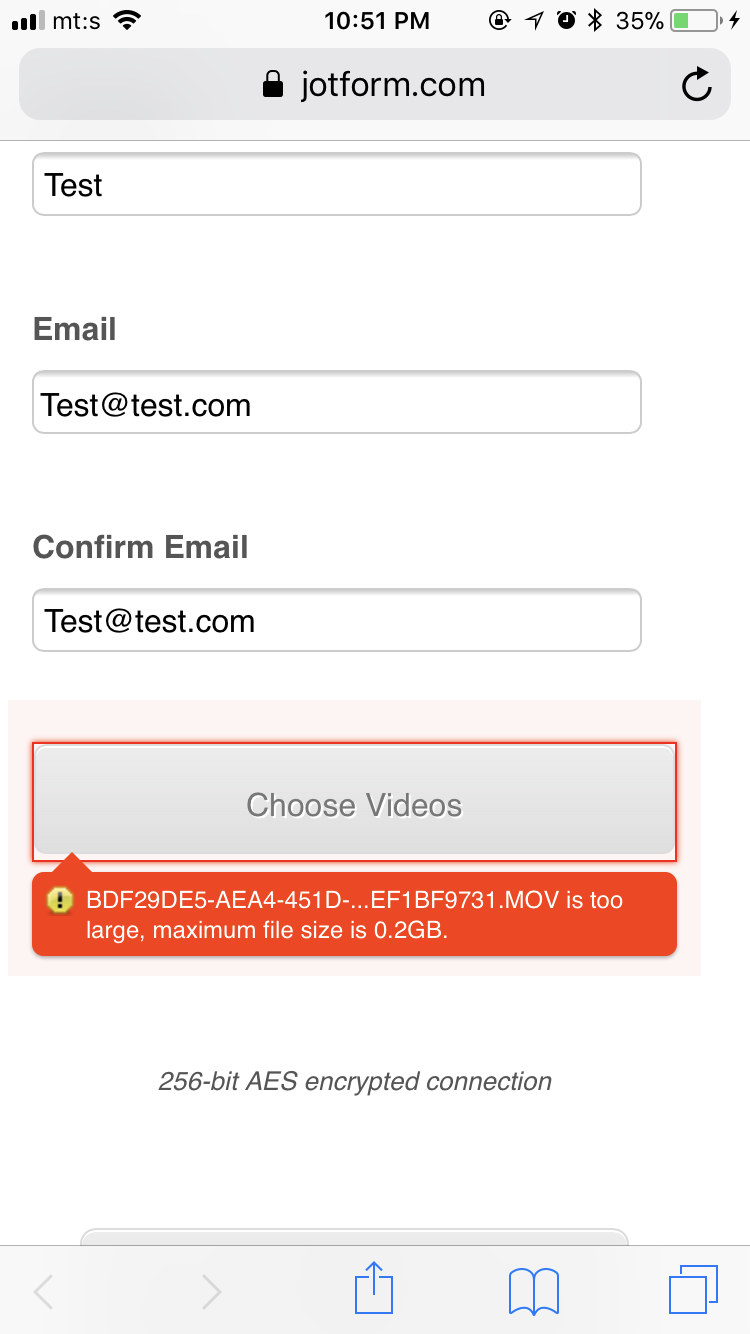
EMBEDDED FORM:
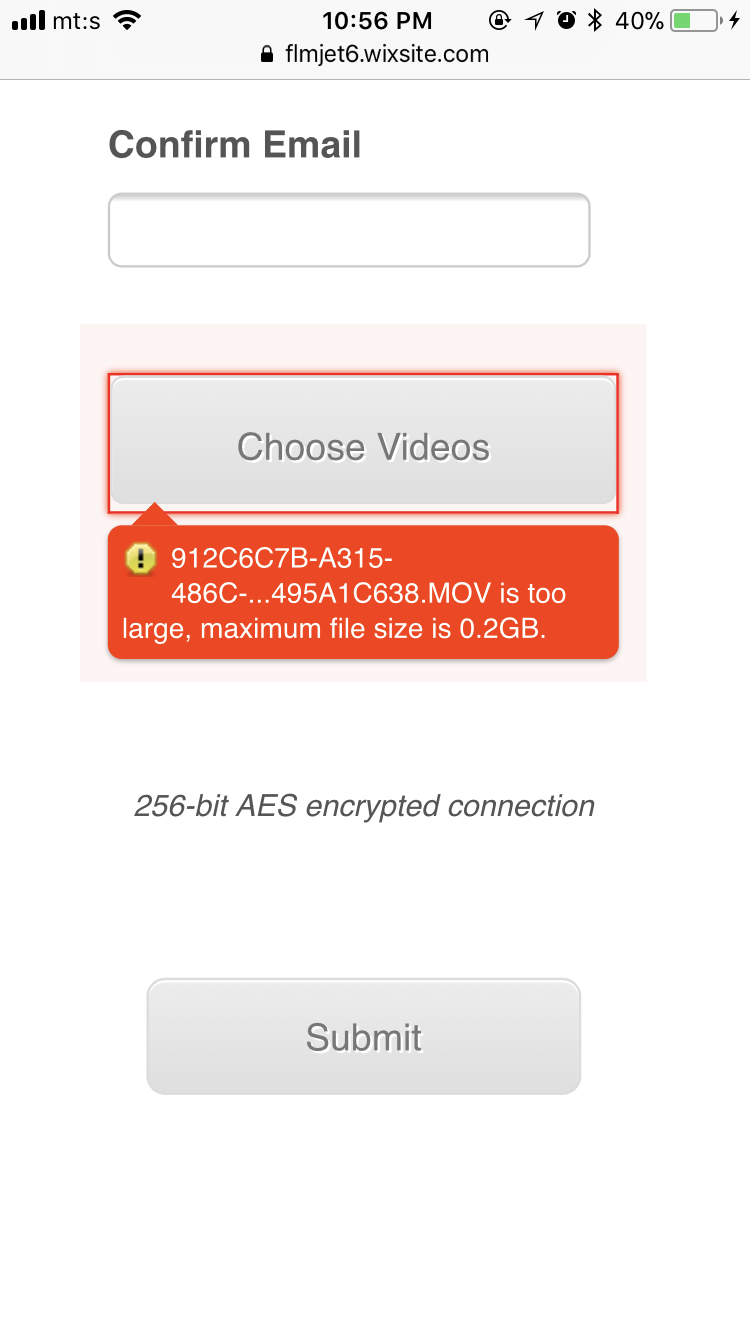
-
movzReplied on January 14, 2018 at 5:14 PM
Thanks to both of you!!!
Ok that cleared that up but my original problem still exists as I need to set a limit for the total uploaded videos.I wrongly assumed it was for the form elements total capacity.
This should really be an element one can control within the builder, can't it be implemented?Meanwhile; Can I do something to set a limit for the total amount?
-
Support_Management Jotform SupportReplied on January 14, 2018 at 6:00 PM
I'm afraid the best thing you can do for now is to add an info on your FILE UPLOAD field that will inform your users that they can only upload up to 250MB in total. You can utilize either the QUESTION TEXT or SUBLABEL for this.
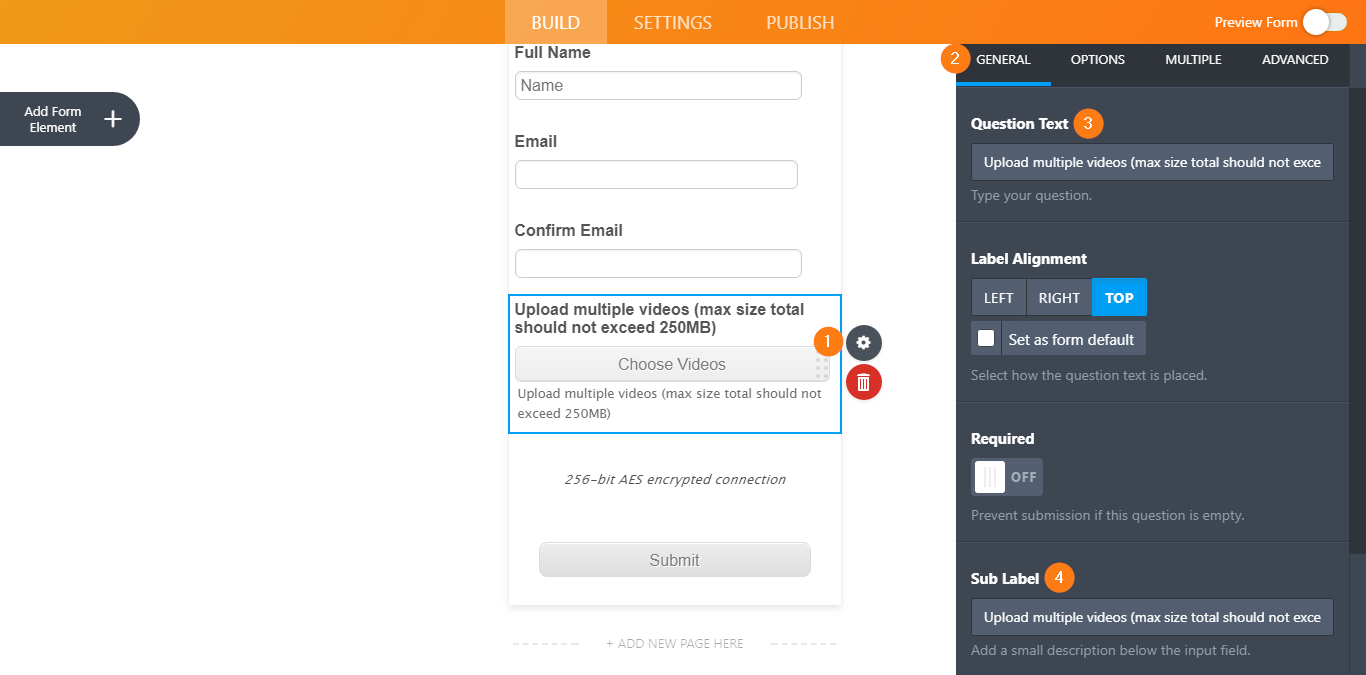
I also elevated your thread as a feature request. Please keep in mind that there's no assurance whether this will be implemented. It will highly depend on the viability of the feature, the amount of similar requests we get, along with the workload of our Developers.
We can't give you any timeframe but we'll keep you apprised on this same thread when there's an update.
-
movzReplied on January 14, 2018 at 6:18 PM
Was also thinking the same.
Thank you so much for passing this request on, perhaps mention to the developers it would be a powerful feature for anyone how needs to control users upload limit, as there no other way to visualise how much a user uploads other than noting down the minutes of each video clip and adding them up as you go along - all a bit 1995.
Thank you guys and virtual beers on me (o:
-
Nik_CReplied on January 15, 2018 at 2:39 AM
Thank you, your message will reach our backend team since this thread is escalated.
We'll keep you posted.
Thank you!
-
movzReplied on February 14, 2018 at 2:48 PM
Just like to follow up on this has been looked at or are changes in the pipeline?
The issue was; The upload function can't be controlled other than with a size limit and a number of files.
The request; Option to control total files upload limit, not just single file limit.
-
Support_Management Jotform SupportReplied on February 14, 2018 at 3:45 PM
Your feature request is currently assigned to one of our developers but we won't know for sure when this will be implemented. As promised, we will update you on this thread should we hear some news.
- Mobile Forms
- My Forms
- Templates
- Integrations
- INTEGRATIONS
- See 100+ integrations
- FEATURED INTEGRATIONS
PayPal
Slack
Google Sheets
Mailchimp
Zoom
Dropbox
Google Calendar
Hubspot
Salesforce
- See more Integrations
- Products
- PRODUCTS
Form Builder
Jotform Enterprise
Jotform Apps
Store Builder
Jotform Tables
Jotform Inbox
Jotform Mobile App
Jotform Approvals
Report Builder
Smart PDF Forms
PDF Editor
Jotform Sign
Jotform for Salesforce Discover Now
- Support
- GET HELP
- Contact Support
- Help Center
- FAQ
- Dedicated Support
Get a dedicated support team with Jotform Enterprise.
Contact SalesDedicated Enterprise supportApply to Jotform Enterprise for a dedicated support team.
Apply Now - Professional ServicesExplore
- Enterprise
- Pricing





























































