-
buderimphotosAsked on April 3, 2024 at 11:21 PM
We use the following form to tabulate information first / second winners at our fower show
https://form.jotform.com/212442021489046
I need to be able to confirm that the autocomplete input has been inputted correctly by the operator. I have created duplicate fields which makes the operator input it once and then again. But unless the operator actually confirms that the name in the field is correct it could still becomer an errroe.
How could I make the incorrect field warn the operator they have two different inputted names.
This would work like the email field confirms that the fields are the same.
Your advice would be greatly appreciated.
Kind regards,
John Leach
Page URL: https://form.jotform.com/212442021489046 -
Sigit JotForm SupportReplied on April 4, 2024 at 1:06 AM
Hi John,
Thank you for contacting Jotform Support. I understand that you're seeking a solution for the form to alert the operator if they input two different names. Allow me to show how this can be achieved:
- In the Form Builder, add a Paragraph field element to the form. This will serve as the warning message.
- Next, click on the Settings tab, followed by the Conditions tab on the left menu, to create a condition that compares the two inputs.
- The form conditions should check if the 'Exhibitor' value is equal to the 'Confirm Exhibitor'. If not, then display the paragraph field warning message.

Here's a test form that you can clone to your account for review.
Give it a try, and let us know if there's anything else we can do for you.
-
John LeachReplied on April 5, 2024 at 12:01 AM
What you have done looks exciting and I appreciate yor effort. Unfortuately I can't see the test form. I get the following message:
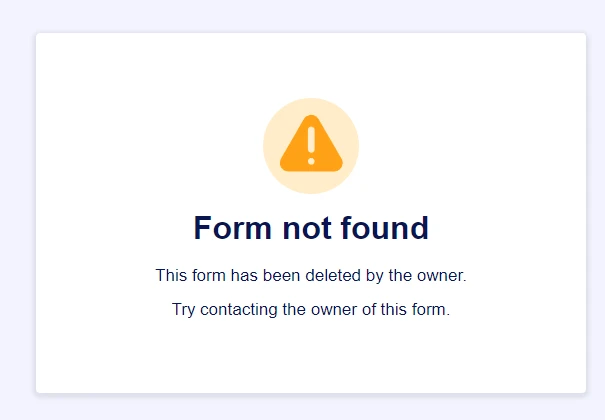
-
Sigit JotForm SupportReplied on April 5, 2024 at 12:10 AM
Hi John,
Thanks for getting back to us. I am sorry that I accidentally deleted the form while making room and freeing up some space on my account. I have since restored the form from the trash folder. You should now be able to open and clone it.
Let us know if there's anything else we can do for you.
-
buderimphotosReplied on April 5, 2024 at 1:46 AM
Thank you. I should have reaslised that was the way to do this. But I do have a question. The warning only remains UNTIL the Exhibitor and Confirm Exhibitor are in agreement. How could I make it so that the warning ONLY appears when the two Exhibitor fields are NOT in agreement. Does that make sense?
Kind regards,
John
-
Vanessa JotForm SupportReplied on April 5, 2024 at 2:11 AM
Hi John,
Thanks for getting back to us. I've checked your form (212442021489046) and I can only see one Exhibitor. Are you referring to the Exhibitor and the Confirmation Exhibitor fields? Or do you have other forms with two Exhibitors and two Confirmation exhibitors?

After we hear back from you, we’ll better understand what’s going on and how to help.c
-
buderimphotosReplied on April 5, 2024 at 4:02 AM
When a flower show is underway, there may be two or three people inputting data simultaneously.
There could be hundreds of exhibitors whose names and numbers have already been loaded into the form.
As the judging sheets are handed to the input clerks, they immediately begin inputting the data from the judging sheets.
The check on the exhibitor names is vital because instances last year showed that input operators didn't take enough care to allow the system's auto-correct feature to function properly, and we ended up with incorrect names, or only the number or only the name. This way, unless it is inputted correctly, an error message is shown. At the moment, the error only appears unless the mistake is corrected. It would be beneficial if the error is not visible UNLESS the two exhibitor fields agree. I hope I'm making sense.
Thank you for the work you are doing and your support.
Best,
John Leach
-
Lorenz JotForm SupportReplied on April 5, 2024 at 4:28 AM
Hi John,
Thanks for the clarification. You will need to create a condition to compare the Exhibitor fields, where the error is shown only when the fields do not match. It's actually part of the steps my colleague Sigit shared earlier, but let me walk you through it:
1. In the Form Builder, click on the Settings tab.
2. Select Conditions from the left side menu.
3. After that, click on Show/Hide Field.

4. Next, you will have to setup the Condition like this:
- IF: Confirm Exhibitor
- STATE: Is filled
- IF: Confirm Exhibitor
- STATE: Is not equal to
- TARGET: Another Field
- FIELD: Exhibitor
- If ALL of the 'IF' Rules are Matched
- DO: Show
- Field: Warning Message(Paragraph element).
5. Lastly, click on Save.

Here's how it works live:

You can check the clone version of the form here and clone it to your account, so you can further inspect the condition.
Let us know if there's anything else we can help you with.
-
buderimphotosReplied on April 5, 2024 at 7:46 AM
Thankyou. This is working great - just as I wanted to. Great work. Much appreciated.
Here's the finished form now with page breaks to make the imputting more concise by sections. Go to https://form.jotform.com/240950594312859
Kind regards,
John Leach
- Mobile Forms
- My Forms
- Templates
- Integrations
- INTEGRATIONS
- See 100+ integrations
- FEATURED INTEGRATIONS
PayPal
Slack
Google Sheets
Mailchimp
Zoom
Dropbox
Google Calendar
Hubspot
Salesforce
- See more Integrations
- Products
- PRODUCTS
Form Builder
Jotform Enterprise
Jotform Apps
Store Builder
Jotform Tables
Jotform Inbox
Jotform Mobile App
Jotform Approvals
Report Builder
Smart PDF Forms
PDF Editor
Jotform Sign
Jotform for Salesforce Discover Now
- Support
- GET HELP
- Contact Support
- Help Center
- FAQ
- Dedicated Support
Get a dedicated support team with Jotform Enterprise.
Contact SalesDedicated Enterprise supportApply to Jotform Enterprise for a dedicated support team.
Apply Now - Professional ServicesExplore
- Enterprise
- Pricing






























































