-
afeeAsked on January 22, 2018 at 12:21 PM
I am building multiple forms and need to move the last field (calculation field) to the next form to be the starting field in the next form.
I have looked at several forum pages on pre-populating the next field, and it seems very complicated and allot more work than I imagined it.
Can you assist in the easiest way to move the last field (cost of dodge chassis) to the first field and pre-populate with what was selected on form one to be added to form two?
Form 1:
https://www.jotform.com/build/80155138319152/publish
Go through, select rear entry, select dodge, then select a random type and it shows the cost of the selected chassis. I want that to be the first pre-populated field on form two below
Form 2:
https://www.jotform.com/build/80005669319155/publish
When you finish with form 1 it takes you to form two already, I just want the last field with the total chassis price to pre-populate in field 1 of Form 2 so the forms data is linked.
Once I get one working I can copy and paste it to work the same for my other forms as well. Because of the complexity of my forms I need to break them out into multiple forms to create a path. A can go to B but A can go to C, D and E as well, so breaking out A's selections and moving them to the corresponding linked form will make updates and maintenance easier later.
-
Richie JotForm SupportReplied on January 22, 2018 at 1:36 PM
To copy fields value to another form, we can user URL parameters.
Copy the field tags from your 1st form. These tags must be the fields you want to pass on the 2nd form.
In your case totalCost1976, you can check the field by going to Properties then ADVANCED go to Field Details.
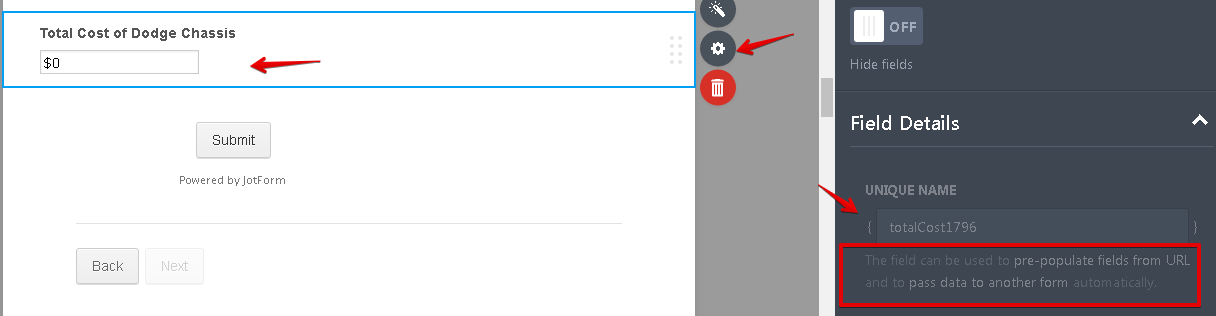
Use the prepopulate data on your 2nd form to get the value of the total cost. You can check this link. http://prepopulate.jotform.io/
Then use the redirect page so that when the user is finished in form 1 it will automatically redirect to form 2. Here is the link to the guide How-to-Redirect-to-a-Page-After-Form-Submission
Hope this information helps.
-
afeeReplied on January 22, 2018 at 2:43 PMOk it worked and moved the place holder text to the new form…but not what was listed…ie the completed total….see screen shot below
[cid:image001.png@01D39382.AB1F40A0]
I don’t want it to pre-populate with the name of the field, but what is in the field before hitting submit…ie the total price $26,500..?
Did I leave something out for it to pull the typed in data as opposed to the name of the field?
Thank you for your Time and have a Safe and Prosperous New Year !!!!
Aaron Fee
Regional Sales Innovator (TN,MO,KY,IN,IL,WI)
afee@frconversions.com
931-334-6768
Check out my digital business card by clicking the buttons below:
[/Users/aaronfee/Library/Containers/com.microsoft.Outlook/Data/Library/Caches/Signatures/signature_1382958752] [cid:image002.png@01D37E20.B9473060] [cid:image003.png@01D37E20.B9473060]
[cid:image004.png@01D37E20.B9473060]
www.frconversions.com
... -
Welvin Support Team LeadReplied on January 22, 2018 at 3:50 PM
I'm sorry, but this support forum does not support inline image attachments. You have to access this thread and use the image tool to upload the screenshots:
Guide https://www.jotform.com/help/438-How-to-Post-Screenshots-to-Our-Support-Forum.
The actual data will be transferred once the first form is submitted. It's the field names since it is the URL parameters needed.
- Mobile Forms
- My Forms
- Templates
- Integrations
- INTEGRATIONS
- See 100+ integrations
- FEATURED INTEGRATIONS
PayPal
Slack
Google Sheets
Mailchimp
Zoom
Dropbox
Google Calendar
Hubspot
Salesforce
- See more Integrations
- Products
- PRODUCTS
Form Builder
Jotform Enterprise
Jotform Apps
Store Builder
Jotform Tables
Jotform Inbox
Jotform Mobile App
Jotform Approvals
Report Builder
Smart PDF Forms
PDF Editor
Jotform Sign
Jotform for Salesforce Discover Now
- Support
- GET HELP
- Contact Support
- Help Center
- FAQ
- Dedicated Support
Get a dedicated support team with Jotform Enterprise.
Contact SalesDedicated Enterprise supportApply to Jotform Enterprise for a dedicated support team.
Apply Now - Professional ServicesExplore
- Enterprise
- Pricing




























































