-
SharpsHeavyAsked on January 29, 2018 at 1:37 AM
I have integrated my BOX account with jotforms and it works but how do I set it that all submissions go into one folder on BOX and not create a new folder each time.
-
AdrianReplied on January 29, 2018 at 7:34 AM
You need to edit the Box Integration for this.
For user-defined folder names, you just need to click the second box and put your custom folder name. For example:
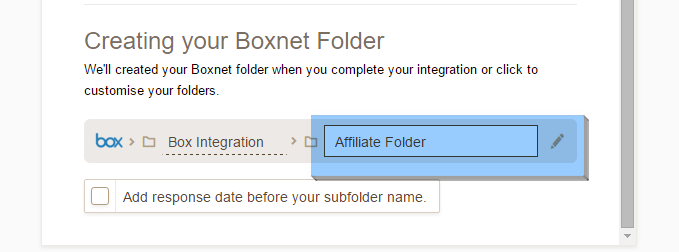
Don't forget to click COMPLETE INTEGRATION to save the changes.
Help Article: How to Integrate JotForm with Box
Let us know if you need further help.
- Mobile Forms
- My Forms
- Templates
- Integrations
- INTEGRATIONS
- See 100+ integrations
- FEATURED INTEGRATIONS
PayPal
Slack
Google Sheets
Mailchimp
Zoom
Dropbox
Google Calendar
Hubspot
Salesforce
- See more Integrations
- Products
- PRODUCTS
Form Builder
Jotform Enterprise
Jotform Apps
Store Builder
Jotform Tables
Jotform Inbox
Jotform Mobile App
Jotform Approvals
Report Builder
Smart PDF Forms
PDF Editor
Jotform Sign
Jotform for Salesforce Discover Now
- Support
- GET HELP
- Contact Support
- Help Center
- FAQ
- Dedicated Support
Get a dedicated support team with Jotform Enterprise.
Contact SalesDedicated Enterprise supportApply to Jotform Enterprise for a dedicated support team.
Apply Now - Professional ServicesExplore
- Enterprise
- Pricing



























































