-
HOliverAsked on January 30, 2018 at 1:27 PM
The below items should appear on the forms page titled Enrollment Information.
The condition that is set as Require for “If the case type is equal to Transchoice or Provider Select Only” is not showing the question “Will a census be provided?” when the user is completing the form.
The condition that is set as Show for “If the case type is equal to Transchoice or Provider Select Only” is not showing the question “Will a census be provided?” and “Upload census” when the user is completing the form.
-
Jed_CReplied on January 30, 2018 at 2:45 PM
Please allow me sometime to investigate on your form. I will update this thread with my findings on why “Will a census be provided?”is not appearing. Thanks.
-
Jed_CReplied on January 30, 2018 at 3:00 PM
The condition that hides the “Will a census be provided?” field is when the "Enrollment platform" is empty or equal to "Other vendor". This field also has some conditions that is hidden based on your condition.
I'm not entirely sure how your condition should work or what the requirement is, but disabling the condition below show make your “Will a census be provided?” field appear.
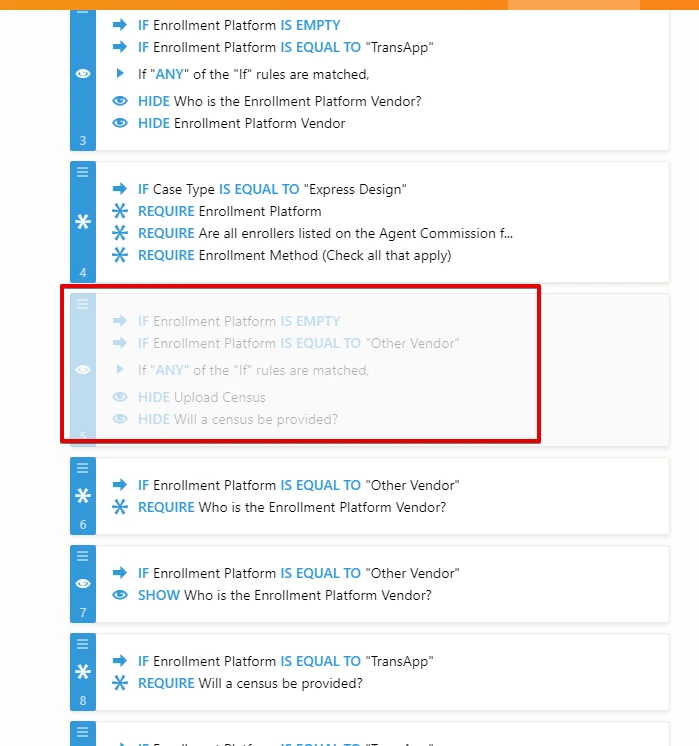
For the “Upload census”, can you please tell us more what should be the correct condition that will hide and show this field? You currently have 2 conditions that hide this field. This means that if “Will a census be provided?” is hidden or left blank, this field will never appear.
Ex.
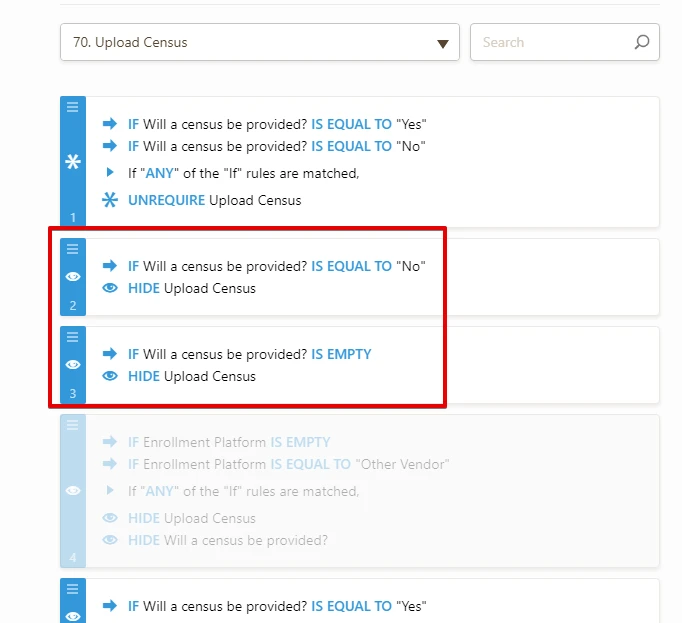
Looking forward for your response.
-
HOliverReplied on January 30, 2018 at 3:19 PM
The condition is specific to If the "Case Type" is equal to "Transchoice or Provider Select Only" not Other Vendor.
-
HOliverReplied on January 30, 2018 at 3:25 PM
Can you provide a resolution to the specific condition If the "Case Type" is equal to "Transchoice or Provider Select Only"?
The following is what I described in the original thread.
The condition that is set as Require for “If the case type is equal to Transchoice or Provider Select Only” is not showing the question “Will a census be provided?” when the user is completing the form.
The condition that is set as Show for “If the case type is equal to Transchoice or Provider Select Only” is not showing the question “Will a census be provided?” and “Upload census” when the user is completing the form.
-
HOliverReplied on January 30, 2018 at 3:43 PMPlease see the work document attached numbers 2 & 3. These are the conditions listed in the word document for TransChoice or Provider Select Only is association with the question “Will a census be provided” and “Upload Census” attached are not functioning properly.
The condition for “Other Vendor” associated with the question “Will a census be provided” and “Upload Census” is working properly.
Please advise how to resolve the condition listed in the word document.
Thank You! Hermange
... -
Jed_CReplied on January 30, 2018 at 3:58 PM
I'm unable to see the attached document. Can you please resend it. Thanks.
-
HOliverReplied on January 30, 2018 at 4:43 PMThe below items should appear on the forms page titled Enrollment Information.
1. The condition that is set as Require for “If the case type is equal to Transchoice or Provider Select Only” is not showing the question “Will a census be provided?” when the user is completing the form.
2. The condition that is set as Show for “If the case type is equal to Transchoice or Provider Select Only” is not showing the question “Will a census be provided?” and “Upload census” when the user is completing the form.
[cid:image004.png@01D399DB.DD05AAA0][cid:image005.png@01D399DB.DD05AAA0][cid:image003.png@01D399DB.BC3ABD10]
Thank You! Hermange
... -
Jed_CReplied on January 30, 2018 at 4:49 PM
Sorry, I'm still not able to see the attached image or word document. Please follow this guide https://www.jotform.com/help/438-How-to-Post-Screenshots-to-Our-Support-Forum on how you can attach image with your reply.
If that doesn't work, please upload the file to your Google drive or dropbox account (If you have) then share the link to the file so I can check.
I will await for your response.
-
HOliverReplied on January 30, 2018 at 5:00 PM
-
HOliverReplied on January 31, 2018 at 12:41 PM
Please click on the link below.
https://www.jotform.com/build/63206592612958/settings/conditions
Type in the search box Transchoice
Review condition item # 8 & 9
Condition #8: The condition that is set as Require for “If the case type is equal to Transchoice or Provider Select Only” is not showing the question “Will a census be provided?” when the user is completing the form.
Condition #9: The condition that is set as Show for “If the case type is equal to Transchoice or Provider Select Only” is not showing the question “Will a census be provided?” and “Upload census” when the user is completing the form.
Please advise why these conditions are not appearing accordingly.
-
Richie JotForm SupportReplied on January 31, 2018 at 1:57 PM
The issue should be resolved now, here is my screen cast when I choose TransChoice or Provider Select Only.

Please let us know if we can be of further assistance.
-
Richie JotForm SupportReplied on January 31, 2018 at 3:42 PM
You have changed your condition that is why the "Will a census be provided" and "Upload census" is not showing.
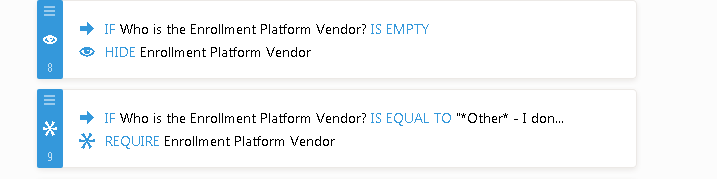
To show the Enrollment information where "Will a census be provided" and "Upload census" are located, the case type value must be "Existing Add On Paper.".. as shown in my screen shot.
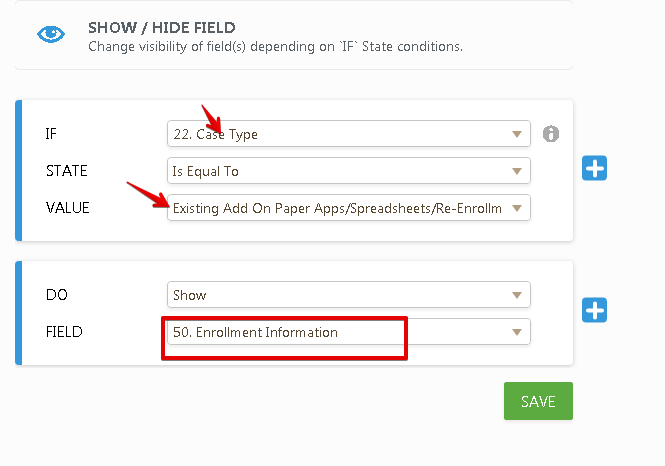
Here is my screen cast Choosing "Existing Add On Paper Apps".

Kindly check your form again, and test the conditions.
Let us know how it goes.
-
jonathanReplied on January 31, 2018 at 6:48 PM
I reviewed the form involved and I found that there were multiple conditional statements that have error on them.
Example:

I suggest you fix and remove first the conditions with error on the form. Those errors in the conditions do affect the overall condition logic scripts of the form.
Let us know once conditions error were fixed and yet condition rule conflict still occur.
- Mobile Forms
- My Forms
- Templates
- Integrations
- INTEGRATIONS
- See 100+ integrations
- FEATURED INTEGRATIONS
PayPal
Slack
Google Sheets
Mailchimp
Zoom
Dropbox
Google Calendar
Hubspot
Salesforce
- See more Integrations
- Products
- PRODUCTS
Form Builder
Jotform Enterprise
Jotform Apps
Store Builder
Jotform Tables
Jotform Inbox
Jotform Mobile App
Jotform Approvals
Report Builder
Smart PDF Forms
PDF Editor
Jotform Sign
Jotform for Salesforce Discover Now
- Support
- GET HELP
- Contact Support
- Help Center
- FAQ
- Dedicated Support
Get a dedicated support team with Jotform Enterprise.
Contact SalesDedicated Enterprise supportApply to Jotform Enterprise for a dedicated support team.
Apply Now - Professional ServicesExplore
- Enterprise
- Pricing






























































