-
travelclefAsked on January 30, 2018 at 10:15 PM
I have connected my form to Google Sheets and the timestamp has been recorded in a different timezone as mine.
How can I change that to my timezone? GMT+8
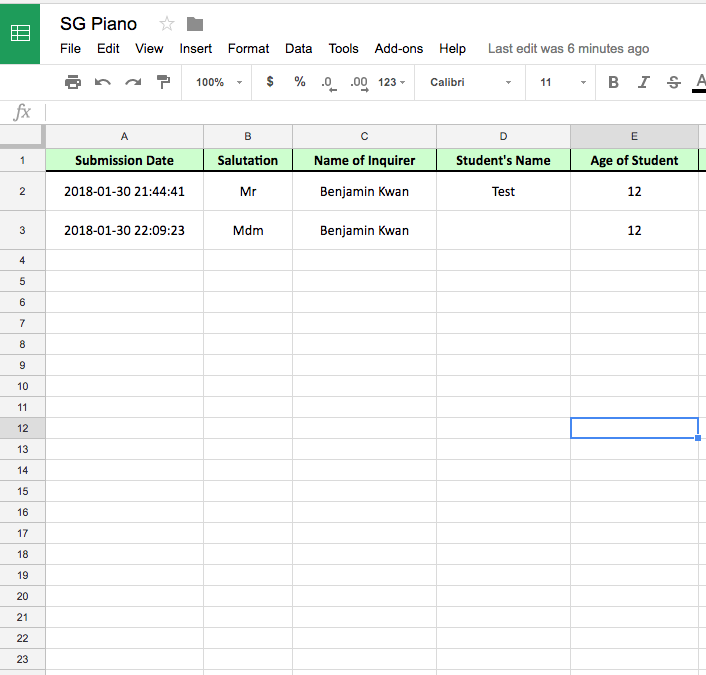
-
Ardian_LReplied on January 31, 2018 at 5:49 AM
Submissions dates passed on Google Spreadsheet are based on your account timezone. So if it's set on Asia time (format) currently, that will be used during the submissions. When you made changes on your timezone, it should reflect on the new submissions.
So please change your timezone on your account, to do that follow the instructions on the link below:
https://www.jotform.com/help/346-How-to-Change-Submission-Date-to-a-Different-Format-and-Timezone
Clear your browser's cache and try again. Let us know if you have any other question.
- Mobile Forms
- My Forms
- Templates
- Integrations
- INTEGRATIONS
- See 100+ integrations
- FEATURED INTEGRATIONS
PayPal
Slack
Google Sheets
Mailchimp
Zoom
Dropbox
Google Calendar
Hubspot
Salesforce
- See more Integrations
- Products
- PRODUCTS
Form Builder
Jotform Enterprise
Jotform Apps
Store Builder
Jotform Tables
Jotform Inbox
Jotform Mobile App
Jotform Approvals
Report Builder
Smart PDF Forms
PDF Editor
Jotform Sign
Jotform for Salesforce Discover Now
- Support
- GET HELP
- Contact Support
- Help Center
- FAQ
- Dedicated Support
Get a dedicated support team with Jotform Enterprise.
Contact SalesDedicated Enterprise supportApply to Jotform Enterprise for a dedicated support team.
Apply Now - Professional ServicesExplore
- Enterprise
- Pricing



























































