-
deviousmarketingAsked on January 30, 2018 at 10:58 PM
I've created a form and it looks great but the 4 text fields are split into 2 columns, and the width of those columns is wider than the rest of the text fields in the form which are located underneath. How can I make all of the rest of the text fields the same width as the 4 text fields that were split into two columns?
To be clear I am not talking about any of the radio buttons, or checkbox fields. Only the text fields.
It looks fine on mobile, but it I can't make the form look uniform on desktop.
Screenshot provided...
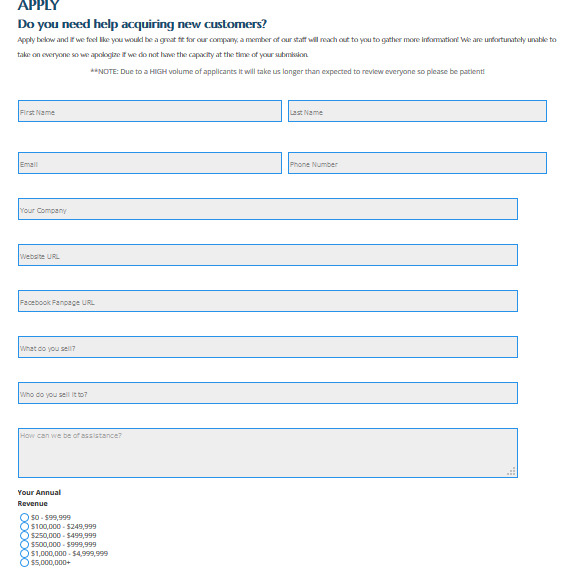
-
Ardian_LReplied on January 31, 2018 at 6:56 AM
Can you please put this CSS Code on Custom CSS Area:
[data-type="control_textbox"] .form-input-wide{
max-width: 1059px;
}
.form-textbox {
max-width: 1059px !important;
}
Please check the link below on how to inject css code on your form:
https://www.jotform.com/help/117-How-to-Inject-Custom-CSS-Codes
Let us know if you have any other question.
- Mobile Forms
- My Forms
- Templates
- Integrations
- INTEGRATIONS
- See 100+ integrations
- FEATURED INTEGRATIONS
PayPal
Slack
Google Sheets
Mailchimp
Zoom
Dropbox
Google Calendar
Hubspot
Salesforce
- See more Integrations
- Products
- PRODUCTS
Form Builder
Jotform Enterprise
Jotform Apps
Store Builder
Jotform Tables
Jotform Inbox
Jotform Mobile App
Jotform Approvals
Report Builder
Smart PDF Forms
PDF Editor
Jotform Sign
Jotform for Salesforce Discover Now
- Support
- GET HELP
- Contact Support
- Help Center
- FAQ
- Dedicated Support
Get a dedicated support team with Jotform Enterprise.
Contact SalesDedicated Enterprise supportApply to Jotform Enterprise for a dedicated support team.
Apply Now - Professional ServicesExplore
- Enterprise
- Pricing



























































