-
JeanMichelJarreAsked on January 31, 2018 at 1:54 PM
Dear Sirs,
For two days I have been trying to set up the forms that used to work in Xara Desginer Pro 10 for mobile devices to no avail. Something must have changed at your end of things as such forms used to work fine about 10 months ago when I last edited them.
The desktop version works fine but the mobile one never gets to work.
I have already separately (and also both together) tried using your "Mobile responsive" widget, and also injecting the CSS code you had advised on using to some other user to absolutely no avail.
I would be grateful if you could let me know how to solve this issue.
Best regards,
Jean Michel
Page URL: http://ruralcoro.hol.es/de/kontakt.htm -
Nik_CReplied on January 31, 2018 at 3:10 PM
I checked your form and apparently, it is not working on iOS device as well.
Could you please try re-embedding your form by using this iFrame code:
<iframe id="JotFormIFrame-52962399732367" onDISABLEDload="window.parent.scrollTo(0,0)" allowtransparency="true" allowfullscreen="true" src="https://form.jotformeu.com/52962399732367" frameborder="0" style="width: 1px; min-width: 100%; height:1103px; border:none;" scrolling="no" > </iframe>
Please let us know if that worked.
Thank you!
-
JeanMichelJarreReplied on January 31, 2018 at 4:43 PMNew response receivedDear Nick,
Thank you for your quick reply.
I have tried re-embeding the iFrame code you kindly provided but the form is still cut off widewise and the "send" button does not show, so it still fails to work.
http://ruralcoro.hol.es/de/kontakt.htm
I hope you can provide another solution.
Thank you in advance.
Best regards,
Jean Michel
... -
jonathanReplied on January 31, 2018 at 6:09 PM
I checked the embedded form on your website, but it seems it was still using the script source embed code and not the iframe code.
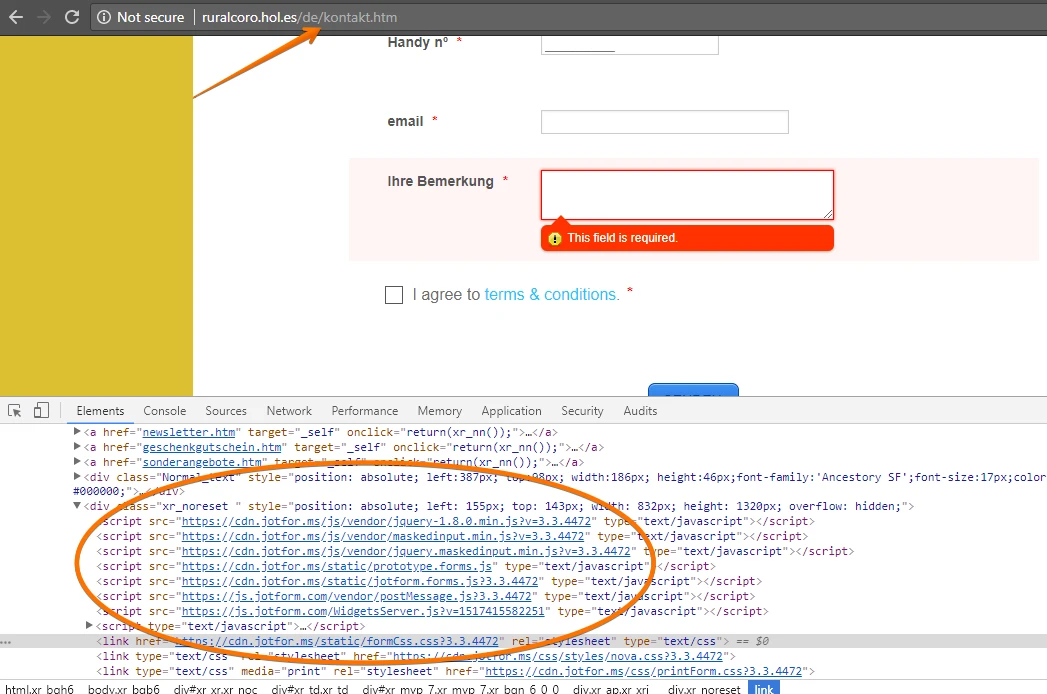
Please try this steps:
#1 Remove the currently embedded form on the website. Make sure to remove all script source codes from the form on the website page.
#2 Get the iframe publish code of the form.
#3 Add the form to the website page using the iframe publish code.
#4 Save the website page
#5 Test again.
Let us know if issue persist even after doing this already.
-
JeanMichelJarreReplied on January 31, 2018 at 8:43 PMNew response receivedDear Jonathan,
Thank you for your help. Unfortunately, after trying all of your steps (completely cleaning the code and adding the iframe, together with the "mobile responsive" widget, and although the layout is almost there (excepting the fact that fields 2,3 and 4 partially overlap), the form is definitely not functional (as can for example be seen by the missing validation pop ups when leaving fields empty).
I would really appreciate it if you could tell me how to solve this problem, as Jotform and your team and service are truly outstanding.
Thank you in advance.
Best regards,
Jean Michel
... -
Nik_CReplied on February 1, 2018 at 1:58 AM
I tested your form on Android emulator (since I don't have an actual device on me right now), but I wasn't able to replicate any issue with form:


On which device are you testing your form?
Thank you!
-
JeanMichelJarreReplied on February 1, 2018 at 4:43 AMNew response receivedHello Nik_C,
Thank you for your efforts. We have got two Android devices, one is an Alcatel One Touch mobile phone, the other a Samsung Galaxy Grand Prime, and the form does not respond in either (fields do not ask for validation, calendar pop-up does not pop up, etc.).
Any tips appreciated before having to go back to a simple mail icon on the mobile variant of the website instead of the Jotform? The strange thing is that otherwise the desktop variants work fine.
Best regards,
Jean Michel
... -
JeanMichelJarreReplied on February 1, 2018 at 4:43 AMNew response receivedDear Nik_C,
Sorry to bother you. It so happens it was the cache memory on the device that was playing up. Now the form seems to be working all right.
Thank you for your efforts, and outstanding service once again. You are simply the best!
Kind regards,
Jean Michel
...
- Mobile Forms
- My Forms
- Templates
- Integrations
- INTEGRATIONS
- See 100+ integrations
- FEATURED INTEGRATIONS
PayPal
Slack
Google Sheets
Mailchimp
Zoom
Dropbox
Google Calendar
Hubspot
Salesforce
- See more Integrations
- Products
- PRODUCTS
Form Builder
Jotform Enterprise
Jotform Apps
Store Builder
Jotform Tables
Jotform Inbox
Jotform Mobile App
Jotform Approvals
Report Builder
Smart PDF Forms
PDF Editor
Jotform Sign
Jotform for Salesforce Discover Now
- Support
- GET HELP
- Contact Support
- Help Center
- FAQ
- Dedicated Support
Get a dedicated support team with Jotform Enterprise.
Contact SalesDedicated Enterprise supportApply to Jotform Enterprise for a dedicated support team.
Apply Now - Professional ServicesExplore
- Enterprise
- Pricing






























































