-
APSDMVAsked on February 1, 2018 at 1:43 PM
What is the ideal size for a logo on the welcome page? (mine seems to be way too small)
-
Richie JotForm SupportReplied on February 1, 2018 at 2:52 PM
I checked your form and it seems the logo is enlarged already. There is no specific size for an ideal logo.
You can change your logo size, by using custom css.
.form-all:before{
background-size: 300px 400px;/* you can adjust the size*/
}
Complete guide on How-to-Inject-Custom-CSS-Codes
Hope you find this information useful.
Please let us know if you need further assistance.
-
APSDMVReplied on February 1, 2018 at 3:43 PMWhat form? Any logo on the welcome page is tiny!
... -
AdrianReplied on February 1, 2018 at 4:52 PM
You can change the size of the logo by clicking it and setting the dimensions.
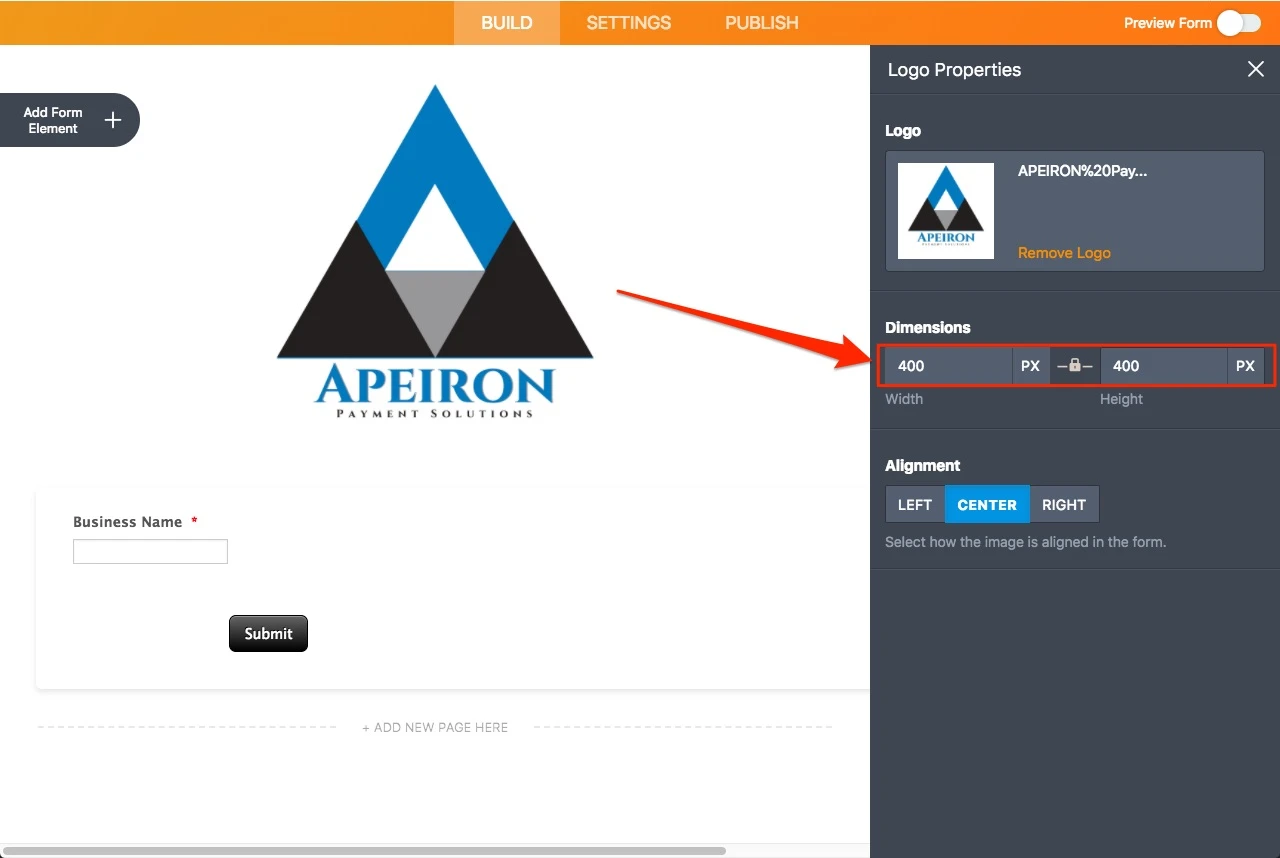
If you want to change the size of a logo (make it bigger or smaller) in any form, please paste the Form URL here and let us know how big you want the logo to be.
Thank you.
-
APSDMVReplied on February 1, 2018 at 7:43 PMThis is not what I am talking about... please READ...
Stop referring to any existing form... I am asking a question about the
builder functionality... the "welcome" page logo is tiny... (the form you
screenshot doesn't have a welcome page) How can we fix the size of the
welcome page logo?
Ben Robinson
*Payment Solutions Specialist*
Apeiron Payment Solutions
*p:* *720.552.5541*
*f:* *720.552.5609*
*e:* *ben@apeironpayments.com*
... -
APSDMVReplied on February 1, 2018 at 7:43 PM
Ben Robinson
*Payment Solutions Specialist*
Apeiron Payment Solutions
*p:* *720.552.5541*
*f:* *720.552.5609*
*e:* *ben@apeironpayments.com*
... -
AdrianReplied on February 1, 2018 at 8:08 PM
I am sorry for the misunderstanding.
I see you have created a form using the Cards Layout now.
Unfortunately, the size of the logo on the welcome page cannot be changed.
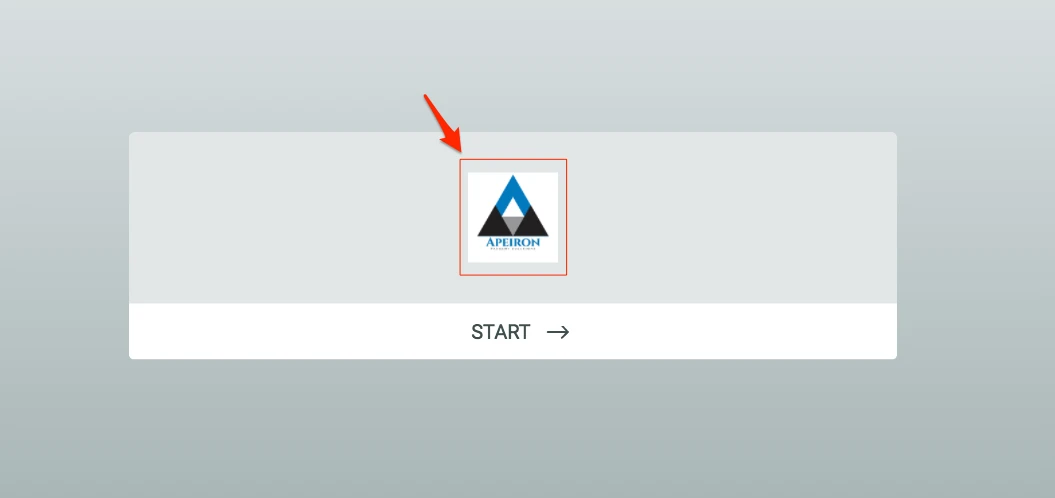
The max-height for the logo on the welcome page is 90px.
What you can do to gain some extra pixels is to upload a version of the logo which doesn't have the white background and doesn't have any extra padding at the top or bottom.
Let us know if you have further questions.
-
APSDMVReplied on February 1, 2018 at 11:43 PMHow is that usable?
Please change the size of the logo to something reasonable... It looks
ridiculous, especially on a computer screen!
Major fail...
... -
BJoannaReplied on February 2, 2018 at 3:57 AM
I will raise your request to our developers. Please note that we can not provide you the exact time when and if this will be implemented. If there is any update we will inform you via this thread.
If you want to have the larger logo on the first page of your form, for now, I can only suggest you to remove the welcome page and add your logo using an image field.
Your logo image is large, so I had to download it and resize it.
Here is my demo form: https://form.jotform.com/80321916940959
Feel free to test it and clone it.
-
battlechopReplied on February 10, 2018 at 9:40 PM
-
Support_Management Jotform SupportReplied on February 11, 2018 at 4:44 AM
@battlechop - To properly track feature requests, I moved your post to a separate thread.
https://www.jotform.com/answers/1380485
I'll be replying there shortly.
- Mobile Forms
- My Forms
- Templates
- Integrations
- INTEGRATIONS
- See 100+ integrations
- FEATURED INTEGRATIONS
PayPal
Slack
Google Sheets
Mailchimp
Zoom
Dropbox
Google Calendar
Hubspot
Salesforce
- See more Integrations
- Products
- PRODUCTS
Form Builder
Jotform Enterprise
Jotform Apps
Store Builder
Jotform Tables
Jotform Inbox
Jotform Mobile App
Jotform Approvals
Report Builder
Smart PDF Forms
PDF Editor
Jotform Sign
Jotform for Salesforce Discover Now
- Support
- GET HELP
- Contact Support
- Help Center
- FAQ
- Dedicated Support
Get a dedicated support team with Jotform Enterprise.
Contact SalesDedicated Enterprise supportApply to Jotform Enterprise for a dedicated support team.
Apply Now - Professional ServicesExplore
- Enterprise
- Pricing































































