-
YTR17Asked on February 5, 2018 at 1:32 AM
Hello,
I am trying to hide couple of pages based on a radio button selection ("Your Profession" in the form). While it works for the first choice (i.e. Yoga Teacher), it does not work for the other two. What is wrong? Is it the order of condition evaluations?
Help is greatly appreciated!
Kenneth
Page URL: https://form.jotform.com/73047877184164 -
BJoannaReplied on February 5, 2018 at 6:08 AM
There is a conflict between your conditions. You should not create multiple conditions to hide the same page. If you do so, only the first conditions will be resolved.
To resolve your issue, please set your Hide Page conditions like this.
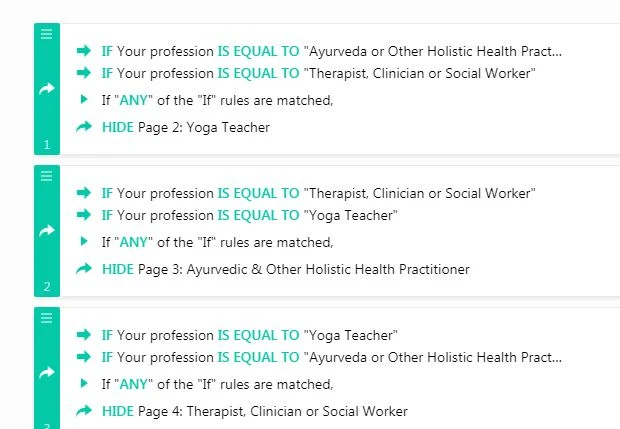
Here is my demo form: https://form.jotform.com/80352191840957
Feel free to test it and clone it.
Hope this helps to solve the issue.
-
sathumenonReplied on February 5, 2018 at 6:54 AM
Hope you have added multiple conditions so that each values in the radio button will take you to the respective page?
Here is a link how to setup conditional logic to skip the pages
https://www.jotform.com/help/350-How-to-Skip-Pages-Using-Conditional-Logic
You can also see a sample here
https://form.jotform.me/80352285034451
Feel free to contact us in case you find it difficult.
-
YTR17Replied on February 5, 2018 at 5:08 PM
Thanks BJoanna! Yes, that helps.
Thanks for your help :o)
Kenneth
-
YTR17Replied on February 7, 2018 at 2:03 PM
Now that this issue has been addressed, I decided to upgrade the form to the JotForms cards format (or "Single Question on One Page" layout). Here's that version : https://form.jotform.com/80364782284160 While it's easy to group questions into a PAGE and skip / hide / show the page
based on a condition, how do I simulate that behavior in the "Single question on one page" layout? I have
attempted to do so in this version of the form (at the link above). As you can see, I now have "sections" in place of the
previous "pages". but since sections do not have exclusive boundaries when it comes to condition evaluation like pages
do, I am having unexpected results. This would be a good addition to the Jotform documentation ; "how to simulate
skip to page / branching functionality in the Cards (or single question on one page) layout. I'd appreciate help with
this form as well as general guidelines / best practices to have the page / branching / skipping functionality in the new
format.
Thank you!
Kenneth
-
MarvihReplied on February 7, 2018 at 3:20 PM
I have created a separate thread from your last question to avoid confusion .
We will give our response on this link https://www.jotform.com/answers/1376613
Thank you,
- Mobile Forms
- My Forms
- Templates
- Integrations
- INTEGRATIONS
- See 100+ integrations
- FEATURED INTEGRATIONS
PayPal
Slack
Google Sheets
Mailchimp
Zoom
Dropbox
Google Calendar
Hubspot
Salesforce
- See more Integrations
- Products
- PRODUCTS
Form Builder
Jotform Enterprise
Jotform Apps
Store Builder
Jotform Tables
Jotform Inbox
Jotform Mobile App
Jotform Approvals
Report Builder
Smart PDF Forms
PDF Editor
Jotform Sign
Jotform for Salesforce Discover Now
- Support
- GET HELP
- Contact Support
- Help Center
- FAQ
- Dedicated Support
Get a dedicated support team with Jotform Enterprise.
Contact SalesDedicated Enterprise supportApply to Jotform Enterprise for a dedicated support team.
Apply Now - Professional ServicesExplore
- Enterprise
- Pricing





























































