-
mcdonaldpartnersAsked on February 6, 2018 at 9:01 PM
Shame that there is no prepopulate option on the multiline and it doesnt work in the prepopulate tool. Also the welcome and thank you pages can't use form fields in the text, a function from the normal forms for the past few years.
-
Richie JotForm SupportReplied on February 7, 2018 at 1:57 AM
Unfortunately,the prepopulate tool is not working correctly. I will forward the issue to our backend so they can check it further.
For the time being, you can prepopulate the multi line by using Prepopulating-Fields-to-Your-JotForm-via-URL-Parameters , here is my sample New Jotform card with my prepoluate fields.
https://form.jotform.com/80364955038967??typeA[field_1]=Richie_p&typeA[field_2]=test@email.com
You just need to get the field name.How-to-Find-Field-IDs-and-Names
or by using the developer tool by Google Chrome or Firefox by pressing Ctrl+Shift+I or hover on your field and right click on your mouse,choose inspect/inspect element.
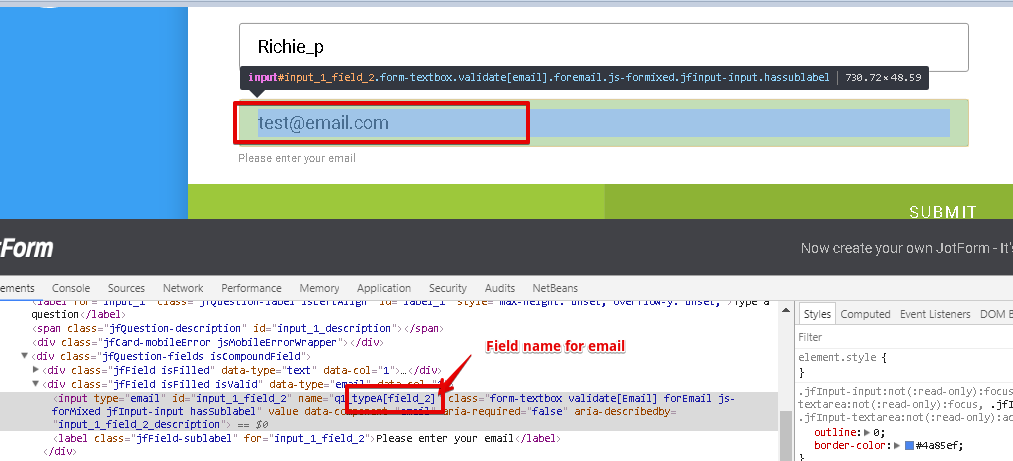
With the welcome and thank you page having able to add form fields, that feature is not yet added or implemented.
Thank you for your feedback, it is well appreciated.
- Mobile Forms
- My Forms
- Templates
- Integrations
- INTEGRATIONS
- See 100+ integrations
- FEATURED INTEGRATIONS
PayPal
Slack
Google Sheets
Mailchimp
Zoom
Dropbox
Google Calendar
Hubspot
Salesforce
- See more Integrations
- Products
- PRODUCTS
Form Builder
Jotform Enterprise
Jotform Apps
Store Builder
Jotform Tables
Jotform Inbox
Jotform Mobile App
Jotform Approvals
Report Builder
Smart PDF Forms
PDF Editor
Jotform Sign
Jotform for Salesforce Discover Now
- Support
- GET HELP
- Contact Support
- Help Center
- FAQ
- Dedicated Support
Get a dedicated support team with Jotform Enterprise.
Contact SalesDedicated Enterprise supportApply to Jotform Enterprise for a dedicated support team.
Apply Now - Professional ServicesExplore
- Enterprise
- Pricing



























































