-
benjasmAsked on February 7, 2018 at 10:33 AM
Is there a way to disable the fullscreen mode on the new card forms?
-
TREVONReplied on February 7, 2018 at 11:57 AM
Unfortunately at the moment Card Layout does not support form resize options. I have forwarded this feature request to our developers for future consideration.We will let you know on this thread if there are any news.
-
Ceren Director of Product ManagementReplied on February 8, 2018 at 2:43 AM
Hello benjasm,
You can disable fullscreen mode from Publish Tab of the editor.
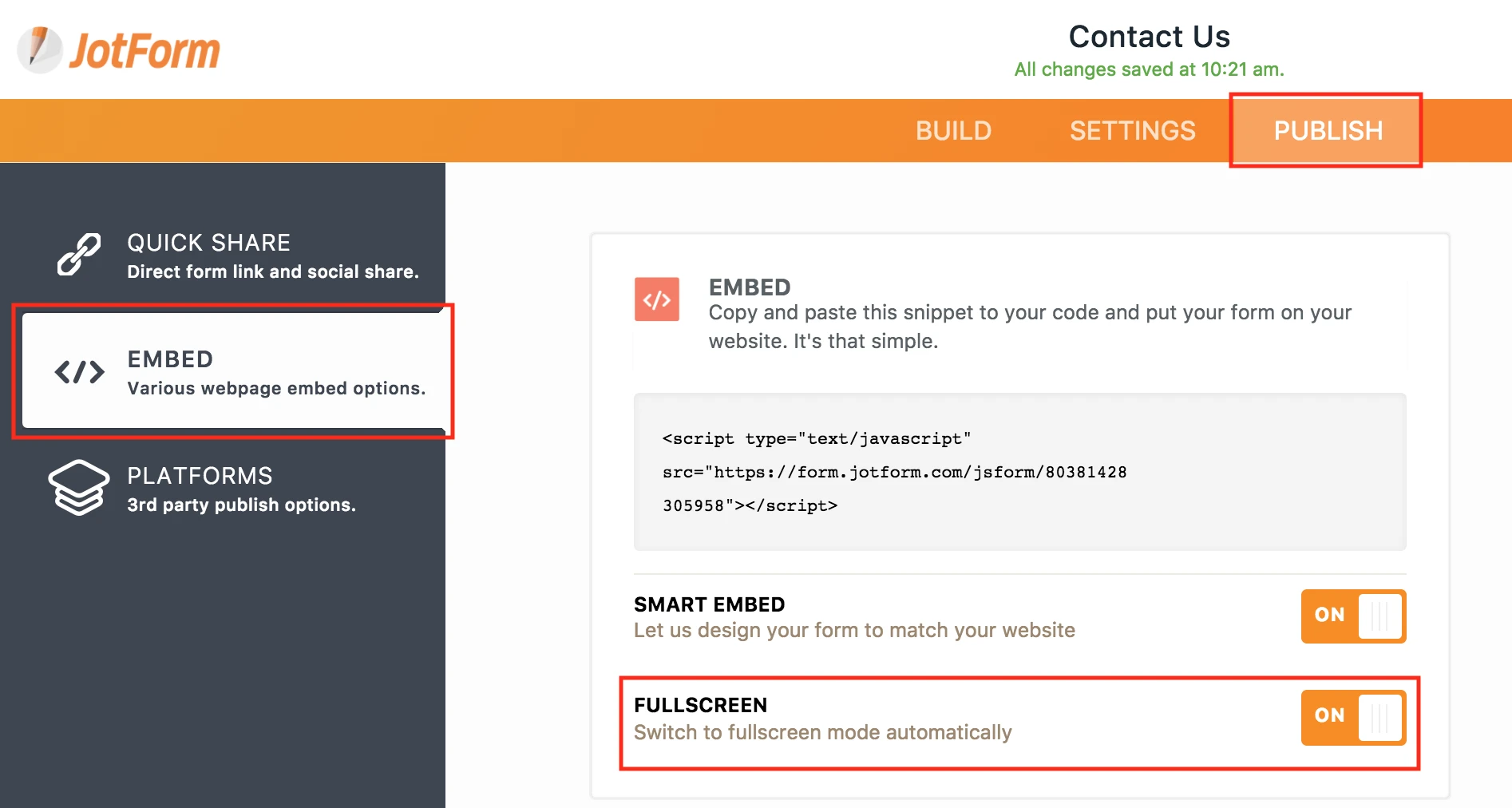
Please check and let us know if you need any further assistance.
-
andyrihnReplied on February 8, 2018 at 2:17 PM
Even with 'full screen' mode turned off, the button appears on the page still. My issue is that - whenever the page loads, any clicks near the form "container", let alone the button, result in it changing to full screen mode, and that really ruins the experience for me.
Is there a way to turn the button off as well?
Thanks
-
AdrianReplied on February 8, 2018 at 3:28 PM
I have embedded a form and turned off the Fullscreen option.
The button is not showing.
Can you please try again? If the issue persists, paste the form URL and the URL where the form is embedded in.
Thank you.
-
andyrihnReplied on February 8, 2018 at 4:06 PM
Hello,
Thanks for the prompt response. The issue is still appearing on my form. The form is located at the bottom of the landing page listed below.
Form URL: https://form.jotform.com/80115690616151
Page URL: https://roadrunnerwm.com/overview/
Thanks,
Andy
-
TREVONReplied on February 8, 2018 at 4:33 PM
I have tested your form and I could replicate the same error. I have even ran further checks and I note that you have embedded your form using JavaScript.

This might be the reason for the above error but to eliminate the error I would like to kindly request if you could try using the Iframe form embed then test and let us know if it works.
https://www.jotform.com/help/67-Which-Form-Embed-Code-Should-I-Use
https://www.jotform.com/help/148-Getting-the-Form-iFrame-Code
- Mobile Forms
- My Forms
- Templates
- Integrations
- INTEGRATIONS
- See 100+ integrations
- FEATURED INTEGRATIONS
PayPal
Slack
Google Sheets
Mailchimp
Zoom
Dropbox
Google Calendar
Hubspot
Salesforce
- See more Integrations
- Products
- PRODUCTS
Form Builder
Jotform Enterprise
Jotform Apps
Store Builder
Jotform Tables
Jotform Inbox
Jotform Mobile App
Jotform Approvals
Report Builder
Smart PDF Forms
PDF Editor
Jotform Sign
Jotform for Salesforce Discover Now
- Support
- GET HELP
- Contact Support
- Help Center
- FAQ
- Dedicated Support
Get a dedicated support team with Jotform Enterprise.
Contact SalesDedicated Enterprise supportApply to Jotform Enterprise for a dedicated support team.
Apply Now - Professional ServicesExplore
- Enterprise
- Pricing






























































