-
district7820Asked on February 7, 2018 at 3:21 PM
Hi.
Our account went over quota due to storage issues on Feb 6th. I deleted some old information and it appears now to be ok..
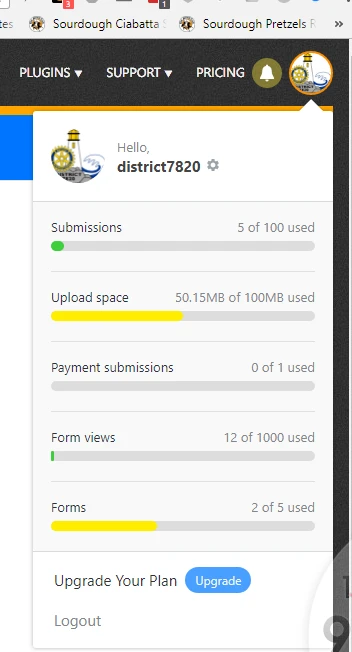
We are still getting a message that the form is disabled.
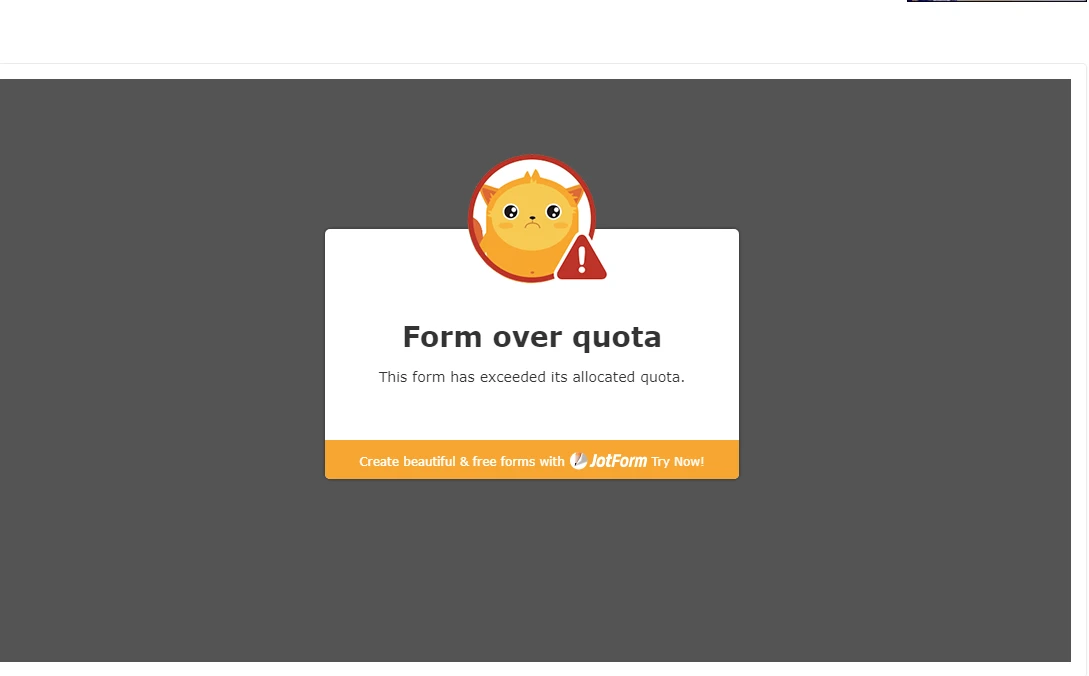
Is there something else we need to do to reactivitate the form?
Our usage is currently relatively low and we can't really justify the upgrade to one of the paid plans at this point however we will consider it as usage grows.
Thanks
Jim Goit
Rotary District 7820
-
aubreybourkeReplied on February 7, 2018 at 4:27 PM
I see you have two forms in your account. I checked both of them and they are loading fine from here. Can you please try again? And if the issue persists provide us with the URL in question and we will follow up.
-
district7820Replied on February 7, 2018 at 5:11 PM
Thanks Aubrey. The embeded form is still not working for us. I've tried several browsers and different devices. The URL is http://rotary7820.com/page/admin-expense-claim-form for the page where the form is embeded. You have to be logged in as a member to access it. It WAS functioning correctly up until the time it was disabled.
I've checked and the published embed code is correct. When I paste the URL for the form directly into a browser it works correctly. Ideas?
Jim
-
aubreybourkeReplied on February 7, 2018 at 5:20 PM
1) I cleared your forms cache. So please try again now.
2) Its sounds like you are using the full source embed method.
Please try using the iFrame embed method:
-
district7820Replied on February 7, 2018 at 6:40 PM
That got it working..Thank you so much. Funny. I'd tried clearing the cache this morning but it didn't help then.
I am using the first Embed code. It's one line with a Javascript statement. I've just created one with the iFrame code and it seems to work as well. Is there any advantage to that method? If so I'll swap the embed code on the live page.
-
JanReplied on February 7, 2018 at 9:36 PM
Glad to hear that your issue is now resolved.
Normally, we suggest the iFrame method if there are issues with the normal embed script. Using the iFrame method will prevent script conflicts between the form and the webpage.
Let us know if you need further assistance. Thank you.
- Mobile Forms
- My Forms
- Templates
- Integrations
- INTEGRATIONS
- See 100+ integrations
- FEATURED INTEGRATIONS
PayPal
Slack
Google Sheets
Mailchimp
Zoom
Dropbox
Google Calendar
Hubspot
Salesforce
- See more Integrations
- Products
- PRODUCTS
Form Builder
Jotform Enterprise
Jotform Apps
Store Builder
Jotform Tables
Jotform Inbox
Jotform Mobile App
Jotform Approvals
Report Builder
Smart PDF Forms
PDF Editor
Jotform Sign
Jotform for Salesforce Discover Now
- Support
- GET HELP
- Contact Support
- Help Center
- FAQ
- Dedicated Support
Get a dedicated support team with Jotform Enterprise.
Contact SalesDedicated Enterprise supportApply to Jotform Enterprise for a dedicated support team.
Apply Now - Professional ServicesExplore
- Enterprise
- Pricing




























































