-
Michael GalkovskyAsked on February 7, 2018 at 9:22 PM
Hello,
I have three questions.
1. I have a question about input table. I have one configured with radio buttons. When I create a pdf or even in the preview, the variable I have assigned to the table, only shows the values for the radio buttons checked. But without the row labels, those radio button values do not mean much?
How does one get meaning from those values? Is there a way to also fetch the content of the input table's row labels?
2. How can I configure the configurable list CSS? All documentation point to a tab, but it does not appear to exist.
3. How do use my own domain to host jotForm survey?
Thank you
Michael Galkovsky
IBM Belgium
-
Welvin Support Team LeadReplied on February 8, 2018 at 1:37 AM
1. I'm sorry, but I do not understand this. When you receive the submission, the data in the Input Table will show as a table in the submissions page/PDF copy. They are not chunked into multiple sections. Here's a screenshot on how it will appear in the submissions page:
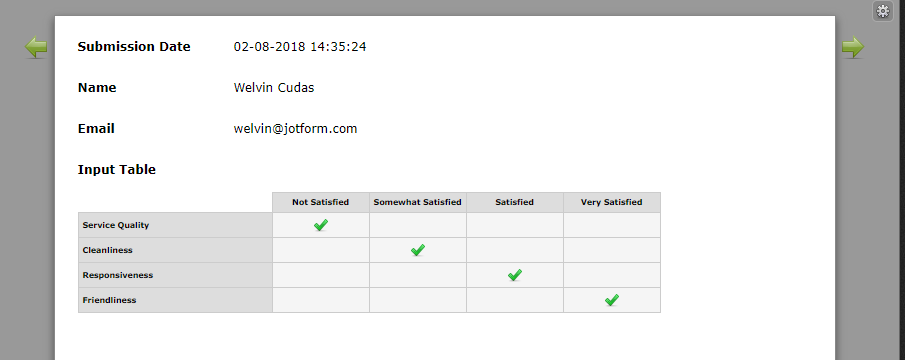
2. The custom styling is disabled on Card Form layout. That is why you cannot see the custom CSS in the Configurable list widget.
3. You can only have a custom domain in the form: https://www.jotform.com/help/144-How-to-use-Custom-Domains-with-Jotform.
I hope that helps. Let us know if you have further questions.
-
mgalkovskyReplied on February 8, 2018 at 5:43 AM
Thank you for the answers.
A few more questions:
1. Multi-line descriptions. Is it possible to put line breaks in the description field? We really need to be able to do it.
2. Placeholder values in long text boxes. Is there a way to put multiline values in placeholder for long text boxes? Right now nothing shows up.
3. Is there a way to pipe Multi selection list into Input Table? I allow users to select a few items from a list, and then they become rows in the input table?
4. Conditional formatting in output report. Is it possible to have conditional sections in the output report, based on conditional sections in the forms? If a user did not provide information for particular form section, avoid including it in the report.
... -
Welvin Support Team LeadReplied on February 8, 2018 at 8:30 AM
1. Unfortunately, it's not possible. The form builder will disregard any HTML markup you put in it.
2. This is still not possible. It is a single line text box where text wrapping is not allowed.
3. I tried this twice, it's not possible.
4. All empty fields are hidden by default in the submissions page and PDF report. If you are referring to Excel/CSV, it's not possible there.
I hope that helps.
-
mgalkovskyReplied on February 8, 2018 at 8:43 AMNot the answers I was hoping for. Do you have any examples of input table parameters?
Are there any plans to allow for formatting of description fields?
Is it possible to modify source code after the form is created?
-Michael
... -
Welvin Support Team LeadReplied on February 8, 2018 at 9:57 AM
I understand, and I'm sorry for that. What kind of Input Table parameters are you looking for? You can choose an Input Type in the field. Just do it on the Fields tab:
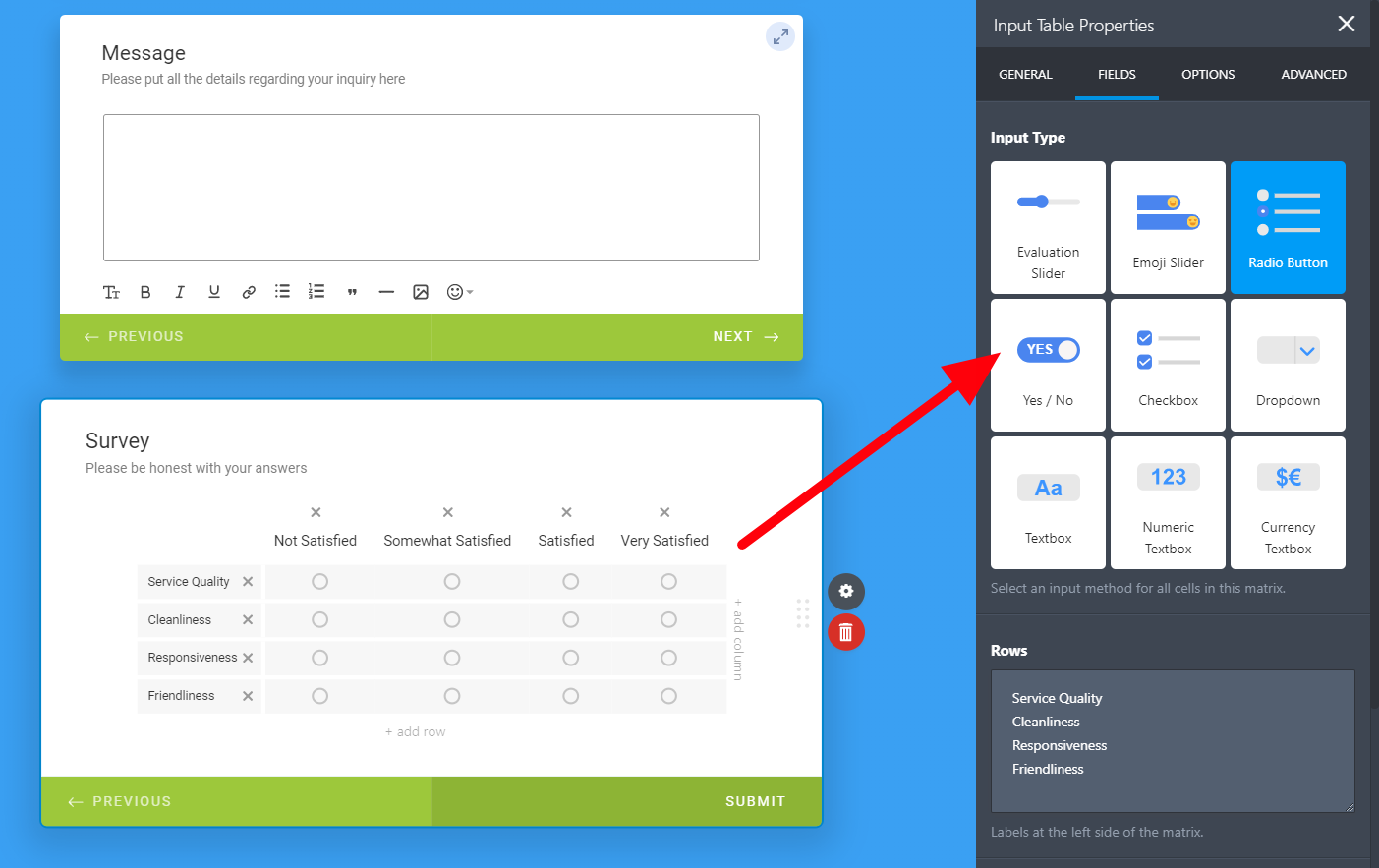
That that I know of. Not even the classic layout allows you format the sub-labels/description. I can send a feature request to our developers, but we cannot guarantee you a timeline of it.
Source codes embed is unfortunately not possible with Card layout. This is one of the restrictions with card forms.
-
mgalkovskyReplied on February 8, 2018 at 10:43 AMI am looking for a way to dynamically generate the rows of input table. All options for dynamic or use driven creation during run time are rather bad. If I want for users to add rows to input table, there is no way to do that. The widget for configurable list looks terrible, even if it meets the functional requirement. So I’m looking for a way to control the rows in input table with parameter or with piping from previous answers.
-Michael
... -
mgalkovskyReplied on February 8, 2018 at 10:43 AMWhat would solve all of my pains is ability for users to add rows to input table.
As for formatting of descriptions, look at the way Typeform handles it. Much better.
-Michael
... -
Nik_CReplied on February 8, 2018 at 12:00 PM
I'm afraid that that is just not possible, Input table is not meant to be used in that way as explained by my colleague.
Manipulation of fields and conditional logic is only possible with Input table (and not possible with the Configurable list).
However, adding of rows is only possible with the Configurable list and it is possible to customize it more in classic layout (but, again, it is not possible to use conditions with its fields).
Let us know if you need any further assistance.
Thank you!
- Mobile Forms
- My Forms
- Templates
- Integrations
- INTEGRATIONS
- See 100+ integrations
- FEATURED INTEGRATIONS
PayPal
Slack
Google Sheets
Mailchimp
Zoom
Dropbox
Google Calendar
Hubspot
Salesforce
- See more Integrations
- Products
- PRODUCTS
Form Builder
Jotform Enterprise
Jotform Apps
Store Builder
Jotform Tables
Jotform Inbox
Jotform Mobile App
Jotform Approvals
Report Builder
Smart PDF Forms
PDF Editor
Jotform Sign
Jotform for Salesforce Discover Now
- Support
- GET HELP
- Contact Support
- Help Center
- FAQ
- Dedicated Support
Get a dedicated support team with Jotform Enterprise.
Contact SalesDedicated Enterprise supportApply to Jotform Enterprise for a dedicated support team.
Apply Now - Professional ServicesExplore
- Enterprise
- Pricing





























































