-
Michael_West_infoAsked on April 10, 2024 at 3:28 PM
When I open my app on my phone I am offered the opportunity to make it part of my home screen but there is no way to do it.
-
Marehlene_B JotForm SupportReplied on April 10, 2024 at 6:08 PM
Hi Michael,
Thanks for reaching out to Jotform Support. Yes, when you open the App you created, you will be offered to add it to your phone's home screen or install it. Could you elaborate on what you mean by "there is no way to do it?"
Alternatively, make sure that the Add to Home Screen modal is enabled in your app so that it prompts you when you launch it. Let me show you how:
- In App Builder, go to Settings at the top.
- Under App settings, toggle Add to Home Screen Modal to On.
Keep us updated and let us know if you need any more help.
-
Michael_West_infoReplied on April 11, 2024 at 9:58 AM
Hi, Marehlene,
It is enabled in settings. But it's just a pop-up dialogue box on my phone. It does not allow me to do anything.
-
Lorevie JotForm SupportReplied on April 11, 2024 at 10:35 AM
Hi Michael,
Thanks for getting back to us. I'm sorry you're having difficulties adding the Jotform App to your home screen. I was able to add the app to my home screen. Check out my screenshot below:
Can you please send us the screenshot of the pop-up message, so we can have a better understanding of what's happening? This guide will show you how to do that.After we hear back from you, we'll be able to help you with this.
-
Michael_West_infoReplied on April 11, 2024 at 5:45 PM
Hello,
Attached is the screenshot of the app splash page from my iPhone. The dialogue box allows me to do nothing.
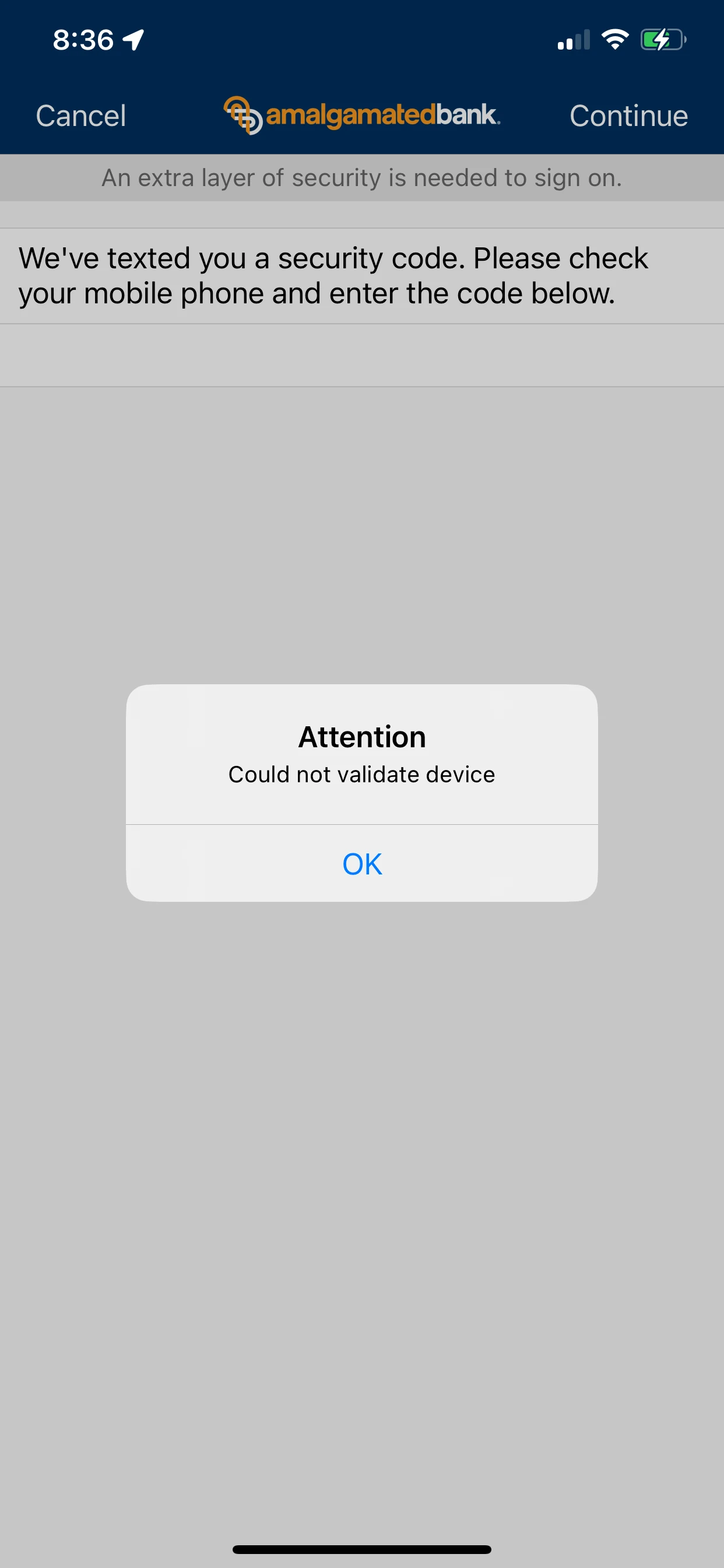
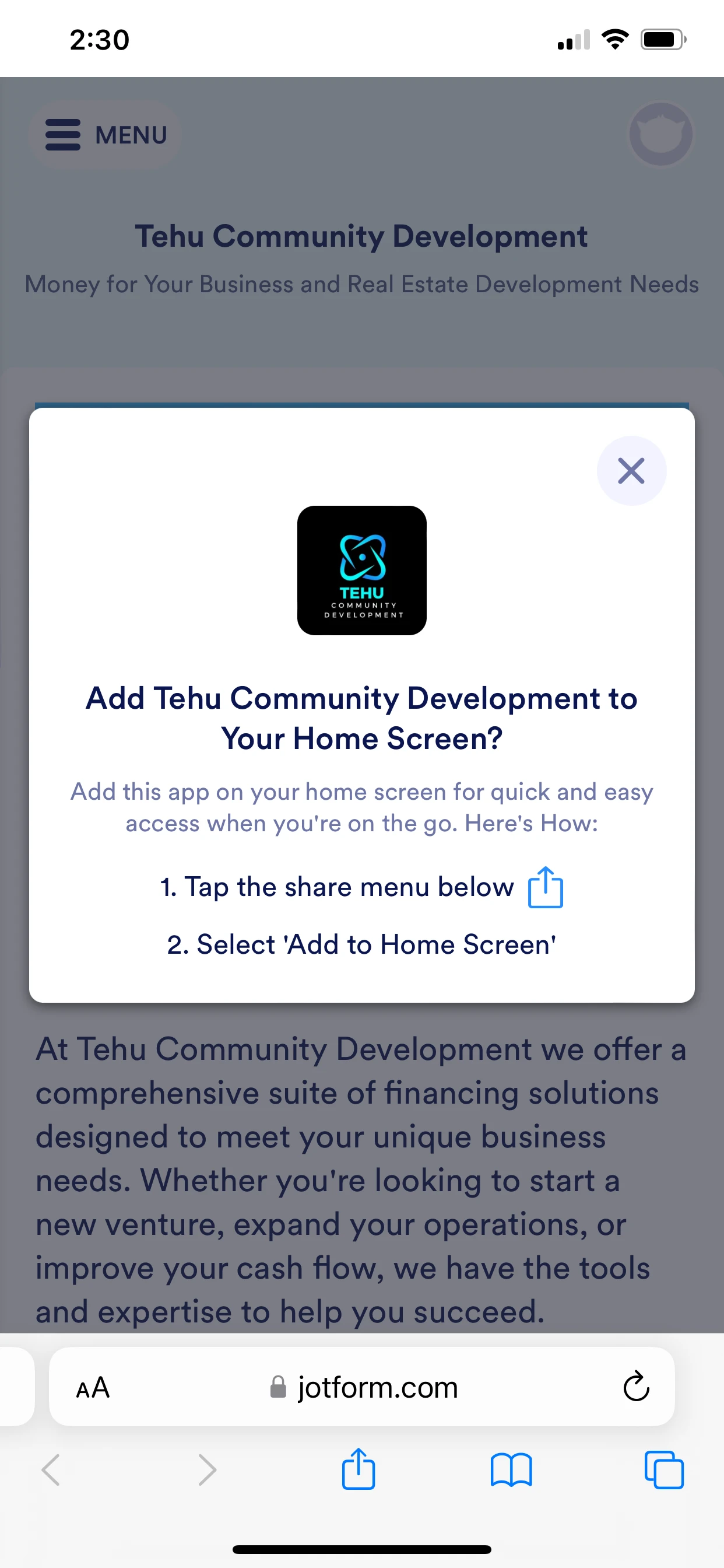
-
Lorevie JotForm SupportReplied on April 11, 2024 at 7:09 PM
Hi Michael,
Thanks for getting back to us with a screenshot. I used an Android device when I first added the Jotform app to my home screen. When I added it to an iPhone, the same thing happened. But, when I add it through the pop-out menu icon at the bottom, I was able to add it. Let me walk you through it:
- Click on the Exit icon of the dialogue box.
- Then, click on the Pop-out menu icon at the bottom.
- If you didn't see "Add to My Home screen", click on the other icon that appears in the lower right corner at the bottom of the page. The Add to My Home Screen button should be there.
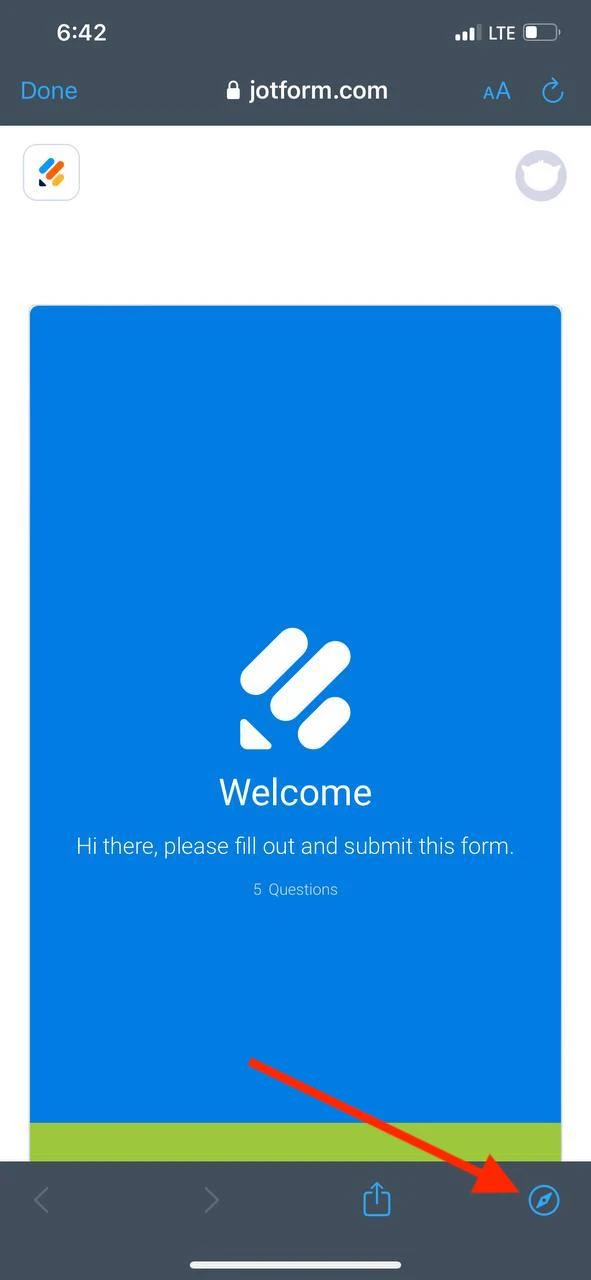
That's it.
Give it a try and let us know how it goes.
- Mobile Forms
- My Forms
- Templates
- Integrations
- INTEGRATIONS
- See 100+ integrations
- FEATURED INTEGRATIONS
PayPal
Slack
Google Sheets
Mailchimp
Zoom
Dropbox
Google Calendar
Hubspot
Salesforce
- See more Integrations
- Products
- PRODUCTS
Form Builder
Jotform Enterprise
Jotform Apps
Store Builder
Jotform Tables
Jotform Inbox
Jotform Mobile App
Jotform Approvals
Report Builder
Smart PDF Forms
PDF Editor
Jotform Sign
Jotform for Salesforce Discover Now
- Support
- GET HELP
- Contact Support
- Help Center
- FAQ
- Dedicated Support
Get a dedicated support team with Jotform Enterprise.
Contact SalesDedicated Enterprise supportApply to Jotform Enterprise for a dedicated support team.
Apply Now - Professional ServicesExplore
- Enterprise
- Pricing




























































