-
NewspacearchitectAsked on February 12, 2018 at 12:04 PM
There is something I am not getting with form calculation. I have been working with this widget for the past 3 days and can not set it up correctly to calculate. I have deleted and reentered a lot of times but still the same outcome.
First, am I trying to make this form do to much so that it simply crashes?
Second, will the comma separate function divided up numbers in the format of say 123,464.00?
If you have a string to sum and then want to multiply (for profit and overhead) is the correct format (field 1 + filed 2 + etc.) *1.15 or should this be done in several steps and fields?
Thanks you for your kind assistance.
-
BJoannaReplied on February 12, 2018 at 1:17 PM
The form is not calculating because your opening bracket is set as String. You should set is as Number. Simply click on it to resolve the issue.

Here is my demo form: https://form.jotform.com/80425167263960
Feel free to test it and clone it.
How to Perform Form Calculation Using a Widget
Second, will the comma separate function divided up numbers in the format of say 123,464.00?
Yes, commaSeparate() math function will separate thousands with a comma.
Form Calculation - Math Function Reference
If you have a string to sum and then want to multiply (for profit and overhead) is the correct format (field 1 + filed 2 + etc.) *1.15 or should this be done in several steps and fields?
Yes, that is the correct format.
-
NewspacearchitectReplied on February 12, 2018 at 2:52 PM
That is funny at least 16 hours and the solution is double clicking the beginning bracket!. Thanks i am indebted I would still be trying to work that out.
Which leaves me one final question the comma separate () math function. I tried it at the beginning,and the end as well. I am obviously not inserting this function in the correct place.
I am closer than ever but still not there.
Thanks for your kind assistance
.
-
Jed_CReplied on February 12, 2018 at 4:16 PM
I just tested your form and it does calculate and separate the amount in comma. I also copied your formula on my test form and it does work.
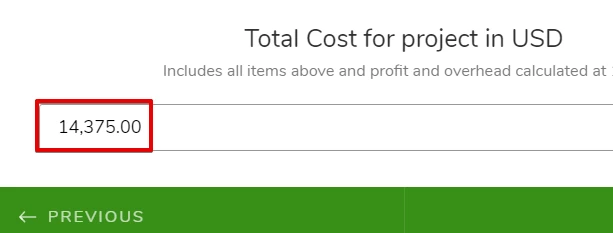
If you are still having issues, please show us some samples or screencast or screenshots so we can take a look.
Looking forward for your response.
-
NewspacearchitectReplied on February 12, 2018 at 4:22 PM
Thanks for the kindness of following up. A google search outside of jot form revealed others with a similar dilemma, so i looked at their equations.
I was stunned at how this evaded me... place the command at the head of the equation then the open bracket.... all of the operations and the close parenthesis at the close of the operation and ...BOOM... I had commas separating my thousands!
Our form is working and you and your staff have been so gracious to help!
Thanks again for the kindness of your assistance....Happy valentines day and hope it is a great Lent for y'all
-
Jed_CReplied on February 12, 2018 at 5:32 PM
Great! I'm glad to hear that you found the solution in other Jotform threads. I'm sure that it will be helpful to others as well.
Let us know if you have any questions or if you need further assistance.
- Mobile Forms
- My Forms
- Templates
- Integrations
- INTEGRATIONS
- See 100+ integrations
- FEATURED INTEGRATIONS
PayPal
Slack
Google Sheets
Mailchimp
Zoom
Dropbox
Google Calendar
Hubspot
Salesforce
- See more Integrations
- Products
- PRODUCTS
Form Builder
Jotform Enterprise
Jotform Apps
Store Builder
Jotform Tables
Jotform Inbox
Jotform Mobile App
Jotform Approvals
Report Builder
Smart PDF Forms
PDF Editor
Jotform Sign
Jotform for Salesforce Discover Now
- Support
- GET HELP
- Contact Support
- Help Center
- FAQ
- Dedicated Support
Get a dedicated support team with Jotform Enterprise.
Contact SalesDedicated Enterprise supportApply to Jotform Enterprise for a dedicated support team.
Apply Now - Professional ServicesExplore
- Enterprise
- Pricing





























































