-
Becker_BryanAsked on April 11, 2024 at 8:24 PM
I don't see any option when I upload my pdf to get rid of the "Enter Here" that is populated in all fields... This text is not present on my original pdf. Would a different doc format work better? I really like the idea of getting a filled out pdf back after completing the form. Definitely looking to upgrade my account to paid tier if tI can get this sorted out - lots of great functionality that I don't already have.

-
Carrissa JotForm SupportReplied on April 12, 2024 at 12:04 AM
HI Bryan,
Thanks for reaching out to Jotform Support. I'm sorry you're having issues with your Smart PDF. After checking, the PDF you have uploaded have the Enter here text. Unfortunately, we don't have a way to remove this from the Form builder. The only way to fix this is to re-upload the PDF without the Enter here text. Let me show you how to re-upload the PDF file in the Smart PDF Form Builder:
- While in Smart PDF Forms, go to Upload at the top.
- Select Update PDF.
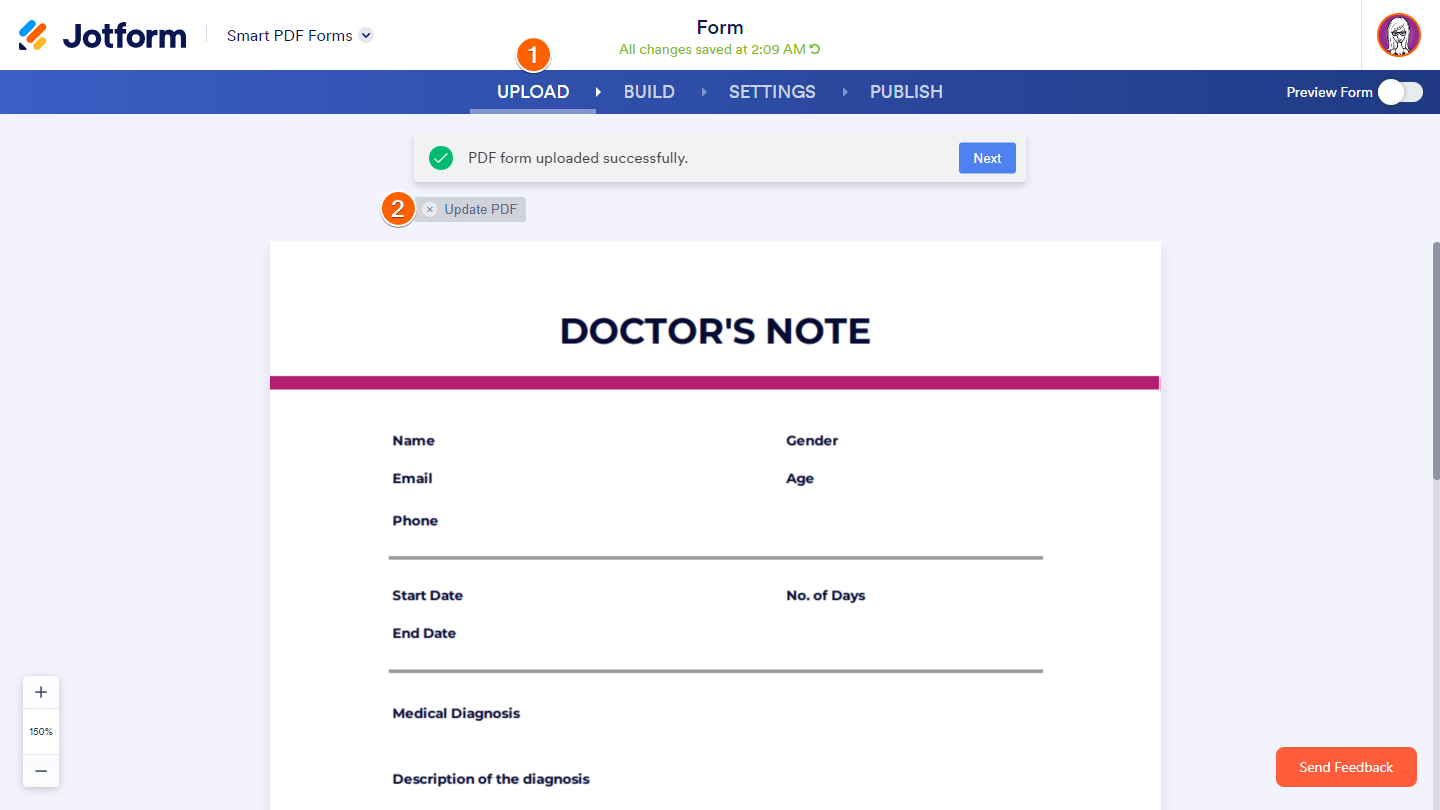
- In the dialog, select Update this PDF file and Upload your new PDF file.
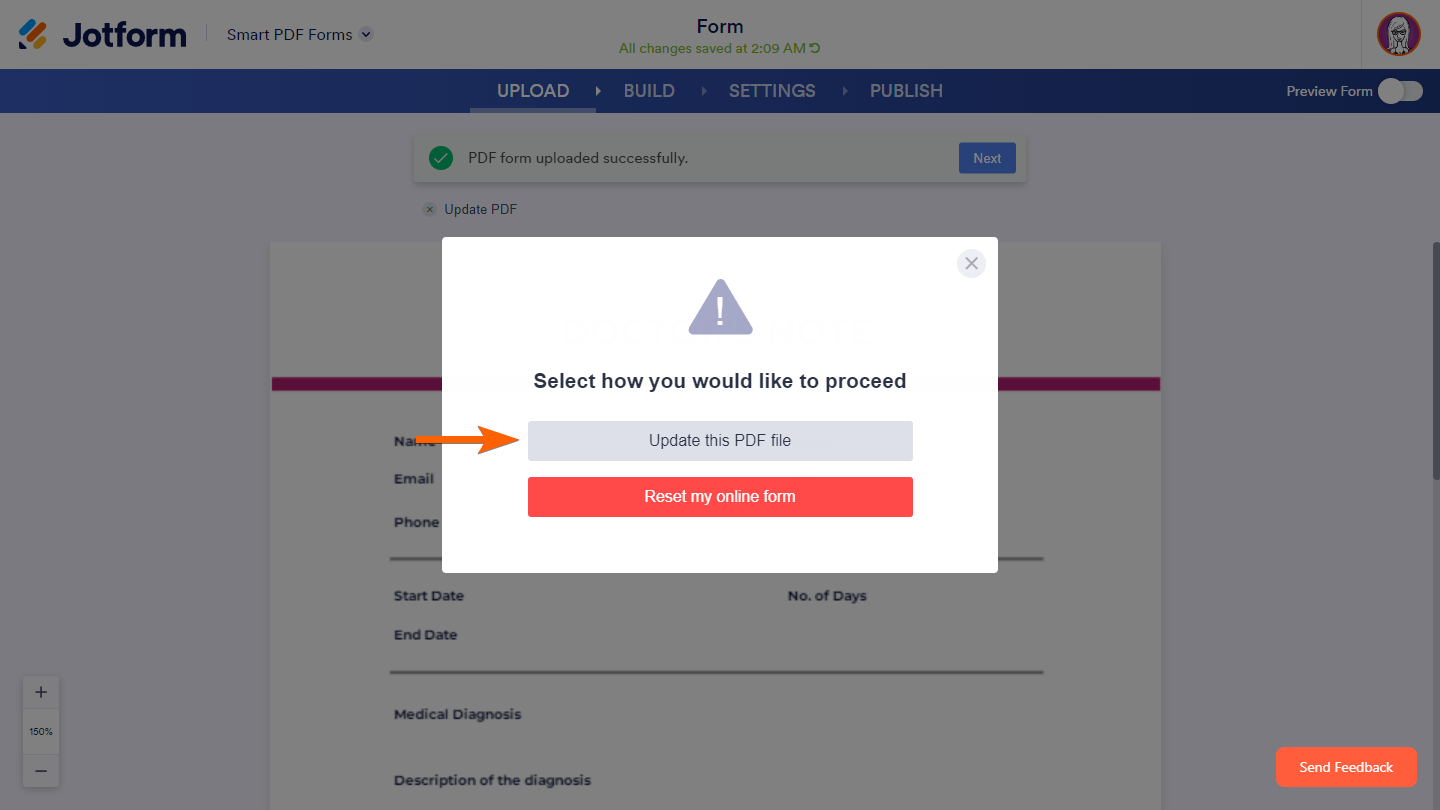
Give it a try and let us know if you need any other help.
- Mobile Forms
- My Forms
- Templates
- Integrations
- INTEGRATIONS
- See 100+ integrations
- FEATURED INTEGRATIONS
PayPal
Slack
Google Sheets
Mailchimp
Zoom
Dropbox
Google Calendar
Hubspot
Salesforce
- See more Integrations
- Products
- PRODUCTS
Form Builder
Jotform Enterprise
Jotform Apps
Store Builder
Jotform Tables
Jotform Inbox
Jotform Mobile App
Jotform Approvals
Report Builder
Smart PDF Forms
PDF Editor
Jotform Sign
Jotform for Salesforce Discover Now
- Support
- GET HELP
- Contact Support
- Help Center
- FAQ
- Dedicated Support
Get a dedicated support team with Jotform Enterprise.
Contact SalesDedicated Enterprise supportApply to Jotform Enterprise for a dedicated support team.
Apply Now - Professional ServicesExplore
- Enterprise
- Pricing



























































