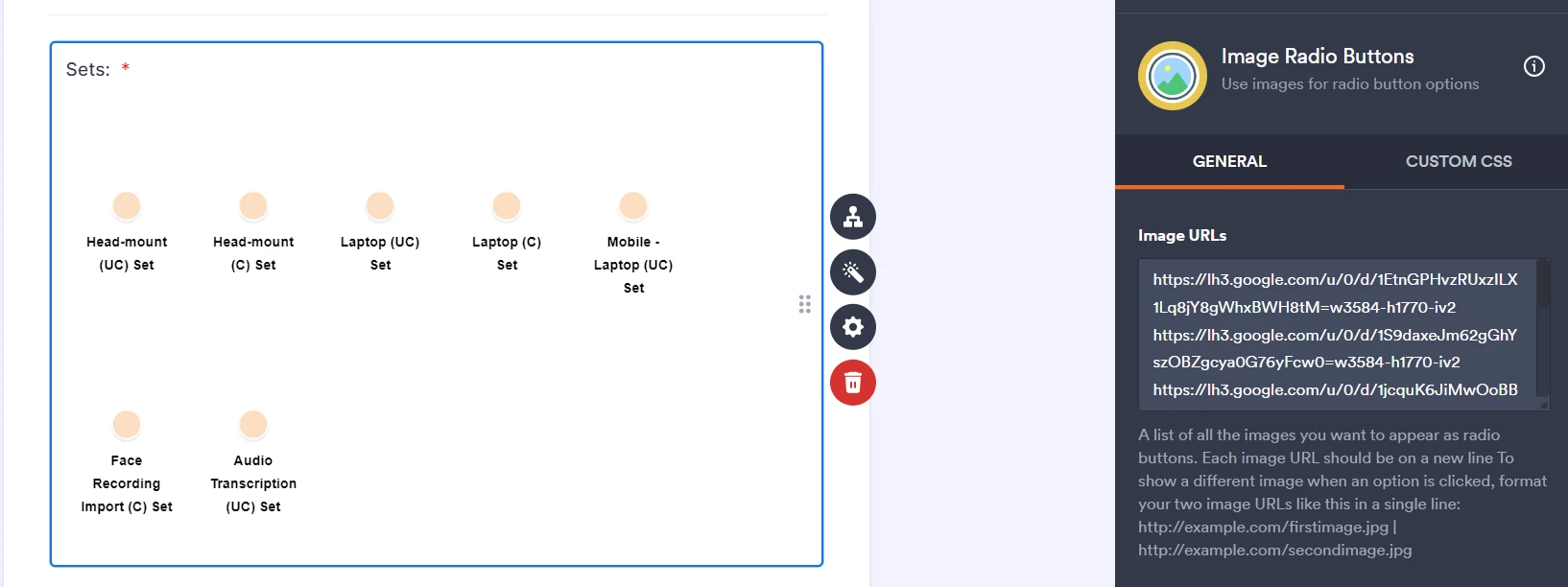-
jaslineleejyAsked on April 12, 2024 at 12:57 AM
-
Israel JotForm SupportReplied on April 12, 2024 at 1:04 AM
Hello Jasline,
Thanks for reaching out to Jotform Support. I'm sorry you're having trouble with this. I check your live form and tested it to see if I could replicate the issue, but everything was working properly. Check out the screencast below to see my results:

I also cloned your form and tested it to see if I could replicate the issue, but everything was working properly. Check out the screencast below to see my results:

I've cleared your form cache as this helps fix temporary issues. Can you go ahead and try it again and let us know how it goes? If the same thing happens again, we'll investigate it more to see if we can figure out what's going on.
Give it a try and let us know how it goes.
-
jaslineleejyReplied on April 17, 2024 at 2:47 AM
Hi,
I've cleared the cache and history but this issue still persist on my Windows laptop but not for my macbk. Is this a wondows/apple issue? My android phone looks okay.
-
Lorenz JotForm SupportReplied on April 17, 2024 at 6:10 AM
Hi Jasline,
Thanks for reaching out to Jotform Support. I checked your form and I was able to replicate the issue. Though it does seem to work fine on a clone version. Could you redo the image URLS in the widget and see if that'll help fix the issue?
Also, just a reminder, make sure that you don't delete the existing widget, as that'll remove all the associated entries with it as well. But I would suggest you also try adding another Image Radio Button widget, and use the same image URL, just for testing purposes, to see if the image will appear.
Give it a try and let us know how it goes.
- Mobile Forms
- My Forms
- Templates
- Integrations
- INTEGRATIONS
- See 100+ integrations
- FEATURED INTEGRATIONS
PayPal
Slack
Google Sheets
Mailchimp
Zoom
Dropbox
Google Calendar
Hubspot
Salesforce
- See more Integrations
- Products
- PRODUCTS
Form Builder
Jotform Enterprise
Jotform Apps
Store Builder
Jotform Tables
Jotform Inbox
Jotform Mobile App
Jotform Approvals
Report Builder
Smart PDF Forms
PDF Editor
Jotform Sign
Jotform for Salesforce Discover Now
- Support
- GET HELP
- Contact Support
- Help Center
- FAQ
- Dedicated Support
Get a dedicated support team with Jotform Enterprise.
Contact SalesDedicated Enterprise supportApply to Jotform Enterprise for a dedicated support team.
Apply Now - Professional ServicesExplore
- Enterprise
- Pricing