-
owenrrAsked on April 12, 2024 at 5:10 AM
Hi
I am having problem embedding this form on my WP site
https://www.jotform.com/build/232899281106866
I have previously had no problems embedding forms, but this one keeps cutting off at the bottom of the form.
Any assistance appreciated.
-
Waqas JotForm SupportReplied on April 12, 2024 at 5:29 AM
Hi owenrr,
Thanks for reaching out to Jotform Support. I'm sorry you're having difficulties with this. It would help us to understand what’s happening if you could take a screenshot and send it to us. We have a guide here explaining how to do that. In many cases, using an iframe code can help resolve script conflicts on your site.
To get your form’s iframe code
- In Form Builder, select Publish at the top.
- Next, in the left pane, go to Embed.
- Then select iFrame from the options.
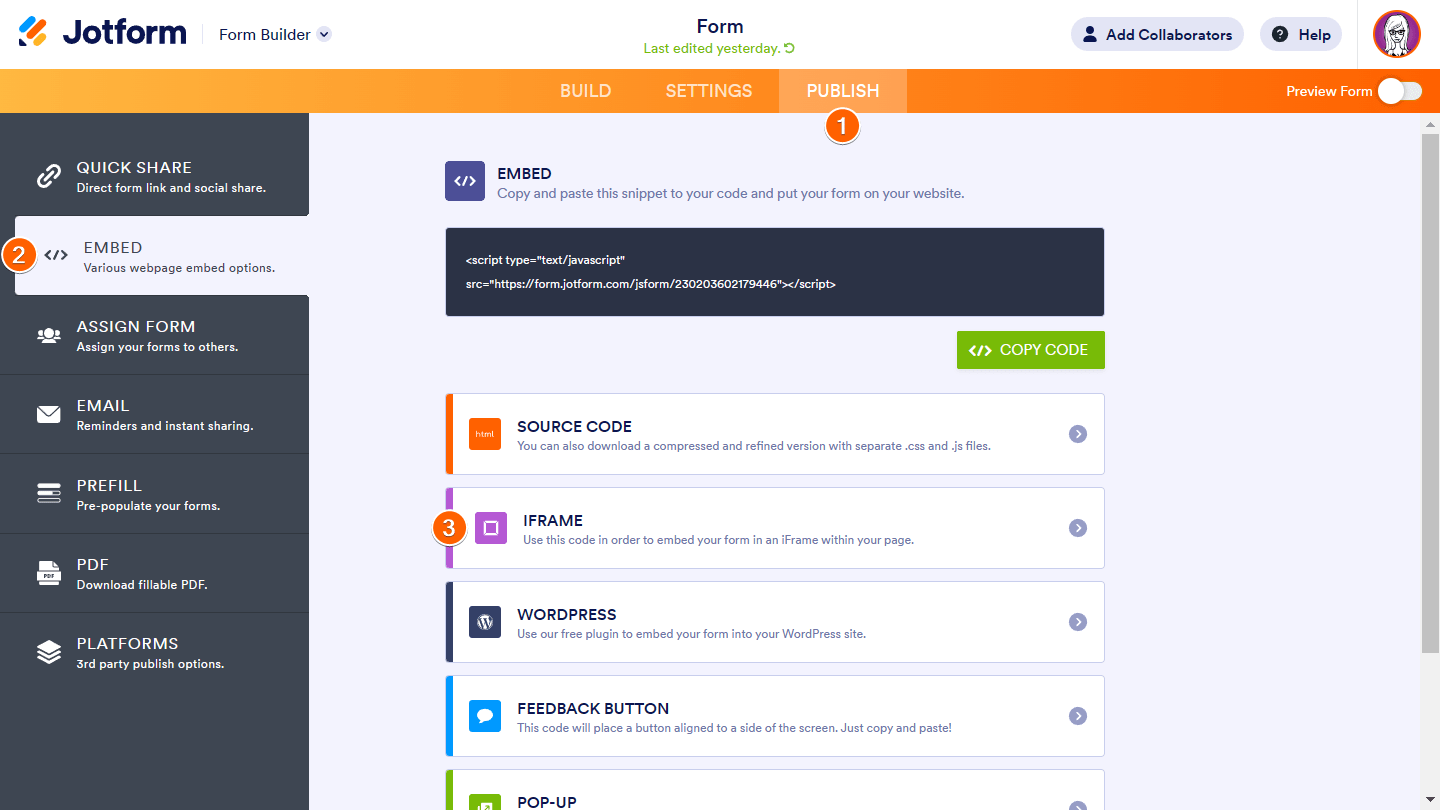
- Finally, to copy your form’s iFrame embed code, select Copy Code at the bottom.
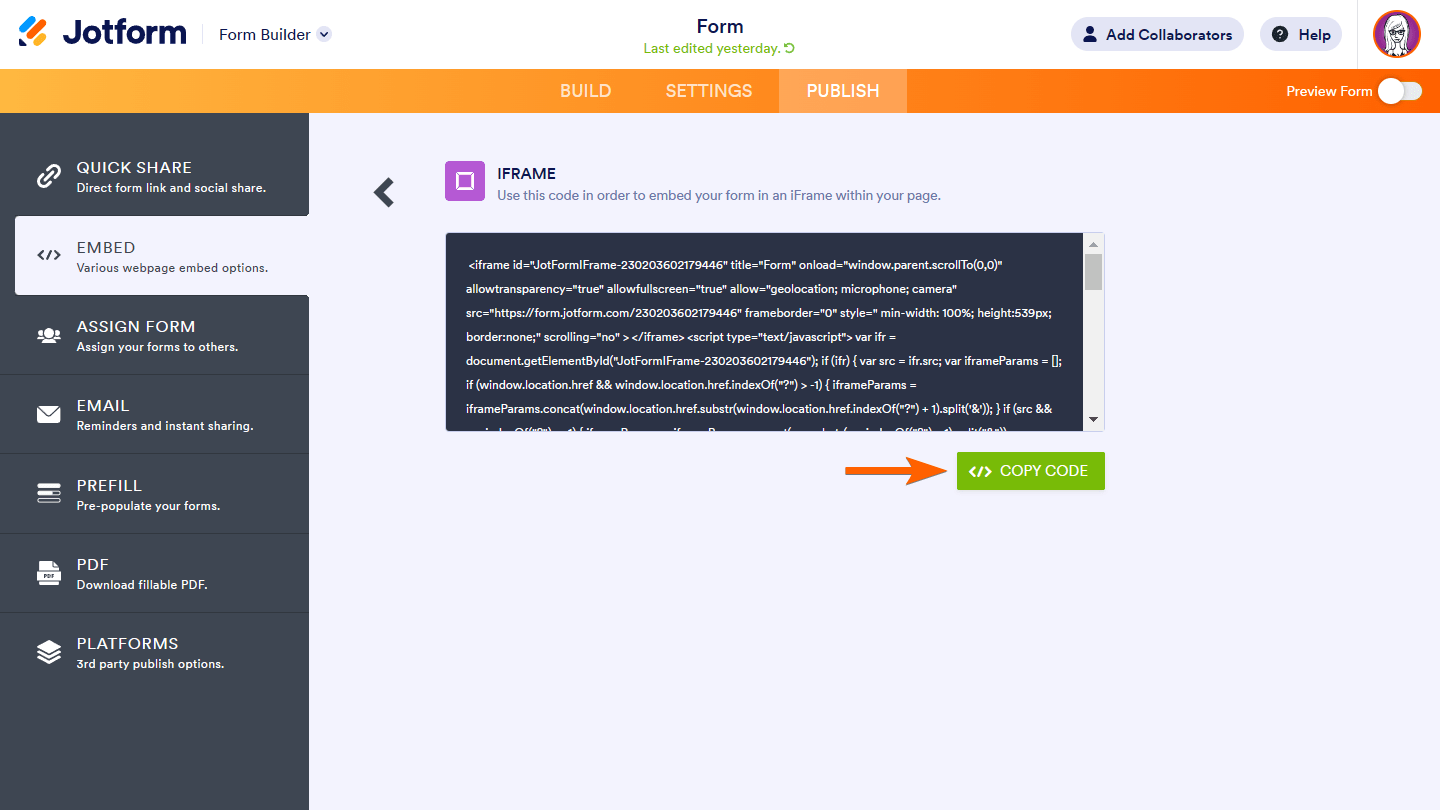 Give it a try and let us know how it goes.
Give it a try and let us know how it goes. -
owenrrReplied on April 14, 2024 at 6:35 AMHi. I should have mentioned I am already using iFrame. I have tried
again but it still cuts off as you can see...
https://scorelinesports.com.au/futsal/
... -
Silvano JotForm SupportReplied on April 14, 2024 at 8:59 AM
Hi owenrr,
Thanks for getting back to us. I accessed your website to test, however the form but everything is looking good. The form is not cut off in your website, where it is embedded. Here's a screenshot of my result:

Can you try again and see how it goes? As a precaution, I have cleared your form's cache, which normally fixes temporary issues.
Give it a try and let us know how it goes.
-
Rees_OwenReplied on April 16, 2024 at 3:41 AM
The bottom is still cut off in mobile

-
Raymond JotForm SupportReplied on April 16, 2024 at 6:40 AM
Hi owenrr,
Thanks for getting back to us. Please try increasing the height within the iFrame embed code and embed it on your website again. I've increased the height on the embed code below to 1039px. It can also be adjusted as needed.
<iframe
id="JotFormIFrame-232899281106866"
title="South Bank Futsal Team Entry "
onload="window.parent.scrollTo(0,0)"
allowtransparency="true"
allow="geolocation; microphone; camera; fullscreen"
src="https://form.jotform.com/232899281106866"
frameborder="0"
style="min-width:100%;max-width:100%;height:1039px;border:none;"
scrolling="no"
>
</iframe>
<script src='https://form.jotform.com/s/umd/latest/for-form-embed-handler.js'></script>
<script>window.jotformEmbedHandler("iframe[id='JotFormIFrame-232899281106866'", "https://form.jotform.com/")</script>
Give it a try and let us know how it goes.
- Mobile Forms
- My Forms
- Templates
- Integrations
- INTEGRATIONS
- See 100+ integrations
- FEATURED INTEGRATIONS
PayPal
Slack
Google Sheets
Mailchimp
Zoom
Dropbox
Google Calendar
Hubspot
Salesforce
- See more Integrations
- Products
- PRODUCTS
Form Builder
Jotform Enterprise
Jotform Apps
Store Builder
Jotform Tables
Jotform Inbox
Jotform Mobile App
Jotform Approvals
Report Builder
Smart PDF Forms
PDF Editor
Jotform Sign
Jotform for Salesforce Discover Now
- Support
- GET HELP
- Contact Support
- Help Center
- FAQ
- Dedicated Support
Get a dedicated support team with Jotform Enterprise.
Contact SalesDedicated Enterprise supportApply to Jotform Enterprise for a dedicated support team.
Apply Now - Professional ServicesExplore
- Enterprise
- Pricing






























































