-
Rides_GrizzlyAsked on April 13, 2024 at 7:37 PM
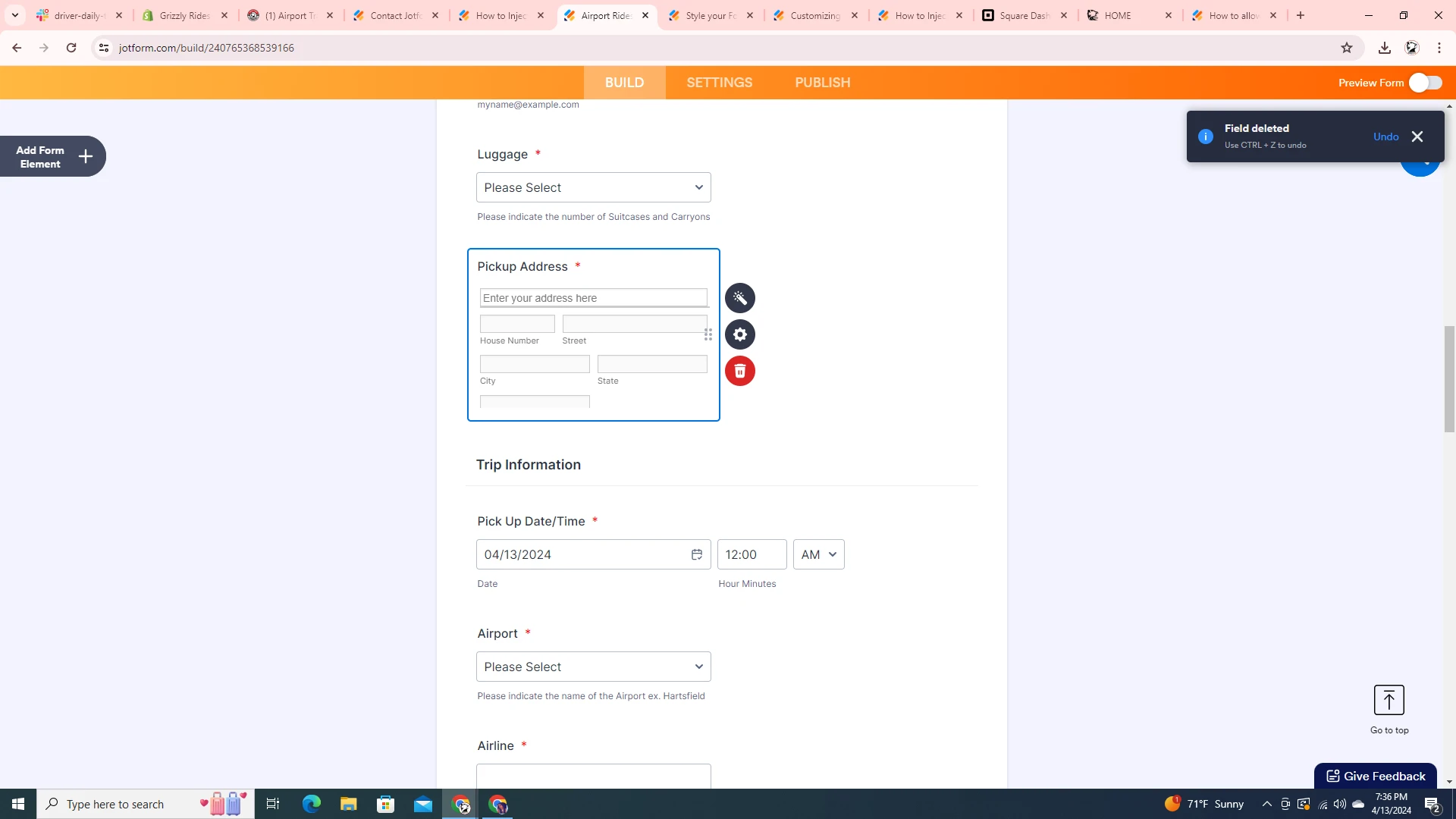
-
Shane JotForm SupportReplied on April 14, 2024 at 2:08 AM
Hi Rides_Grizzly,
Thanks for reaching out to Jotform Support. You can use the custom CSS code below to increase the size of the fields for the Autocompleted Address widget, along with the text size:
/* 13865211 - Change field sizes - SD */
input {
height: 40px;
font-size: 16px;
}
/* End */
To inject the CSS in your form, please check the steps in the screenshots below:
1. Select the widget, then click on the Wand icon.
2. Go to the Custom CSS Tab.
3. Paste the custom CSS code.
4. Click on Update Widget.Next, increase the height of the widget to make room for the bigger fields:
1. Click on the Gear icon.
2. Set the Height to 280.Do the same for the second Autocompleted Address widget. See screenshot below for the expected result:
Here is my clone form which you can check and clone.
Give it a try and let us know if you have any other questions.
-
Rides_GrizzlyReplied on April 14, 2024 at 12:44 PM
Hi Shane, Thank you so much. I will give this a try and let you know if I run into any issues.
-
Rides_GrizzlyReplied on April 14, 2024 at 2:53 PM
Hi Shane you're AWESOME ! Thanks

- Mobile Forms
- My Forms
- Templates
- Integrations
- INTEGRATIONS
- See 100+ integrations
- FEATURED INTEGRATIONS
PayPal
Slack
Google Sheets
Mailchimp
Zoom
Dropbox
Google Calendar
Hubspot
Salesforce
- See more Integrations
- Products
- PRODUCTS
Form Builder
Jotform Enterprise
Jotform Apps
Store Builder
Jotform Tables
Jotform Inbox
Jotform Mobile App
Jotform Approvals
Report Builder
Smart PDF Forms
PDF Editor
Jotform Sign
Jotform for Salesforce Discover Now
- Support
- GET HELP
- Contact Support
- Help Center
- FAQ
- Dedicated Support
Get a dedicated support team with Jotform Enterprise.
Contact SalesDedicated Enterprise supportApply to Jotform Enterprise for a dedicated support team.
Apply Now - Professional ServicesExplore
- Enterprise
- Pricing



























































