-
deballen6Asked on April 14, 2024 at 4:23 PM
Hello! I use my form as a bread ordering form - when I summarize my products with a chart and then download that to print half of the words are missing. So when jot form shows it to me it says Rustic Sourdough but when I download to print it says Rustic. How can this be changed? This screen shot shows what Jotform shows me on the right and what my download looks like on the left. Why is the data on the left column abbreviated?
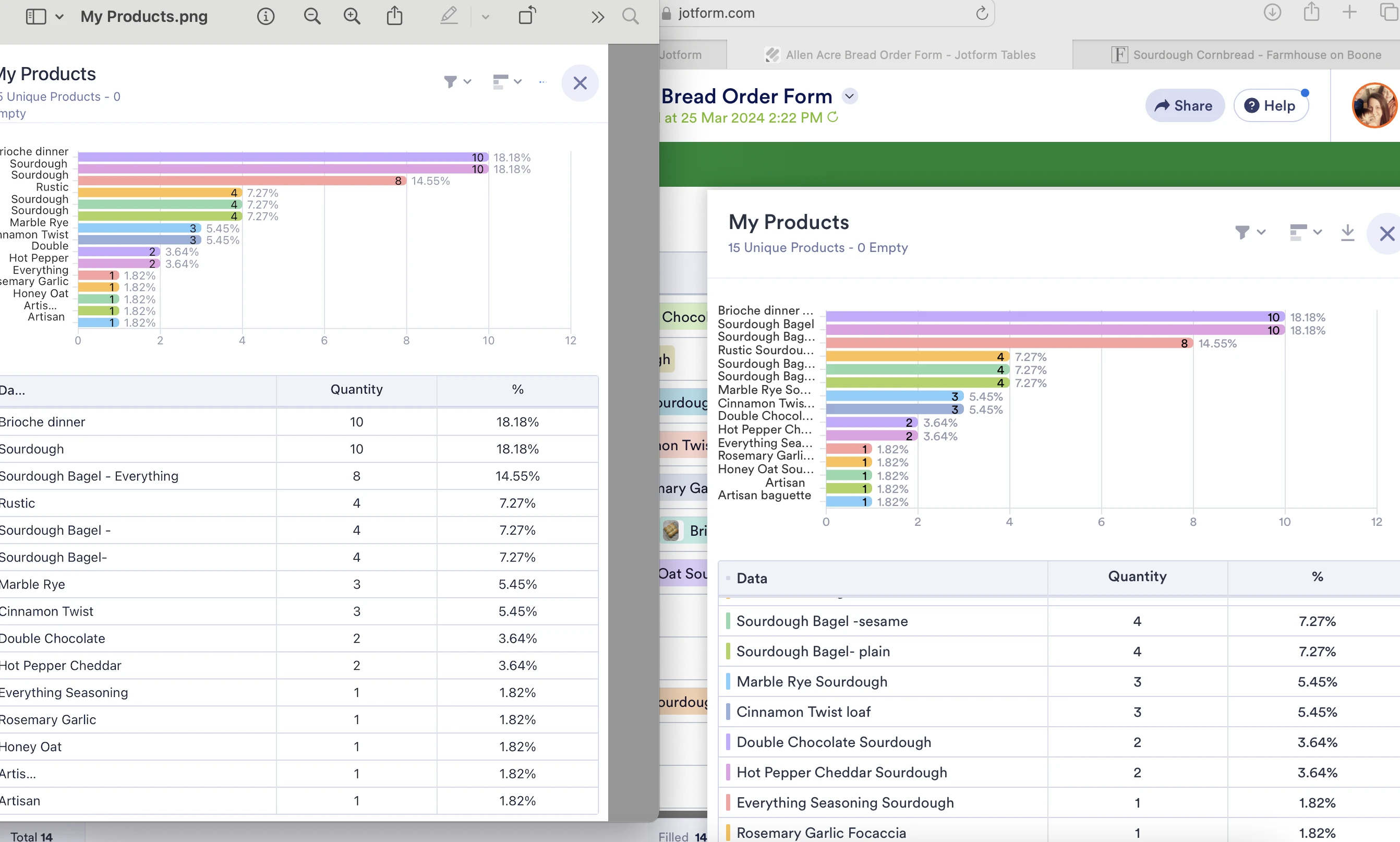 Page URL: https://form.jotform.com/240186852040148
Page URL: https://form.jotform.com/240186852040148 -
Kris JotForm SupportReplied on April 14, 2024 at 5:52 PM
Hello deballen6,
Thanks for reaching out to Jotform Support. We’re sorry if you’re having trouble with the data of the products showing incomplete labels when downloading a PDF file of the report. I’ll do my best to help you out.
I've cloned your form and made some test form submissions. I've created a report using the Bar graph as well. I downloaded the report as a PDF file but the label shows correctly, please check out the screencast below:

If that’s not exactly what you’re looking for, can you explain more information so I can help you better?
I’ve cleared the cache of your forms on our backend system for additional precautions. You can also clear the cache of your forms by following this guide on how to clear your forms cache.
Let us know if you have other questions.
-
deballen6Replied on April 18, 2024 at 9:18 PM
Ok, maybe I need to go back a few steps and ask about that. To get the info that I screenshotted, I went to my form, then submissions then I click on the down arrow on my products and hit summarize with a chart. Then I hit the filter button and choose "all options" and change the graph to be bar or pie or whatever. Then it shows me what was on the right side -I hit download and it shows what is on the left side.
So how are you creating the report? Actually I just figured it out! So yes I can do it that way - but do you know why when you do what I did it doesn't download exactly what I am shown in Jotform? Why does it abbreviate some of it in the download but not on what is shown? Does that make sense?
-
Marehlene_B JotForm SupportReplied on April 18, 2024 at 9:54 PM
Hi deballen6,
Thanks for getting back to us. When I cloned and tested your form, everything worked the way it was supposed to. Take a look at the screenshot below to see my results:
Try using a different browser or clearing your browser's cache and cookies.Can you go ahead and try it again and let us know how it goes? If the same thing happens again, we'll investigate it more to see if we can figure out what's going on.
- Mobile Forms
- My Forms
- Templates
- Integrations
- INTEGRATIONS
- See 100+ integrations
- FEATURED INTEGRATIONS
PayPal
Slack
Google Sheets
Mailchimp
Zoom
Dropbox
Google Calendar
Hubspot
Salesforce
- See more Integrations
- Products
- PRODUCTS
Form Builder
Jotform Enterprise
Jotform Apps
Store Builder
Jotform Tables
Jotform Inbox
Jotform Mobile App
Jotform Approvals
Report Builder
Smart PDF Forms
PDF Editor
Jotform Sign
Jotform for Salesforce Discover Now
- Support
- GET HELP
- Contact Support
- Help Center
- FAQ
- Dedicated Support
Get a dedicated support team with Jotform Enterprise.
Contact SalesDedicated Enterprise supportApply to Jotform Enterprise for a dedicated support team.
Apply Now - Professional ServicesExplore
- Enterprise
- Pricing




























































