-
kaizenasieduAsked on April 14, 2024 at 6:10 PM
I'd like to make a personality quiz that assigns different weights to different categories based on the answer someone gives. For example, these are the first 2 questions, and the 3 values assigned:
1. When reading a book, what engages you the most?- A. The plot and how it unfolds. (Linguistic +0.9)
- B. The facts and logic behind events. (Logical-Mathematical +1.0)
- C. The vivid descriptions of places. (Spatial +0.8)
- A. Exploring nature. (Naturalistic +1.0)
- B. Working on a DIY project. (Bodily-Kinesthetic +0.9)
- C. Listening to or playing music. (Musical +1.1)
- A. By discussing and finding a logical solution. (Logical-Mathematical +0.8)
- B. By understanding everyone’s feelings. (Interpersonal +1.0)
- C. By finding a compromise yourself. (Intrapersonal +0.9)
In this example, if someone answered question 1 with B, question 2 with A, and question 3 with A, their scores should be:
Linguistic: 0
Logical-Mathematical: 1.8 (1 + 0.8)
Spatial: 0
Naturalistic: 1.0
Bodily-Kinesthetic: 0
Musical: 0
Interpersonal: 0
Intrapersonal: 0
I'm having trouble figuring out how to make this work. Calculation weights doesn't solve the problem because it doesn't allow for different categories with different calculation weights (from what I can see). I tried using form calculation widgets but I can't see a way to store and add up values. I don't want to use another service like typeform but it seems I may have to if we can't find a way to do what I described. Is there a way?
-
Marehlene_B JotForm SupportReplied on April 14, 2024 at 7:27 PM
Hi Kaizen,
Thanks for reaching out to Jotform Support. Yes, this is possible, we will use a single choice field with values assigned to each option, followed by eight short texts for each personality. The calculated value will then be passed into those short texts using the Update/Calculation field condition. Let me show you how:
- In Form Builder, select Add Form Element in the upper-left corner.
- Select Single Choice from the basic elements. Add single-choice elements based on your needs.
- Click the Gear icon to open its properties.
- Go to Options tab.
- Enter the Options.
- Next, toggle the Calculation Values and assign the value of each options. Make sure you do this for each question.
- Add 8 Short texts and rename them. You can also Shrink them.
Next, we will set up the conditions.
- In Form Builder, go to Settings at the top.
- Select Conditions on the left.
- Add a new Update/Calculate Field condition.
Check out the screencast below to see how it's done:

Here's my demo form with added fields and conditions set up.
Give it a try and let us know if you have any other questions.
-
kaizenasieduReplied on April 14, 2024 at 8:53 PM
This is an amazing quality of answer, thank you for being so thorough Marehlene! I'm also wondering if a slightly more complex version of this is possible where each answer influences not just one score, but 2 or more scores. Like for example here:
1. When you encounter a new word, what do you usually do?- A. Look it up immediately—I love learning new words! (Linguistic +10, Intrapersonal +2)
- B. Think about how it sounds and feels. (Musical +6, Linguistic +4)
- C. Try to use it in a sentence or a story. (Linguistic +7, Interpersonal +3)
- D. Share it with friends or use it in conversation. (Interpersonal +8, Linguistic +2)
- E. Ignore it; words aren’t really my thing. (Spatial +2)
- A. Look for patterns and logical sequences. (Logical-Mathematical +10, Spatial +4)
- B. Try different approaches randomly. (Naturalistic +6, Logical-Mathematical +4)
- C. Focus on the rules and objectives first. (Logical-Mathematical +7, Intrapersonal +3)
- D. Not interested in puzzles or games. (Bodily-Kinesthetic +2)
- E. I prefer games that involve guessing or estimating. (Logical-Mathematical +5, Interpersonal +5)
In this case if they selected "A" for 1 and "C" for 2, they'd get the following:
Linguistic: 10
Logical-Mathematical: 7
Spatial: 0
Naturalistic: 0
Bodily-Kinesthetic: 0
Musical: 0
Interpersonal: 0
Intrapersonal: 5 (2+3)
-
Girish JotForm SupportReplied on April 15, 2024 at 4:03 AM
Hi Kaizen,
Sorry, but at present, you can add only one score or assign one value to a multiple or single field choice. If you need two scores for one choice, then you will need another setup of multiple choice fields with assigned values.
But there is a workaround:
1. Use an input table for each choice. For example:
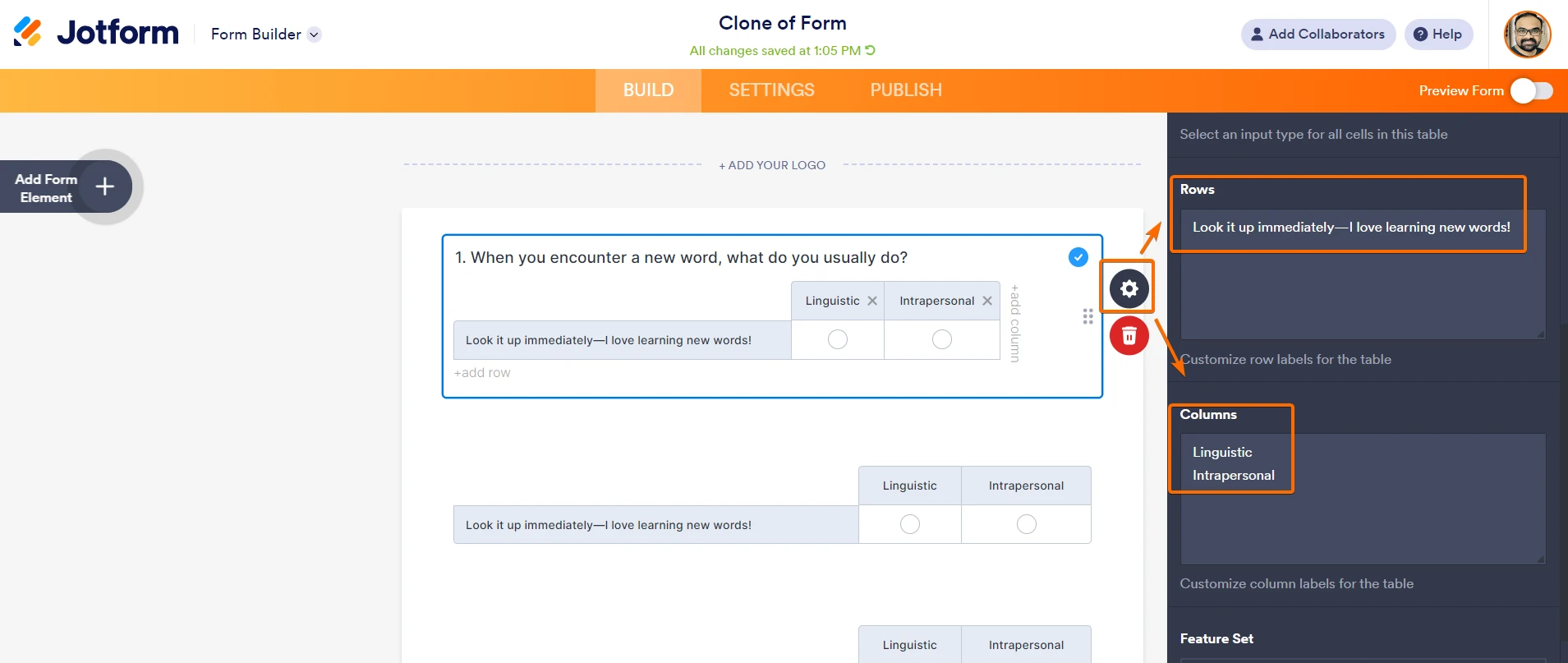
Change the button format to checkbox:
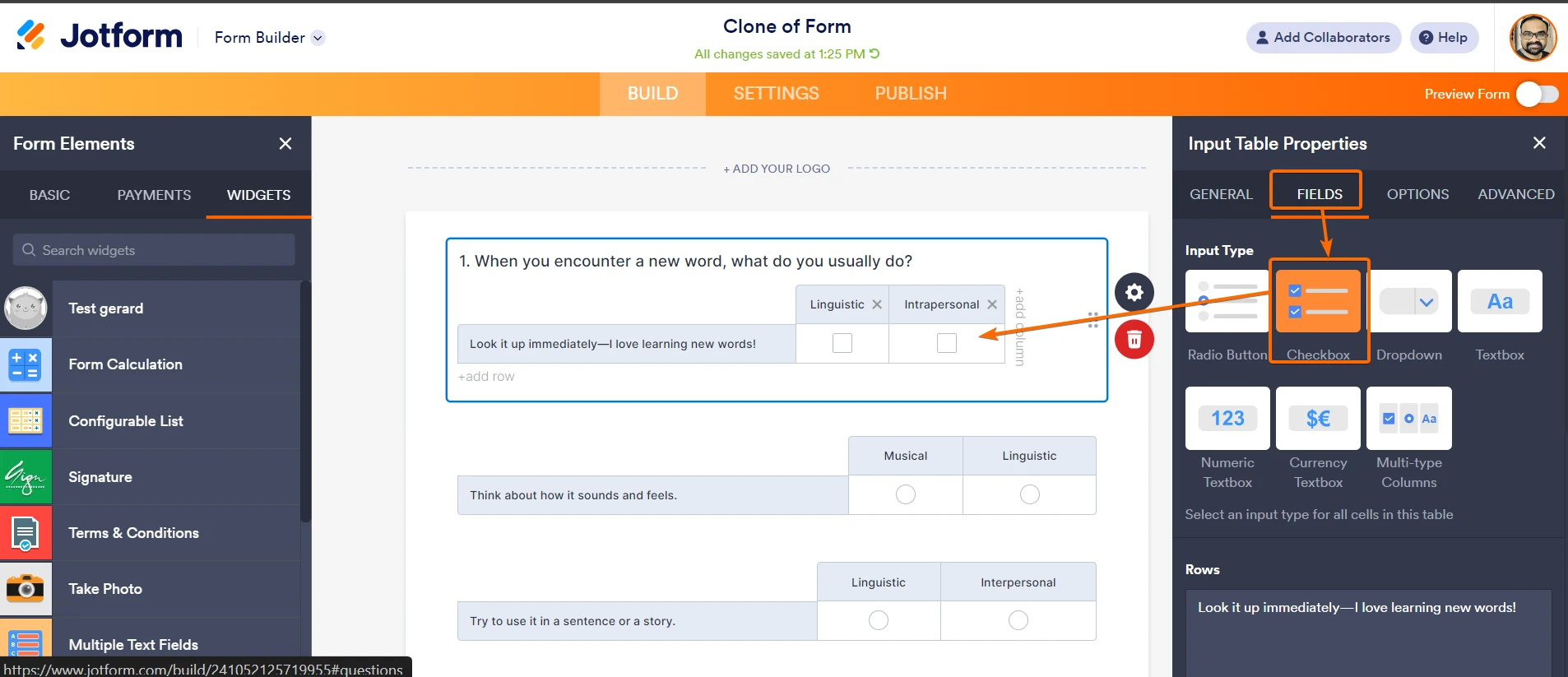
So there will be five input tables with one row for each question. Now assign calculation value to the radio buttons on the input table like this:
- Go to field properties - “gear” icon
- Go to the Options tab
- Enter the values in the “Calculation values” section
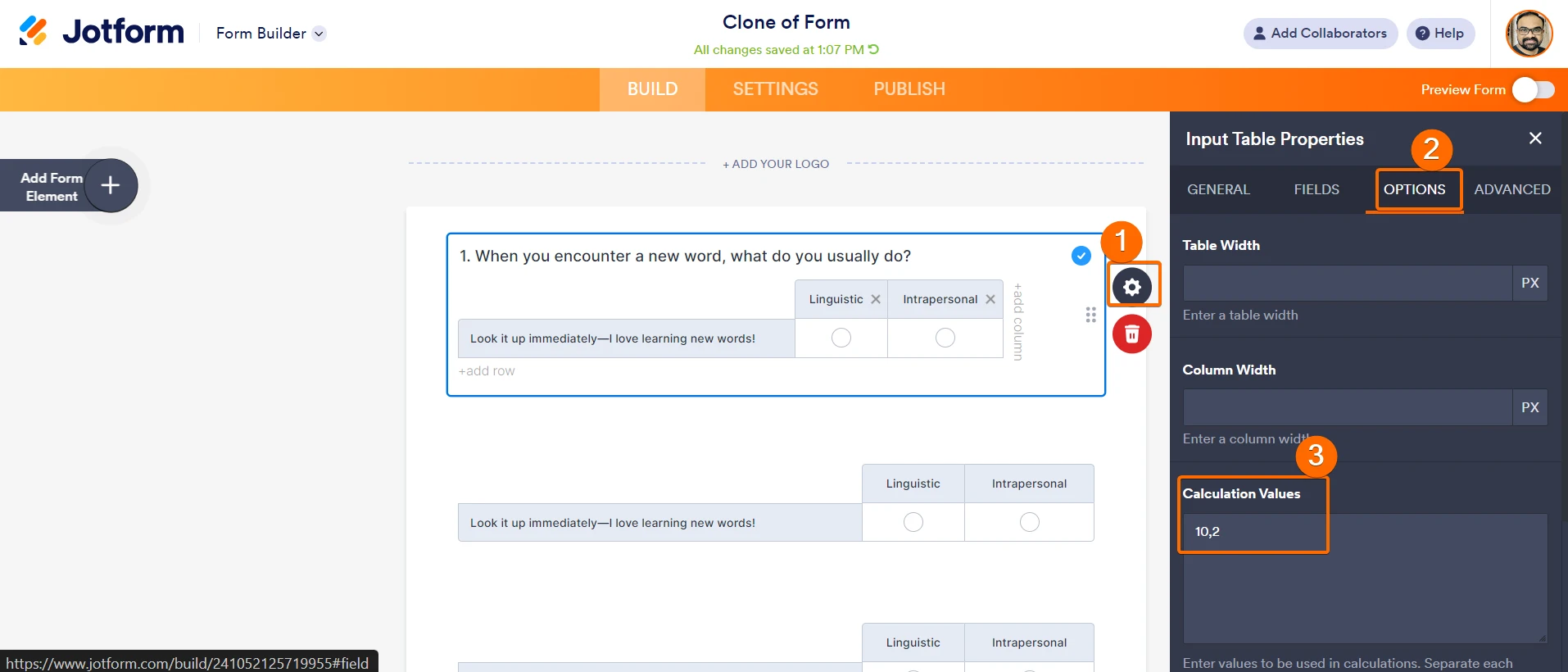
Now delete the titles/labels on all input tables except the first one and use CSS to hide them so that the space is adjusted between the fields.
You can then add the form calculation widget for each value like this. For example, for Linguistic, this is how the calculation will be done:

Please check this demo form. Give it a try and let us know how it goes.
- Mobile Forms
- My Forms
- Templates
- Integrations
- INTEGRATIONS
- See 100+ integrations
- FEATURED INTEGRATIONS
PayPal
Slack
Google Sheets
Mailchimp
Zoom
Dropbox
Google Calendar
Hubspot
Salesforce
- See more Integrations
- Products
- PRODUCTS
Form Builder
Jotform Enterprise
Jotform Apps
Store Builder
Jotform Tables
Jotform Inbox
Jotform Mobile App
Jotform Approvals
Report Builder
Smart PDF Forms
PDF Editor
Jotform Sign
Jotform for Salesforce Discover Now
- Support
- GET HELP
- Contact Support
- Help Center
- FAQ
- Dedicated Support
Get a dedicated support team with Jotform Enterprise.
Contact SalesDedicated Enterprise supportApply to Jotform Enterprise for a dedicated support team.
Apply Now - Professional ServicesExplore
- Enterprise
- Pricing




























































