-
InfoInfo295Asked on April 14, 2024 at 6:59 PM
I created the app. A client downloaded the app. when it is submitted, I cannot see who has made a submission. How is that possible if they CREATED an account??
-
Lorenz JotForm SupportReplied on April 14, 2024 at 11:03 PM
Hi InfoInfo295,
Thanks for reaching out to Jotform Support. I'm not exactly sure what you meant by 'A client downloaded the app, when it was submitted'. Can you elaborate more on that? But technically, you should be able to see all submissions made on a particular form, from the Jotform table. Let me walk you through it:
- On your My Forms page, choose your form and click on Submissions at the top of the page.
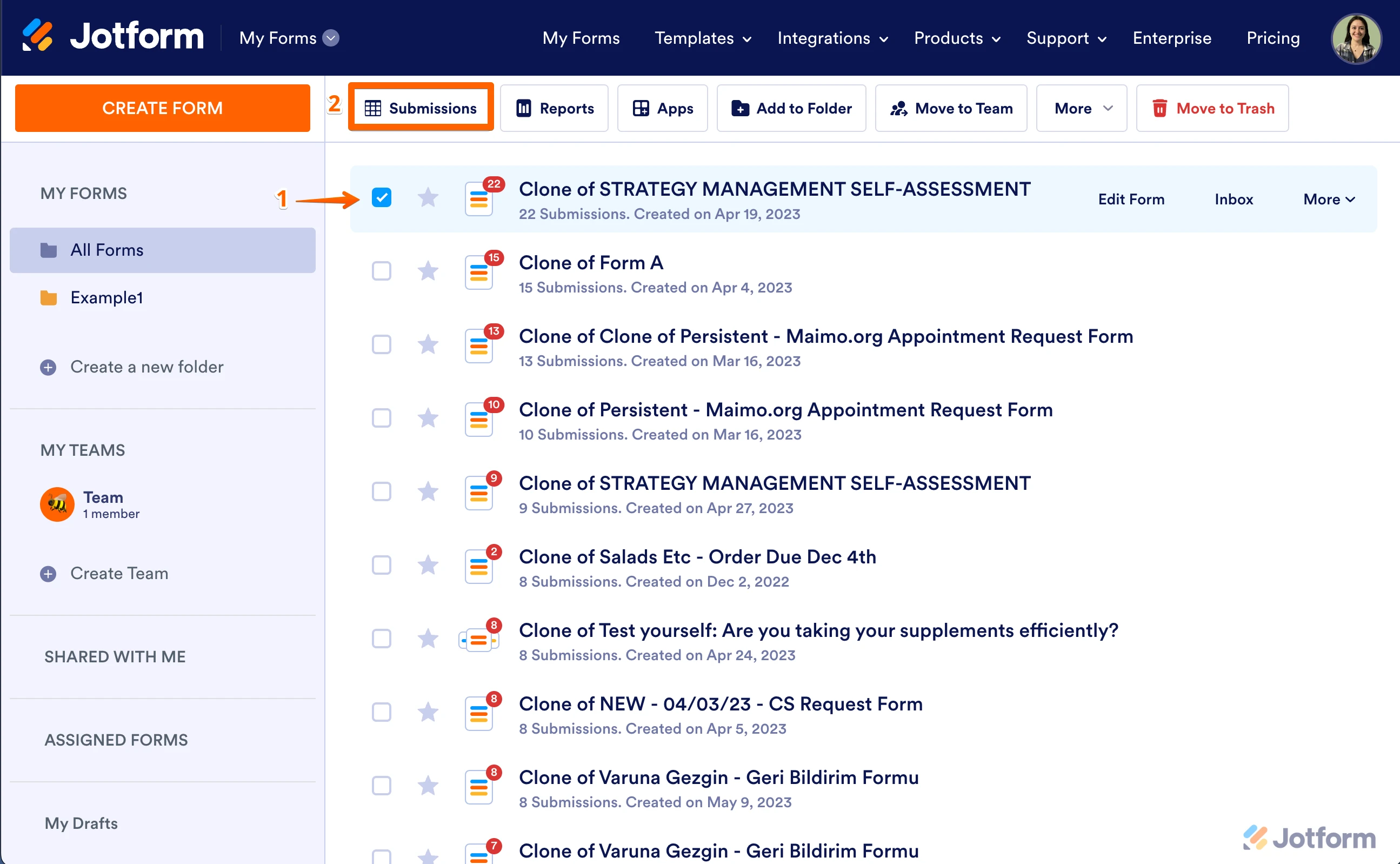
- This will take you to Jotform Tables, where you can see a list of all of your submissions.
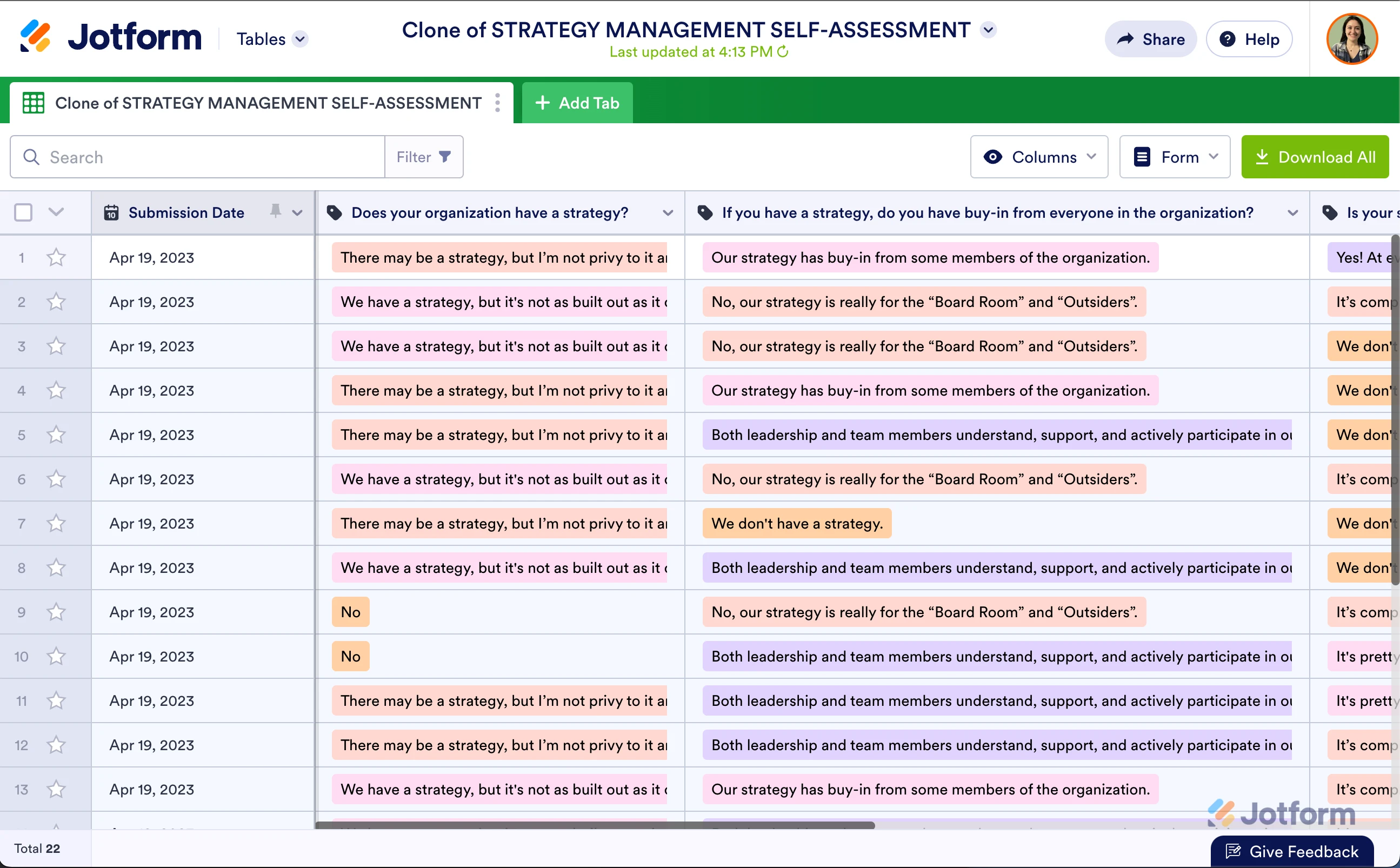
You may also want to check out our guide about How to View Form Submissions.
Reach out again if you have any other questions.
-
InfoInfo295Replied on April 15, 2024 at 12:53 AM
Thank you.
When the app is downloaded and a form is submitted through the app the client has downloaded, it does not tell me in the submission area WHO has submitted the form.
I know I could add a name element in the form, but what is the point of that if they have to have to create a login when they download the app? I should be able to see who has submitted the form without having them put their name in each form.
-
Vanessa JotForm SupportReplied on April 15, 2024 at 4:56 AM
Hi InfoInfo295,
Thanks for getting back to us. Unfortunately, you need to collect the name of the submitter to know who submitted your form using the Name field or the Short Text field.
Give it a try and let us know how it goes.
-
MadiReplied on April 15, 2024 at 1:13 PM
Hi there,
Then why would they need to create a login to the app? How can you give forms to the person receiving them without them knowing who it is from? Not even the email? Then we may as well just email the forms and not build a whole app
-
Devemer JotForm SupportReplied on April 15, 2024 at 3:11 PM
Hi InfoInfo295,
Thanks for getting back to us. I'm sorry for the confusion here. From what I understand, you require your form fillers to login to a Jotform account in order to view and fill out your form. Just to clarify, your form and their account are still two different entities even though they are in the same platform. Following data laws, form fillers must still willingly provide you their information via the fields that you'd need to add into your form (Name field, Email field, etc.).
Adding to this, your access level and another user's access level are the same, with only a difference of who created the form, so without an interaction via a form, you won't know the information of another user. The same goes when creating an app. Just to clarify as well, Jotform Apps is essentially just a collection of your forms put into one place, which also gives the form fillers an option to add these on their home screen.
Let us know if there’s anything else we can help you with.
-
InfoInfo295Replied on April 15, 2024 at 3:46 PM
That makes total sense! Thank you so much for the clarification.
- Mobile Forms
- My Forms
- Templates
- Integrations
- INTEGRATIONS
- See 100+ integrations
- FEATURED INTEGRATIONS
PayPal
Slack
Google Sheets
Mailchimp
Zoom
Dropbox
Google Calendar
Hubspot
Salesforce
- See more Integrations
- Products
- PRODUCTS
Form Builder
Jotform Enterprise
Jotform Apps
Store Builder
Jotform Tables
Jotform Inbox
Jotform Mobile App
Jotform Approvals
Report Builder
Smart PDF Forms
PDF Editor
Jotform Sign
Jotform for Salesforce Discover Now
- Support
- GET HELP
- Contact Support
- Help Center
- FAQ
- Dedicated Support
Get a dedicated support team with Jotform Enterprise.
Contact SalesDedicated Enterprise supportApply to Jotform Enterprise for a dedicated support team.
Apply Now - Professional ServicesExplore
- Enterprise
- Pricing






























































