-
tupssAsked on April 15, 2024 at 10:07 AM
Hello, I just want resend email to tell the customer his product is ready to pick but now stop working. I try this
- Log out and log back into your account.
- Use Incognito/Private mode.
- Please clear your web browser's cache.
- Use a different web browser.
- Restart your device
- Please try also to log in to another device.
and nothing, can you help me with that..
-
Bilal JotForm SupportReplied on April 15, 2024 at 11:03 AM
Hi Tupss,
Thanks for reaching out to Jotform Support. I cloned your form Job Ticket NEW and couldn't find the Autoresponder email in your form to which you provided the screenshot. There were only three email setups:

I did try the Send email button on my cloned form using one of these emails(autoresponder 1) and the email did go through:

In the screenshot you provided it seems that you are trying to send the email to the Store Name field instead of the store/customer email, the users filling out the form will not be entering a valid email address in the Store Name field, so the email will not be getting to a valid address. Can you share the URL of the form here, so that we can check this out for you?
After we hear back from you, we'll be able to move forward with this
-
tupssReplied on April 19, 2024 at 8:48 AM
yes, sorry for delay reply. here is the link
-
Lorelie JotForm SupportReplied on April 19, 2024 at 9:08 AM
Hi Tupss,
Thanks for getting back to us. I’m sorry that you're having difficulties with this. I cloned and tested the send email button on the form table, but everything worked the way it was supposed to. Take a look at the screenshot below to see my results:
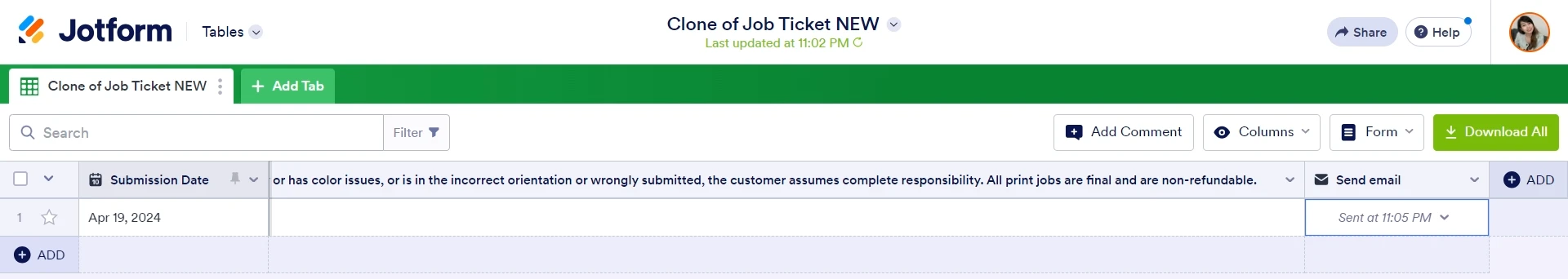
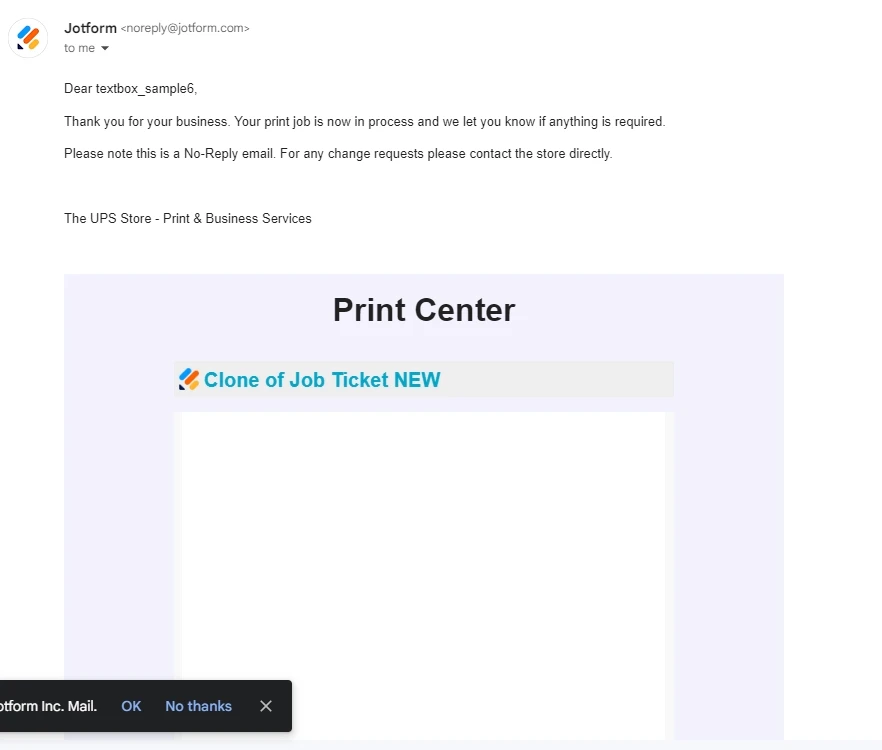
I've cleared your form cache on our server to refresh your form. Since it is a custom Autoresponder email, can you please try to remove the send email button and add it back again and see how it goes? If the same thing happens again, we'll investigate it more to see if we can figure out what's going on.
Keep us updated and let us know if you need any more help.
-
tupssReplied on April 19, 2024 at 10:15 AM
i cleared cache and deleted the buttom and added again buit still not sent email to the store nam field... can yopu help me?
the store name fields have a condition for each email but its not sent it..
-
Shirized Ina Garces JotForm SupportReplied on April 19, 2024 at 10:47 AM
Hi tupss,
Thanks for getting back to us. I'm sorry this is happening. Are you perhaps referring about your form Drop Off? If so, I checked the Autoresponder Email 2 and can see that the Recipient Email is not mapped to any Email Address field. It shows here that your Autoresponder 2 is mapped to Store Name which is currently a dropdown element. This is why when you add the Autoresponder 2 in the Submission Table in Send Email button it does not work since it does not have an email address where the email should be sent.
Based on the screenshot, the New Email field is blank, so the Autoresponder Email is not sent anywhere, and currently this Autoresponder Email is not linked to any condition that is sent to a specific recipient based on the specific store selected. To fix this, you can add another Email field and add the email address to your form where you would want the Autoresponder Email 2 to be sent, make sure to map the newly added Email field to your Autoresponder Email 2, then create a new Send Email button again.
Give it a try and let us know how it goes.
-
tupssReplied on April 22, 2024 at 8:23 AM
but the dropdown menu esch store number is maing with a email... the reason is like tat beacuse I dont need to type the email every time when I fill the form...
you see.. if you check the conditions, you will check esch STORE NAME has a email condition with this i can avoid type each email everytime... how can fix de resend email if a have the condition... is any solution? i dont want change my form for that,,, pleasew help
-
Chris_L JotForm SupportReplied on April 22, 2024 at 8:57 AM
Hi tupss,
Thanks for getting back to us. I inspected your form's submission table, but I am seeing for the send email button. Did you just delete it? Can you share how did you set it up?
Can you share at what stage you are required to manually enter the email address? Please take a screenshot and share it with us. Check out this guide about how to send a screenshot to our Support Forum.
In the meantime, I cloned your form and tested it to see if I could replicate the issue, but everything was working properly. Check out the screencast below to see my result:

Once we hear back from you, we'll be able to help you with this.
- Mobile Forms
- My Forms
- Templates
- Integrations
- INTEGRATIONS
- See 100+ integrations
- FEATURED INTEGRATIONS
PayPal
Slack
Google Sheets
Mailchimp
Zoom
Dropbox
Google Calendar
Hubspot
Salesforce
- See more Integrations
- Products
- PRODUCTS
Form Builder
Jotform Enterprise
Jotform Apps
Store Builder
Jotform Tables
Jotform Inbox
Jotform Mobile App
Jotform Approvals
Report Builder
Smart PDF Forms
PDF Editor
Jotform Sign
Jotform for Salesforce Discover Now
- Support
- GET HELP
- Contact Support
- Help Center
- FAQ
- Dedicated Support
Get a dedicated support team with Jotform Enterprise.
Contact SalesDedicated Enterprise supportApply to Jotform Enterprise for a dedicated support team.
Apply Now - Professional ServicesExplore
- Enterprise
- Pricing






























































