-
jangeli1962Asked on April 15, 2024 at 3:13 PM
Love everything about your service, thank you.
I was wondering about a feature and if it is available (or perhaps if not, added in the future).
I am using my form to register kids for a summer basketball camp. I currently have the form on my site using your embed code. Love it! Works perfectly.
I wonder if it would be possible to offer a code that you could place on someone's website that would show the data of a particular field or fields?
For example, if I wanted to show the current amount of campers (or submissions) I have signed up for camp or additional data included to embed like grade, male or female, etc. To give my potential customers the ability to see my summer camp filling up with real time numbers?
Is that possible down the road?
Thank you.
Jamie
-
Deanne JotForm SupportReplied on April 15, 2024 at 6:30 PM
Hi Jamie,
Thanks for reaching out to Jotform Support. You can Create a Visual Report based on the data you received from your form and embed this report to your website. Let me show you how to do it:
1. Click on the downward arrow next to Form Builder and a dropdown will appear.
2. Click on Report Builder.
3. On the pop-up window, choose Blank.

4. On the left side panel, click on the Form Fields tab.
5. Choose what fields you want to include in the report. For this example, I will choose the Gender and Grade fields.

6. Once you're satisfied with the report. Click on the Publish button in the upper right corner of the screen.
7. Change the Access to Public to embed this to your website.
8. Under the Embed tab, click on Copy Code and use this code to embed.

If you want to add a counter of how many submissions you already had, you can add the Submissions Counter Widget. Let me show you how to add it:
1. In Form Builder, click on the +Add Form Element on the left side of the screen.
2. Under the Widgets tab, search for Submissions Counter and add it to your form.
3. On the left side panel, you can then check out its settings.
And that's it. Keep us updated and let us know if you need any more help.
-
jangeli1962Replied on April 15, 2024 at 8:14 PM
Thank you so much! I have not tried the widget counter yet, but I did try and embed a form (see attachment). For some reason it is showing "other" for a grade category and it is not counting the 3 individuals in (1 in grade 4, 1 in grade 6, and one in grade 10) What am I doing wrong?
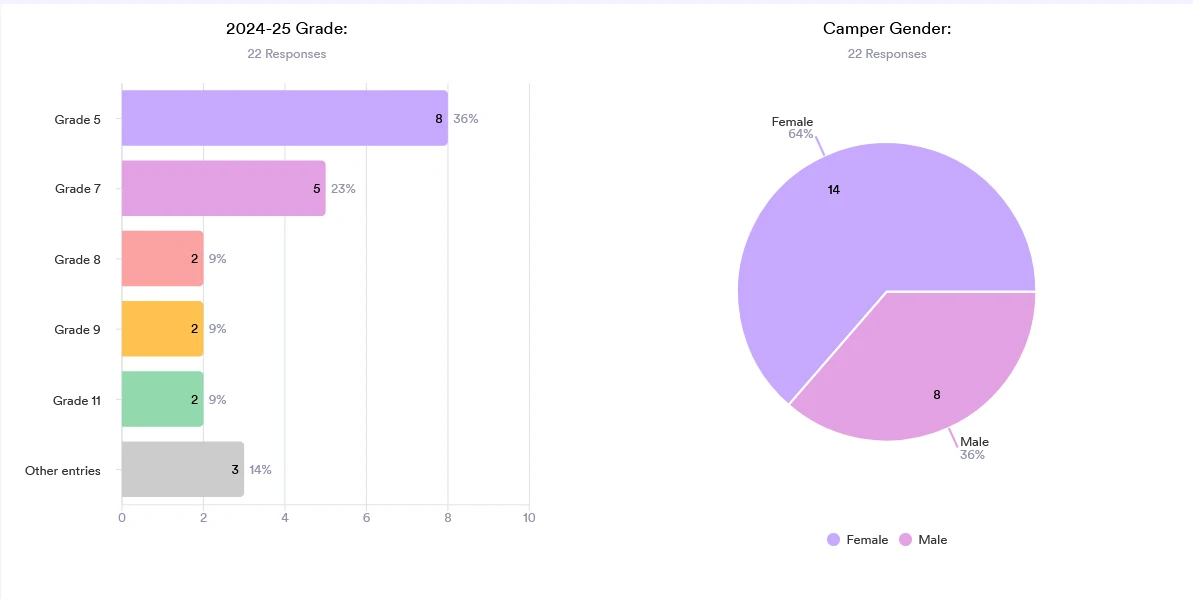
-
jangeli1962Replied on April 15, 2024 at 8:54 PM
Nevermind. Figured it out. It was set to show only 6 total fields. Changed the number and all showed up. Thank you again!
-
Hilary JotForm SupportReplied on April 16, 2024 at 2:39 AM
Hi Jamie,
Thanks for getting back to us. Glad to know that the issued has been figured out. I'll close this thread for now. In case you have any questions in the comiong future, feel free to create a new thread.
Reach out again if you need any other help.
- Mobile Forms
- My Forms
- Templates
- Integrations
- INTEGRATIONS
- See 100+ integrations
- FEATURED INTEGRATIONS
PayPal
Slack
Google Sheets
Mailchimp
Zoom
Dropbox
Google Calendar
Hubspot
Salesforce
- See more Integrations
- Products
- PRODUCTS
Form Builder
Jotform Enterprise
Jotform Apps
Store Builder
Jotform Tables
Jotform Inbox
Jotform Mobile App
Jotform Approvals
Report Builder
Smart PDF Forms
PDF Editor
Jotform Sign
Jotform for Salesforce Discover Now
- Support
- GET HELP
- Contact Support
- Help Center
- FAQ
- Dedicated Support
Get a dedicated support team with Jotform Enterprise.
Contact SalesDedicated Enterprise supportApply to Jotform Enterprise for a dedicated support team.
Apply Now - Professional ServicesExplore
- Enterprise
- Pricing




























































